![]()
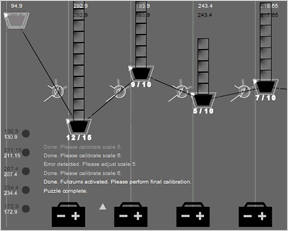 Weight is a game of puzzle solving and light mathematics created by Sean for our first Game Design Competition.
Weight is a game of puzzle solving and light mathematics created by Sean for our first Game Design Competition.
A series of scales line the center of the screen connected by supports and fulcrums. A column of numbers sits idly in the corner and along the bottom is a row of controls. "Please calibrate scale 2..." is the only instruction you have at first. It might take a little clicking, but soon you'll discover you can add or subtract weights from each scale in order to match pairs of numbers on the left. The first few are easy, but as you get more scales to balance, your life gets complex. Weighing one scale pushes others up or down, so you'll need to add and subtract weight across the board to get things right.
After you calibrate each individual scale, complete chaos breaks loose. Well, not quite, but a big wrench is thrown into the scheme: you have to balance all scales simultaneously and move the fulcrums into place. Yikes. Fortunately there are markers that help you set everything up, so it's not entirely a guessing game.
Analysis: When I see the cryptic text and computer-like interface I can't help but think of another competition entry, Cyberpunk. It's only a passing resemblance, but there are some similarities in design and overall atmosphere. Sean did an excellent job creating a sleek-looking game while using nothing but a greyscale color palette.
The physics feel a bit unrealistic and this can be frustrating once you hit the final round. You'll also need to do some clicking before you figure out how to calibrate scales. To begin, click the flashing bar on the far right to bring up the - + interface. Then, add weights to shift the position of the second scale. Notice the small pairs of numbers on the left changing? Try and get the bottom pair to match, then simply click the white circle next to it and you're ready to move on. Now just keep adjusting weight on the scales and eventually all the number pairs will match.
A truly unique and creative entry from Sean Hawkes.





i cant get past the part with the fulcrums
finally got it! for spoiler just ask
At the fulcrum part:
notice the boxes at the bottom above the +/-?
play around with the +/- until you see a change
the rest should be quite simple
No, I don't see any boxes below the +/-. I can't figure out how to add weights to any except number 1.
I've almost beaten this game- or so I think. I'm at the part with the fulcrums, have it solved, but don't know where to click to continue. Is there something I'm missing?
When you solve it, you will see "puzzle complete" appear in the text display
(like in the screenshot ;)
I'm pretty sure this is supposed to happen, but what about when it says "error detected" and scale 2 starts filling up all by itself?
-MANAX
Never mind, I WIN.
The fulcrum part is tricky, though. What exactly is a fulcrum?
Wow that was a good game please make another
Fulcrum is a "point on which a lever rests", so you can as well say that fulcrum is a synonym for balance.
I want to know, what's up with the blocks that add, or remove, themselves.... is that a bug, or added (random) difficulty?
O_O? i dont get how to play this
It may be interesting to note that
there is more than one solution to the final puzzle
Nevermind, *smacks forehead* I didn't see that the screen shot was incomplete :-(
A lot of trial and error finally brought me to the end of this one. I have to agree with John in that the physics feel unrealistic--at least in the context they're presented in. I felt I made it through this game by learning the knack rather than ever understanding what I was doing. It's a unique and enjoyable game though. I just wish finishing it was a little more satisfying!
Hmmmm.... There's another almost correct solution for the final part.
All the buckets line up exactly except for the one on the far left, and that's obscured by the black bucket so you can't see that it's wrong... and it's only out by 0.05! I was very confused!!!
For the record it's:
The same positions for the fulcrums as the proper solution, with 14,6,9,2,0 in each of the buckets from left to right
Deadl0ck, I think that it is a bug. On my very slow work computer I noticed the same thing once (blocks going on and off by themselves). The game also freezed my browser (FireFox) when I had to abort the game (allmost caught playing Web games at work ;).
And folks, do remember that you are supposed to calibrate the scale, not to measure anything. The following page may help to understand the point:
http://www.free-form.ch/tools/calib.html
I think that Sean has also explained the idea somewhere? Sean, anybody, do I remember right?
I'm wondering if there is a bug that prevents this game from being played on some computers. I can only add weights to scale 1 and nothing happens no matter how many or few weights I add. Am I supposed to be able to add weights to the other scales?
Could someone give a more detailed explanation of how the interface is supposed to work? I've clicked everywhere and I can only add or subtract weight to the first scale.
A little help, I have no idea what to do. I add weight to the first scale(?), no idea what to do next.
Not sure if this is intentional, but when you click the picture, the size of the screen isn't big enough to encase the whole flash, and it's un-resizeable.
just thought i'd note that. :P
EMDF - the window that pops-up is 640x480, the same dimensions as the game. It looks fine on my Mac and my PC.
What size is the window on your computer?
second-smallest of them all, 800 x 600. using windows XP.
forgot to note that my IE windows have a little bar on the bottom (which i have no idea how to get rid of)
maybe that's what's causing it?
EMDF - I was referring to the size of the pop-up. In any event, I recommend you use the HTML link instead of clicking on the image. If you want to email me a screen shot, I'll see if I can figure out what's going on.
Thanks for the nice comments people.
The bug where boxes appear for no reason was one that was hard to reproduce, therefore it was difficult to fix.
I really really fell in love with the idea I had but didn't give it the interface it deserved. The interface is very cluttered, the instructions somewhat misleading, and the puzzle overall just wasn't that gratifying. I never said anything this negative about this game or my other (non-winning) entry, Houses because I thought it couldn't help me out in any way.
Ironically, this puzzle was started the day the competition was announced and wasn't completed until 2 hours before the deadline. I say that is ironic because clack took me one weekend to do. There's something to be said for simplicity.
One more thing.. the terms 'calibrate' and 'fulcrums' were used very very loosely and were used because I couldn't come up with anything else. I think people would have an easier time with this puzzle had I not given instructions at all... go figure.
Sean
I don't get this game. There's nothing to do after adjusting the first weight. Help? Anyone?
It was fun till the weights kept disappearing wtf
it wont work it just opens up a little page just like this one. whats the problem?
I just made a change to the server, squeak. Is that any better for you?
DONE!!
Wasn't too hard in the end really!!
Just had a problem with screen size!!
For those who are confused: You have to click the little white dots on the left to advance. It took me a while to figure this out after I calibrated the first weight; they aren't really obvious.
needed a bit of help to work out what to do with the fulcrums but completed it after about 45 mins. excellent game.
I had fun when this game first started but now I want to play it again.I can`t seem to remember what to do I`m just clicking evey were going crazy hopefuly I`ll find it out soon.
I give up! Got to the last one and every time I add or subtract weight it does the opposite of what it should. Something is wrong.
can someone please post a walkthrough?!
i can't do anything besides adding blocks onto the first one :/
ahh nvm, got it
Walkthrough:
1. Click on the flashing box underneath the 1
2. You want to add blocks to the platform (by pressing the + button) until the white block at the lower-left corner gets so small that you can't see it. After doing that, you have to click the white dot at the bottom to move on to the next platform.
3. Now you are going to see two numbers beside the white dots: The top one is the current weight (if that's what the number represents...) and the bottom is the target weight. By adding to the current platform and taking away from the previous platforms, you can make those two numbers equal. After that, click the white dot to continue. Repeat until you've calibrated all of the weights.
4. You now have to do stuff with fulcrums, whatever the heck that is. By clicking on the circular thingies you can switch their position, and therefore change the weights around it. You can also keep adding and taking away weights from each platform. You know there's enough weights when an "X" appears in the box above the "- / +" box.
5. When you've lined it all up, click on the left platform to complete the game.
In-depth walkthrough:
Note: Press the white dot (see step 2 above) after calibrating each scale
Scale 2: Put on 9 weights
Scale 3: Put 7 on scale one and 9 on scale two
Scale 4: 7 on scale one, 8 on scale two, and 10 on scale three
Scale 5: 4 on scale one, 10 on scale two, 0 on scale three, and 10 on scale four
Scale 6: Play around with the scales: Put zero on everything but scales one, three, and five, until it tells you there is an error. Click on the right box that appears to add five more maximum weights on to the scale.
10 on scale one, 0 on scale two, 0 on scale three, 3 on scale four, 15 on scale five
Fulcrums: 4 on scale one, 7 on scale two, 5 on scale three, 9 on scale four, 12 on scale five
Press the circular thing between scales two and three once, and do the same for the one in between scales three and four, and four and five.
Click on scale six (it turns white) to complete the game
I know I'm just too stupid, but after having learnt what and how to do i still don't see the point of this game. It's something thats never ever happened to me before - this game is going past me completely :(
It's pretty buggy with weights adding and disappearing on their own. I am using the latest Firefox browser on a mac. I don't know if that has anything to do with it, but I basically had to wrestle with the game and just keep clicking till it did what I wanted. A little frustrating from the bug, but still fun.
the fulcrum part is haaaaaard
Update