![]() Happy Wednesday, everybody! The it's all downhill from here... which, of course, is a good thing, because that means it's an easy coast into the weekend, where you can do weekend-like things! But to get you to that glorious promised land of extra sleep and pajama daywear, let's ease the way with a few escape games. This week! Vitamin Hana wants you spinning in circles, but at least you've got a hula hoop. MayMay has some garden pests that need to be taken care of, plus a few puzzles. And no1game takes an unorthodox approach to gameplay that's going to involve some clever computer tricks.
Happy Wednesday, everybody! The it's all downhill from here... which, of course, is a good thing, because that means it's an easy coast into the weekend, where you can do weekend-like things! But to get you to that glorious promised land of extra sleep and pajama daywear, let's ease the way with a few escape games. This week! Vitamin Hana wants you spinning in circles, but at least you've got a hula hoop. MayMay has some garden pests that need to be taken care of, plus a few puzzles. And no1game takes an unorthodox approach to gameplay that's going to involve some clever computer tricks.
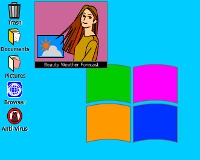 Find the Escape-Men 169: Desktop - There are two entries to this clever little computer-based escape from no1game, where your beloved desktop starts acting strangely after installing a new game. As usual, there are ten little green men for you to find, but you'll need to think out... um... inside the box to get them all by fiddling with your computer's settings and rooting through its files.
Find the Escape-Men 169: Desktop - There are two entries to this clever little computer-based escape from no1game, where your beloved desktop starts acting strangely after installing a new game. As usual, there are ten little green men for you to find, but you'll need to think out... um... inside the box to get them all by fiddling with your computer's settings and rooting through its files.
 Find 5 Snails - Who doesn't love snails?... well, gardeners, I suppose. And MayMay apparently, since you have to track down a palm's worth before you'll be allowed to leave. Unlike most gardens, however, this one involves less backbreaking, sweaty work and fire ant bites than it does puzzle solving. Which begs the question... did the snails set all this up? That seems... troublingly smart for something so small and slimy. Beware the snails.
Find 5 Snails - Who doesn't love snails?... well, gardeners, I suppose. And MayMay apparently, since you have to track down a palm's worth before you'll be allowed to leave. Unlike most gardens, however, this one involves less backbreaking, sweaty work and fire ant bites than it does puzzle solving. Which begs the question... did the snails set all this up? That seems... troublingly smart for something so small and slimy. Beware the snails.
 Twist and Turns - Vitamin Hana turns you right 'round baby, right 'round with an escape that will have you going in circles. Sure, it seems innocuous... who among us, after all, does not have a room dedicated to hula hoops and cryptic artwork? But these puzzles might take a bit of elbow grease to solve, while others might just need a fresh perspective.
Twist and Turns - Vitamin Hana turns you right 'round baby, right 'round with an escape that will have you going in circles. Sure, it seems innocuous... who among us, after all, does not have a room dedicated to hula hoops and cryptic artwork? But these puzzles might take a bit of elbow grease to solve, while others might just need a fresh perspective.
We love escape games, and our readers love talking about them and sharing hints! How about you? Let us know what you think, ask for clues, or help out other players in the comments below.



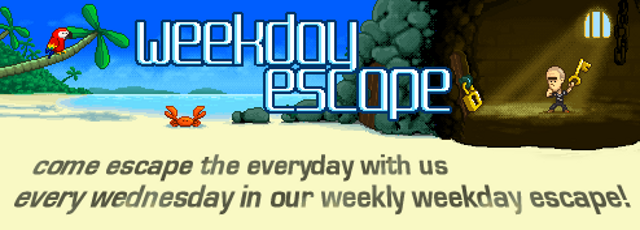



Walkthrough Guide
(Please allow page to fully load for spoiler tags to be functional.)
Find the Escape-Men 169: Desktop Walkthrough
1.
It's in plain sight.
Check the taskbar.
2.
The forecast calls for green men.
Check the weather app that's running on the desktop.
One of the pictures has a green guy.
3.
Check the trash.
Click on "Recover the File".
4.
Check the pictures folder.
Wonder who he's in love with.
5.
Check the pictures folder.
No, really, check the pictures folder. Though you may need to turn up the lights.
Use the brightness button on the bottom of the screen to set the brightness to 100%, then click the escape man in the bottom picture.
6.
Check the pictures folder.
And then check your to-do list.
Count the card suits in the pictures (1 heart, 2 spades, 3 diamonds, 4 clubs). Look in the Documents folder for a subfolder called ToDo. Open all the folders until you find the zip file. Put in the code from the pictures to unzip the file.
7.
When in doubt, run a virus check.
Open the Anti-Virus and click the "scan computer" button. Give it time to run (you can close the window), then check back to see what it found.
8.
Turn down the lights.
With the desktop showing, turn down the brightness of the display to 10% and look at the screen.
green = 8, pink = 5, orange = 7, blue = 3
Click the start button and put in the code.
Colorblind:
5873
9.
Save the screen.
Turn on the screensaver using the button on the taskbar, then wait.
The green man will pause occasionally in the bottom right corner.
10.
Try the browser.
Well, I sure don't know the password. Do you know the password? No? Well, perhaps you could ask for help?
Click the "Forgot your password" link, then check the icon in the top left corner of the messagebox.
Endings
The combined green guy tells you what the password is.
VIRUS
Input the password, then click through the messages until you see the "NO.1 SEARCHER" page.
Ending 1
Click in the search box, then click the SEARCH button. Click the first search result.
Ending 2
Click the Images link on the top left. Select the combined green guy and click the big image search box. Click the SEARCH button, then click the first search result.
Posted by: Reka |
November 27, 2015 1:21 AM
|
November 27, 2015 1:21 AM