![]() An invitation to hang out at a creepy derelict factory sounds like a one-way ticket to Murder Town, but for you it's nothing out of the ordinary since you've been called yet again to photograph the graffiti art of your friend "Stinger". Of course, when you show up and he's nowhere to be found, that should probably set off a few red flags and have you running for the hills... but then we wouldn't have the basis for URBEX, Psionic's moody-broody point-and-click horror adventure, and that would be no fun at all. You might not have brought much with you apart from your trusty camera, but hey, it's not like anything will go horribly, horribly wrong and you'll be forced to run for your life, right?
An invitation to hang out at a creepy derelict factory sounds like a one-way ticket to Murder Town, but for you it's nothing out of the ordinary since you've been called yet again to photograph the graffiti art of your friend "Stinger". Of course, when you show up and he's nowhere to be found, that should probably set off a few red flags and have you running for the hills... but then we wouldn't have the basis for URBEX, Psionic's moody-broody point-and-click horror adventure, and that would be no fun at all. You might not have brought much with you apart from your trusty camera, but hey, it's not like anything will go horribly, horribly wrong and you'll be forced to run for your life, right?
 Click to interact or move around, and moving your cursor to the top of the screen causes your inventory to drop down. Be warned that although it doesn't occur anywhere else, a certain pair of objects in the third chapter have contextual mouse movement, forcing you to click and drag to move them around. The game is broken up into chapters, and will save your progress at the start of each one, so if you fail or, uh, die, you'll be booted back to the start of the last one.
Click to interact or move around, and moving your cursor to the top of the screen causes your inventory to drop down. Be warned that although it doesn't occur anywhere else, a certain pair of objects in the third chapter have contextual mouse movement, forcing you to click and drag to move them around. The game is broken up into chapters, and will save your progress at the start of each one, so if you fail or, uh, die, you'll be booted back to the start of the last one.
Since the game is divided up into chapters, it does a good job of continually moving you forward with a series of self-contained puzzles instead of having you back-track in circles, wondering what you missed. This also means, however, that the game just isn't that difficult, and it's hard to escape the feeling that you're strictly on rails rather than actually adventuring. It doesn't help that a lot of the challenge that is there is due to some awkward time escape sequences and hunting down interactive zones that aren't well represented visually. Fortunately, the atmosphere and oppressive design is so top-notch it draws you in almost immediately, and the secret areas, documents, and other collectibles provide incentive to explore and replay. Despite some rough patches in design, URBEX is a creepy adventure with a satisfying length and campy storyline that makes for an enjoyable experience.



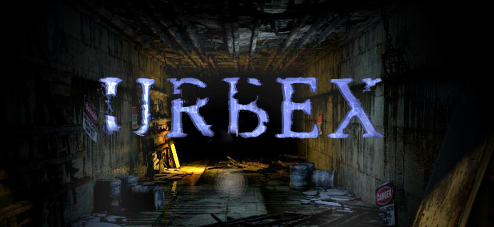



Walkthrough Guide
(Please allow page to fully load for spoiler tags to be functional.)
Urbex Walkthrough
General Information
It's best to leave the sound on if you can, there are some audio clues in the game.
There are several "side" quests like finding the secret areas, and photographing all of the tags and graffiti.
Some chapters are heavy on quick thinking and reflexes, some are puzzle heavy.
Don't worry if you die, you will simply go back to the beginning of the chapter you are in.
Your inventory is at the top of the screen, hover the cursor up there and it will drop down.
Notice that you start with a screwdriver, a crowbar, and a camera already in the inventory.
In the drop down inventory you will also see a word, "items". Click on it to examine what is in your inventory.
These are the things to find in the game: 10 tags, 10 graffiti�s, 4 secret tapes, 4 secret documents, 4 secret places, and 10 "things".
Remember to hover your cursor everywhere around the scene. That way you can find the "secret" items and get more in-depth story.
Not for the weak of stomach.
The walkthrough will follow the chapter structure of the game.
Good luck!
Chapter 1 - Break and Enter
Once you are through the intro, you find yourself outside an abandoned building.
Stinger said he would leave a key under the rock, so let's find the rock.
On the right bottom of the scene, to the right of a high voltage sign, your changing cursor will show a rock and an arrow will appear.
Click on the arrow for a close up of the rock.
Click on the rock to lift it and get the skeleton key. Back up.
Hover your cursor in the center of the scene until an arrow appears, then click.
You are now at the door. Grab the skeleton key from your inventory and use it on the door.
You are now in a hallway. There's nothing to do here, so go forward.
More hallway. Nothing to do here, so go forward again.
Aaand, you've reached a door, just as your flashlight goes off. Hover your cursor in the dark until you see the text "I can feel a keyhole".
Get the skeleton key from your inventory, then hover again until you find the keyhole, then click.
Once the door is unlocked, hover the cursor until you find the handle (above where the keyhole was) then click to open the door.
You are now in a stairwell. There is a tag of Stinger's on the wall in front of you, get the camera from your inventory and take a picture (tag 1).
Once you've taken the picture hover the cursor at the top of the stairs on the right until it turns into an arrow. Click to go up.
Halfway up the stairs, there's another Stinger tag on the wall near the top of the stairs. Take a photo (tag 2), then go up.
You're as high as you can go on the stairs. There's a door here, rusted shut.
Get the crowbar from your inventory and use it on the door.
You are now on a catwalk. In the upper right of the scene, above the storage tank, hover your cursor until...something flies away. You have spotted the first of 10 "things".
There is a large graffiti of Stinger's on the wall in front of you, take a picture (graf 1).
Enjoy the trip!
Once the lights come back on, you will notice that your camera didn't make it all the way down with you.
Hover the cursor at the bottom middle of the scene until an arrow appears. Click to climb out of the toxic water.
You are now in a room with meat hooks. There is a vent at the top of the stairs, but it is blocked by steam.
Hover your cursor in the middle right of the scene until you find the valve. Click on the valve to turn off the steam.
Hover your cursor over the vent until it turns into an arrow and click.
Once you are in a close up of the vent, pick up your crowbar from your inventory.
Use the crowbar on the upper right of the vent, then the upper left, then the bottom middle to remove the vent cover.
Crawl into the vent (yes, seriously).
Chapter 2 - A Sinister Discovery
Click to start Chapter 2.
You are now in a missile silo.
Hover your cursor in the middle left of the scene until you see an arrow and "take a closer look?". Click to go down to the missile.
You are at the top of the silo, looking down at the missile. Hover the cursor to the bottom left and click when the arrow appears.
You are now at the blast door. Hover your cursor at the tip of the missile and look at the floor, you will see some chalk markings.
The markings appear to be circles with notches. A circle with a notch on top, one with a notch on the bottom, one with a notch on the right, and one with a notch on the left.
There is a navigation arrow to the right, click on it.
You are now to the right of the blast door. There is a power relay on a column here, a control switch on the right, and two crates. Click on the crates for a close up.
Ignore the maggots :-). In the left crate you will find a fuse, take it. In the right crate you will find a roll of tape, take it.
Also notice in the right crate some more chalk markings. These markings look like switches, in the down, up, up, and down positions.
Once you've taken the tape and fuse back up.
Click on the power relay for a close up.
Looks like we need some repairs here. There are cut wires in the top right and lower left, use tape on both of them.
On the left of the machine is a place for the fuse, use it.
Looks like we need to set the dials and switches on this relay.
The clues for this are in the chalk markings outside the missile and in the crate.
The dials should be set like the markings by the missile, with the lines (from left to right) pointing up, down, right, and left.
The switches should be set like the markings in the crate: down, up, up, and down.
Once you've set the switches, click on the activation switch on the right.
Back up.
Now you can close the blast door with the control on the right.
Once the blast door is closed, hover the cursor to the left of the scene until you see "get the hell out of here", then click.
Hover your cursor around in the left of the scene, there is a "thing" to the left of the bottom of the stairs.
Hover your cursor at the top of the ladder on the right to get the arrow then click.
Hover your cursor at the top of the ladder on the left then click.
Once again hover your cursor at the top of the ladder on the left then click.
You are now at the entrance to the sewer. There is a manhole in the floor in front of you.
Click on the manhole for a closer look.
Once in close-up, click on the crowbar in your inventory and use it on the manhole.
Click on the open manhole to climb down.
Chapter 3 - Sewer Swim
This is a reflex chapter, once you get in the water you need to finish fast or you die.
You begin in a sewer tunnel. There is a small pipe to the right, when you hover the cursor you just get ??.
Click on the pipe. You have discovered secret area #1.
Inside you will find dead rats and a secret document (secret document 1).
Take the document and back up.
Move forward to the filter gate.
Hover your cursor at the bottom of the screen. There are two arrows here, very close together. One is for going back, the other is to take a deep breath and dive into the sewer.
Once you go into the sewer, you have limited time and air.
A bar appears at the top of the screen, showing the amount of time you have left.
The first obstacle is a grate. Get the crowbar from your inventory and use it on the bolts, upper left, upper right, lower left, and lower right (4 bolts). Use it a fifth time on the grate to go through. You will see a question mark above the crowbar when you are at the right area to remove a bolt.
Go forward quickly five times until you hit the next grate.
Get the crowbar and use it on the grate. There are four areas, upper left, upper right, lower left, and lower right (look for the question marks). Continue hitting the areas (2 to 5 times, it varies) until the grate moves. Ignore the dead body and go forward.
You are now at a gate. There are latches holding the gate down on the lower left and lower right of the gate. You need to click and drag those latches up, then click at the bottom middle of the grate to raise it.
Swim up and you are out.
You are now at the base of a ladder.
Look closely, to the left of the ladder and to the right (in the water) are two golden discs, take them.
Go up the ladder.
At the top of the ladder is a door. There are stacks of bags to the left and right.
Move the bags on the left and right to find two more discs (you should now have 4).
Place the discs in the circular notches around the door to complete the pattern. The discs will only go into the hole they are supposed to.
Once the discs are in place, click on the door to open.
Chapter 4 - Stingers' Gallery
You are now on a catwalk. Your camera fell here (lower left side of the scene), you can pick it up.
Go into your inventory and look at the pictures on the camera. Note the rather large fly.
On the left side of the scene, above where the camera was, is a switch for the door. Too bad the power is out.
Sitting on the railing in the back left of the scene is another "thing" (thing #3) that will fly away when you hover the cursor over it.
In the lower right of the scene is another piece by Stinger, take a picture of it (graf #2).
Hover your cursor in the top middle of the scene, there are bare wires there. Click for a close up.
There are two bare wires here, to the left and right. Use the tape on both and then back up.
Just to the left of the door is some machinery and more bare wires. Click there for a close up.
The bare wires here are just above the machinery, and to the far right. Use the tape on both bare wires then back up.
Now flip the switch for the door to open it.
Go through the door into the train tunnel.
You are now in a large tunnel. This is Stingers' gallery.
To the left and right are more works by Stinger, take pictures (graf #3 and graf #4).
There is another "thing" in the rafters (thing #4).
To the far left is a relay box (relay 1), click on it for a close up.
In order to turn on the relay, you want to hit the three buttons which click, so listen close.
For relay #1, the numbers of the buttons are 1, 6, and 11.
Once you have the proper three buttons pushed, the green light on the relay will come on. Back up.
Move forward once.
You are now next to a train. There are three things in the rafters, hover your cursor up there to find them (thing #5, thing #6, and thing #7).
Click on the cab of the train to enter it.
Inside are the controls of the train and the things you need to do. You will need to release the connecting pin, disconnect the brake, turn on the power, and put the pantograph up. You will also need some kind of key.
Back up out of the cab.
If you hover your cursor to the left of the scene (back of the train) you get a direction "look at buffers?". Click on it to go behind the train.
There is a relay back here, relay #2. Click on it for a close up.
Once again you have to figure out which three buttons to push to turn on the relay. Listen for the clicks.
Buttons 4, 5, and 12.
Once the relay is on back up.
Look closely at where the train is connected to the trailer behind it. There is a pin there, holding them together. Click on the pin to remove it.
Just below where the pin was is a pipe connected to the brake system. Use the screwdriver to remove it.
In the upper right of the scene, above the train wheel, is a small alcove with a switch. Keep hitting the switch until it is at the top of the alcove (4 clicks).
Back up.
Once you are back in the view with the train, use the camera to take a picture of the graffiti on the left wall (graf #5).
Move forward.
There is another large graffiti on this wall. There are two relays here (#3 and #4), and a small locked door.
Take a picture of the graffiti (graf #6).
Click on the relay to the right of the graffiti (relay #3) for a close up.
Once again activate the relay by hitting the three buttons that click.
Buttons 3, 8, and 10.
Back up from relay #3, then click on relay #4 (to the left of the graffiti) for a close up.
Activate this last relay.
Buttons 2, 6, and 10.
Back up, then use the skeleton key on the small locked door.
Click on the door to go through.
This is the control room. There is some machinery to the left, and another locked door ahead of you.
Click on the lever on the machinery to turn on the power.
Use the skeleton key to unlock the door.
Go through the open doorway.
Oops, looks like we found Stinger.
There's lots to do here.
First, take a picture of the tag on the left wall (tag #3).
There is a gold key hanging on the right wall, just above Stinger's skull, take it (train key).
There is a spray can by Stinger's foot (his left foot). Move it to find Stinger's phone. Take it.
There is another spray can to the left of Stinger's skeleton, move it to take the tape recorder (secret tape #1).
Go into your inventory and check the messages on Stinger's phone. You can check the messages by hovering your cursor and clicking where you see the ???. You can also read the secret documents and listen to the first tape if you like.
Once you've done everything, back up to the control room, then again to the train tunnel.
Once in the train tunnel, back up once more until you see the train.
Enter the train cabin.
All the lights on the control panel should be glowing green.
Place the train key in the control panel (above the "power on" light).
Hit the speed control and enjoy the ride.
You come out in a small tunnel. There is no way forward.
There is a "thing" here in the rafters, hover the cursor over it (thing #8).
Click on the top of the ladder to get out.
Chapter 5 - Get Out of Here
You are now in a room with a rotted roof and a lot of old computer equipment. There is a Stinger tag on the left wall, take a picture (tag #4).
Move forward.
More old equipment here. There is a tag on the low concrete wall right in front of you, take a picture (tag #5).
Move forward.
From here on out, it's another timed round. Once you go forward into the darkness from here, you will be caught in a collapse.
You will have to move very quickly before you run out of air.
Hover your cursor and watch for the arrows. Click as soon as you see one.
The first arrow is the top middle of the scene, click.
The second arrow is the middle right of the scene, click.
The third arrow will need the crowbar. Get the crowbar and look for the arrow in the left middle of the scene. Click.
The fourth arrow is almost the exact center of the scene. Click.
The fifth arrow is in the upper right. Click.
Now you should see some light. The arrow is in the middle, slightly up.
The next arrow is in the middle, but slightly to the right.
The last arrow is in the right middle, about an inch from the right side of the screen.
This will get you out of the cave-in.
You are now in a hallway.
You can see a Stinger tag on the left wall, take a picture (tag #6).
Just below the tag is another thing (thing #9).
Go forward.
You are now in a corridor with a lot of skeletons.
Move forward.
There is a large graffiti on the right wall, take a photo (graf #7).
Go left.
In this corridor are two more graffiti�s, on the left and right wall. Take pictures (graf #8 and graf #9).
Go forward.
Chapter 6 - The Laboratory
Well, the scenery is much nicer here, less rubble, blood, skeletons, and maggots.
Still creepy, though.
There are some containers here, but you can't open them.
There looks like there should be doors on the left, right, and center of the scene, but all you see are walls.
Notice the odd pattern on the left wall, it may be a clue.
Hover your cursor over the left and right walls, you will see hints about panels and arrows (one on the left, two on the right).
Click on every place you see the panel clue.
There are now doors on the left, center, and right.
Go through the door in the center.
You are in a corridor that leads to a shaft. On a storage container on the right is an item, take it (secret tape #2).
There are lights on the walls for sec-locs (security locks) 1 through 4.
Hover your cursor on the left wall, halfway between the lights and the shaft.
When you see the clue "something subtle on the wall here?" click and you will find a hidden computer terminal.
The code for this glyph lock is the pattern you saw on the wall outside, recreate it.
Top row: click the 2nd and 3rd buttons. Middle row: click the 1st and 4th buttons. Bottom row: 2nd and 3rd buttons.
Read the story and deactivate sec-loc 1.
When you back up, notice that the light for sec-loc 1 is now out.
Back up again to the main corridor.
Go through the door on the left.
On the first container you see, there is an item on the left, take it (secret tape #3).
You can look at the screen on that container, but it just shows water.
Hover the cursor towards the big circular door at the end of the room until you see another "look at screen" prompt. Click.
Note the pattern of 0 and 1s on the screen.
Hover your cursor on the left wall, below the overhang, to find another hidden terminal. Click.
The code for this terminal is the pattern we just saw on the screen.
Push down a button for every 0 in the pattern. Top row: 1st and 4th buttons. Middle row: all buttons. Bottom row: 1st and 4th buttons.
After you read the creepy text and see the creepy pictures, deactivate sec-loc 2.
Back up to the main corridor.
Now go through the right door.
There are three columns of creepy containers here. Hover your cursor over the left column to find the last "thing" (thing #10).
Hover your cursor near the floor between the columns, you will find two areas that show a question mark. Click each one for a close up and use the crowbar to open them (secret places #2 and #3). Each area will have a document (secret documents #2 and #3). The one on the left will also have secret tape #4.
On the far left, note the case with the strange checkerboard pattern.
Hover your cursor on the left wall until you find the hidden terminal.
You open this terminal with the pattern on the case below it.
Top row: 2nd and 4th buttons. Middle row: 1st and 3rd buttons. Bottom row: 2nd and 4th buttons.
Once you've deactivated sec-loc 3, go through the door on the right.
You are facing an observation window. There are stacks of those sacks on the shelf in front of you.
Click on the right stack to remove a couple of bags and you will see another pattern.
Now hover the cursor on the wall in front of you until you find the hidden terminal.
Use the pattern you uncovered behind the sacks to unlock this one.
Top row: 1st, 2nd, and 3rd buttons. Bottom row: 1st, 2nd, and 3rd buttons.
Enjoy the rest of the story, and deactivate sec-loc 4.
Back up twice to the main corridor.
Go into the middle door.
Notice that all of the sec-locs are deactivated.
Click on the shaft.
Yes, go into the totally not creepy green light.
Chapter 7 - Escape This Place
You are now at the top of the teleportation shaft. That was an interesting ride, wasn't it?
Go forward through the door.
You are now in a corridor. There is a large graffiti on the left wall. There are tags on the right and left wall (lower left, near the floor). Take a picture of the graffiti (graf #10) and the tags (tags #7 and #8).
Go forward.
A giant bug will attack! Note the green button on the right wall, hit it at just the right time to cut the bug in two.
Once the bug is dead, go forward.
You are now facing a crumbling stairway. There is a Stinger tag on the right wall, take a photo (tag #9).
Go up the stairs.
You are now facing a barred door. To the left of the door is a tag, take a photo (tag #10).
Use the crowbar on the door to remove the bar.
Click on the door to open it, then click again to go through.
Once outside, click "down" to leave.
Congratulations, you've probably doomed mankind!
Posted by: grinnyp |
April 13, 2013 4:30 PM
|
April 13, 2013 4:30 PM