Tipping Point: Chapter 4
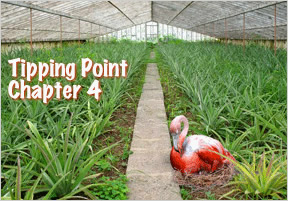 When we last left the Tipping Point series, it wasn't clear if we were wandering through a surreal dream or being teleported around by satellites and villains with 1980's technology and bad intentions. A young sore-ridden man, Tommy, had just sent us on a mission to stop his evil father from—that's right—taking over the world. Tipping Point: Chapter 4 takes over just where we left off, entering another unknown tropical destination with our strange, homemade device in hand.
When we last left the Tipping Point series, it wasn't clear if we were wandering through a surreal dream or being teleported around by satellites and villains with 1980's technology and bad intentions. A young sore-ridden man, Tommy, had just sent us on a mission to stop his evil father from—that's right—taking over the world. Tipping Point: Chapter 4 takes over just where we left off, entering another unknown tropical destination with our strange, homemade device in hand.
Just as before, you'll have very few clues to help you navigate this lush and surreal landscape. As you explore each scene, the cursor highlights over various hotspots, revealing objects that need to be collected and combined. Various areas of the chapter are unlocked as you proceed, so don't be discouraged if the area seems small and sparse at the beginning.
This latest chapter of Tipping Point has all of the same appeal as previous chapters, combining photorealistic 3-D graphics with various point-and-click puzzles. Some minor pixel-hunting is required, but most puzzles simply require a bit of common sense and patience. In this chapter, designer Dan Russel-Pinson's talents really begin to shine. Whether fishing in a slow brook, or exploring a game-within-a-game, the attention to detail in each scene is fantastic.
Analysis: It's tough to find fault in these gorgeous chapters. Sure, the plot is a little dry, and the dialogue seems a little forced, but the detailed scenery and gentle ambiance more than make up for this. In some ways, the Tipping Point series seems more like a strange vacation, rather than an adventure. This chapter gave no hint as to when the series will end; let's hope it is after many more delightful chapters.
Check out the entire Tipping Point series, including Chapter 5 on iOS!
While no changes were actually made to previous chapters, the author has made them more accessible. Unlike before, pass codes are no longer required to skip chapters. So, it is a simple click away if you want to play from the beginning, to refresh your memory or just want to watch channel 6 on the television in the first level. (Dance, monkeys, dance!)
It may not make much more sense than before, but it is certainly as wonderful as ever.
Cheers to Clandestino, Kuzichan, Marly, Adam, and Timothy for sending this one in! =)






Walkthrough Guide
(Please allow page to fully load for spoiler tags to be functional.)
Tipping Point WALKTHROUGH
Playing With the Fuse Box
- Go inside the broken-down shack
- Notice the odd machine and the flies buzzing around the light.
- What's that on top of the machine? Pick it up.
- See the switch on the right-hand wall? Shame the light won't turn on, eh? If only you had some way to play with the fuse box. Leave the house.
- See that box to the left of the shack? What's that on it? Pick it up.
- Go around the back of the shack
- Oh boy, a fuse box! Click it.
- Well, what are you waiting for? Open the box!
- Would you look at that. There are two fuses missing. I wonder what you could do to fix it…
- See the letters over the holes? Well, the first one's a G. G stands for GREEN!
- Put the green one in the farthest hole and the red one in the other hole.
- Throw the switch! Ooh, lightning.
- Let's see if that helped at all. Go to the front of the shack.
- Go inside the shack
- Oh boy, the lights work now!
- Let's see that switchboard.
-Goodness, this could use a repair. Looks like you'll need some kind of code to get this thing working.
- Leave the shack.
Fishing for Codes
- Head for the bridge
- How quaint, a fishing pole! Let's click the reel, just for the heck of it. (P.S., the reel is that round spool attached to the handle)
- Oh, look, some kind of metal container! I wonder if we could snatch it up with the hook…
- How convenient. You can click and drag the handle of the fishing pole.
- This is all trial and error, but you should hook the metal container eventually.
- NOTE: the hook likes to swing wildly back and forth when you move the pole. Wait for it to stop swinging before you cast, or you won't hook the container.
- Well, it's better than hooking an old boot. Click the container to add it to your inventory.
- Get it out of your inventory. Click the lid.
- Hey! It's a shrimp trap! But what's that paper? Click it.
- Well what do you know? It appears to be a code of some kind. I wonder where we could put that to use?
- While you're at it, click one of those tasty-looking shrimp in the kettle to add it to your inventory.
- Put the metal container down to place it in your inventory
- Head back to the shack
Talking to Tommy
- Go inside the shack
- Click the switchboard on the machine
- Let's put that code to good use.
- Quite the string of numbers there, but through process of elimination you can eventually figure out which switches to flip. But if not…
6, 56, 7, 2, 36, 15, 4
- Aw, you amaze Tommy! How sweet.
- Looks like you've got a mission on your hands! Leave the shack.
A Bit of Gardening
- Now to find Tommy's infamous father's house.
- Notice you can cross the bridge now. Go across.
- Looks like some greenhouses. Go on over.
- Go inside the greenhouse to the left of the flamingo. Notice the sleeping flamingo. He will become important later.
- Leave the greenhouse. It's about time we found a tool or something, right? Let's go.
- See where the two greenhouses join together, and there's a little white box? Mouse over that until the pointer turns into an ‘up' arrow. Go over there.
- You now have a charming view of the gutter. Hey, is that little white box a door? Let's open it!
- Hey, a note! Pick it up.
- Looks like Morse code. Save it for later.
- Let's take a look at those spigots. Notice anything interesting about them? Notice anything interesting about the door?
- Why don't we turn the spigots so they match the markings on the door, just to see what will happen?
- Golly gee willickers! The water drained out! And look what's waiting for you as a reward. A crowbar. Save it in your inventory.
- Go left of the greenhouses, just to check it out.
- My, that's an interesting statue. Click her face.
- Note the white stains. I wonder if they will become important later? (HINT: they do!)
- Back away, look at the base of the statue.
- Those three circular things are very interesting. Click the middle one.
- Well bless my soul, it came loose! Looks like some kind of decoder.
- Save that for now, go back to the greenhouses.
- Oh, look, you can go to the right of the greenhouses, too! Why don't you see what's over there?
Morse Code
- How much do you want to bet that's Tommy's father's house? (HINT: it is!)
- Wow, what's that thing leaning against the pot on the right? Click it.
- How quaint, a signal lamp. Keep that for later. Now let's take a look at the house. Zoom in on the front door.
- Well, the plants could use some trimming, but that lamp on the left side of the door looks awfully nice. How about clicking it, just for giggles?
- Wow, a key hider! But you need a code. Save it for now.
- Hey, what's that noise? Sounds like an airplane. (HINT: it is!) Go over to the front of the greenhouses and check it out.
- Wow, that's a very yellow airplane. Hey, is it flashing that light at you?
- Take out the signal lamp. Notice you can turn it on by pressing the handle on the right side.
- Press it quickly, and a dot appears. Hold it down, and a dash appears.
- Sound familiar? Hey, Morse code!
- Take out that paper with the Morse code on it.
- Looks like you have to transfer what the plane is signaling to you into a response. For instance, if the plane blinks ‘dot dash' (A) at you, you would reply ‘dash dot dash dot' (C) back at it.
- Oh, look, it dropped something for you. Why don't you turn around and see what it is?
A Parachuted Present
- A crate! Just what I've always wanted!
- Hey, see the numbers on the side? Where else have you seen something that requires a three-number code?
- Right, the key hider!
- Type in the numbers in the correct order and then press the black lever down
A hint for if you don't get it:
Enter the numbers from top to bottom
A hint for if you still don't get it:
Look at where the crate says ‘this end up'.
A hint for if you STILL don't get it:
The crate is upside down.
A hint for if you're downright lazy
7, 4, 2
- Oh boy! A key! Take it.
- Now, let's see about opening that crate.
- Click the side and notice that the top board is loose
- What do you have that can pry loose boards?
Styrofoam Excavation
- Once you've popped the boards off the side (HINT: with the crowbar), Styrofoam falls out!
- What is that mysterious object in the Styrofoam? Pick it up and save it for later.
- But you're not done yet!
- Note that when you click the Styrofoam bits, they fly off into the air! How fun! Click a bunch of them.
- It's almost as fun as popping bubble wrap. But hey, a prize! ‘Vacuum Tube 8', eh? Save that for later.
- Let's dig through more Styrofoam, just because it's so fun.
- Wow, ‘Vacuum Tube 7'! Now we're getting somewhere!
- You can play with the flying Styrofoam all you want, but there's nothing else buried in there, except a great idea for cheap entertainment at your next birthday party.
- All right, let's see if we can make use of that key. Head on back to the house.
- What do you know, the key fits into the lock on the door! Let's go in.
Another Talk with Tommy
- Hm, the place could use some redecorating. No matter. Head into the first room on the right.
- Golly, that's a lot of computers! Too bad none of them are on.
- If only you had some sort of switchboard with colorful buttons to turn them on with (HINT: look on the right side of the computer)
- Woo, a switchboard! Now, let's try to find out how to turn this crazy thing on.
- Note that you can only turn the buttons on in a specific order.
HINT
A color-coded order
HINT
The red ones go first
A HINT FOR THE LAZY
Red first (any red one), green next (any green one), blue third (any blue one), clear last (any clear one)
- Wow, according to Tommy, you're in the teleport room!
- Sounds like you need to find a matter encoder. And Tommy's dad leaves clues. Sounds simple enough, right? But what on Earth is a matter encoder?
Fixing the Matter Encoder 1
- Wait a minute, matter encoder… that sounds kind of familiar.
- You know that thing you took out of the crate? Take a look at it.
HINT: Pay special attention to the middle bit.
HINT: Pay special attention to the yellow writing bit.
HINT: It's a matter encoder.
- Looks like it has some plugs that need filling though.
- Hey, let's try to plug vacuum tubes 7 and 8 into it, just to see what happens.
- What do you know? They fit! And they make numbers appear. Set that down for now.
Game Within a Game
- Hey, does that computer screen say ‘Tipping Point'?
- Click it!
- Click ‘play game'
- How interesting, a game within a game.
- Go up the stairs
- Note that the red gate is locked. How unfortunate. Go left.
- Approach the turret with the dome on top. Note that the door is locked.
- Hey, what are those red things by the bottom of the door?
- Click the red things.
- Ha. That says crack. Haha.
- No, seriously. They look like candy wrappers. Make a mental note and retreat.
- See the lamp post? That's an interesting base it's on. Why don't you click it for a closer look?
- Say, that's an interesting symbol. Make a mental note and retreat.
- Look, the turret to the left of the light pole has a cute little window! Take a peek through it.
- Hey, a euro! Take it.
- Head back downstairs.
- There's an interesting yellow machine to your left. Go over there and check it out.
- Mmm, candy. Ha. That one says crack. Haha.
- Wait, that sounds familiar! Maybe it's tasty. Why don't you buy it with your hard-earned cash?
- After obtaining the crack (haha), head back upstairs to the door in the round-topped turret.
- Click the candy wrappers by the bottom of the door
- Place the crack bar in between them.
- Gasp! Something took it! And look, they gave you a present in return. How sweet.
- Take the key and retreat.
- Let's see, what do we know that's locked?
- I know! The red gates! Go over there.
- Hey, the key works! Go in there.
- How quaint, a hammer. Pick it up.
- Notice the symbol on the head. Where have you seen that before?
- Right, the base of the lamp post! Go back there.
- Use the hammer on the symbol on the light post base.
- Hey, another key! Let's see, what else do we know that's locked?
- Right, the domed turret! Go over there.
- Hey, the key works!
- It appears to be a greenhouse. Go in.
- Click the crack wrapper next to the sleeping flamingo.
- Access granted? Hey, you figured out how to work the computer!
Cleanup
- Hey, I seem to remember there being another room in Tommy's dad's house. Let's go check it out!
- Retreat to the hall, and enter the room directly behind it on the right
- Interesting study. Interestingly colored books. That pull out from the wall. Make a mental note of that.
- Interesting that you can move the chair around. Make a mental note of that as well.
- Hey, cool stuff on the desk. Nice music box. Take it.
- Nice handkerchief. You might use it to clean something. Like… white stains on a statue's face, for instance. Take it.
- Hey, just for fun, take out the circular decoder you found on the statue earlier.
- Look it shows certain books! How cool!
- Note that you can rotate the decoder left and right, and when you do, the symbol that is slightly off-center changes. Make a note of that and put the decoder back.
- Let's clean that statue, what do you say? Leave the house and go to the statue.
- Zoom in on the statue's face
- Check it out, you can clean off the white stains by using the handkerchief! Nothing like a little statue cleanup to brighten your day.
- WOWZERS! There's a moon symbol on her shoulder, and the statue is… crying? That's funky. Retreat.
Vacuuming the Library
- Well, that certainly was unexpected. Hey, where have you seen symbols like that before?
- The decoder has some!
- And where do you use the decoder?
- In the library!
- Go back to the house and into the library.
- Take out the decoder, and rotate it until the off-center circle shows a moon symbol like the statue's tattoo.
HINT: you may have to move the chair in order to reveal all of the books involved
- How about putting away the decoder and clicking the books that it revealed (they should be glowing), just to see what will happen?
- Hey! Some of those vacuum tubes fell out! Pick ‘em up.
- Vacuum tubes 1-4. Now, where ever should we plug them in?
- Hey, how about the matter encoder?
- Bummer. You're still missing two. I wonder where vacuums 5 and 6 are?
The Confused Flamingo
- Hey, remember that shrimp that you took out of the metal container a long time ago? I named him Jeffy.
- And remember that music box you took off the desk? I didn't name it.
- And remember that flamingo that was asleep in the greenhouse? I named him Herbert.
- Let's go feed Jeffy to Herbert.
- Hey, that's weird. The crack wrapper from the game is on the ground.
- You can click it if you want, but you don't get to keep it.
- Hey, Herbert's asleep! How are we supposed to sacrifice Jeffy now?
- Hmm, what's loud and obnoxious and might wake a sleeping flamingo and was mentioned earlier and doesn't get a name? (HINT: the music box)
- Take out the music box and wind it up
- Quickly take Jeffy out once Herbert is awake and wave Jeffy in front of Herbert's face. NOTE: if you get Jeffy too close, Herbert will eat him. If that happens, take another shrimp out of the metal container.
- Get Herbert to stand up. Hey, those aren't eggs! They're vacuum tubes! Quick, feed Jeffy to Herbert and take them while he's still standing.
Fixing the Matter Encoder 2
- Yup, those are vacuum tubes 5 and 6 all right
-Place vacuum tubes 5 and 6 into the remaining sockets. Rearrange them until it tells you that you are correct! It's a different combo every time, so you're on your own for this one.
- Yay, it says DEVICE READY!
- Now, head back to the teleport room to install it.
A Scary Encounter
- So, you're in the teleport room. Now, let's install that matter encoder.
- See where the place is with the exposed wires? Put the matter encoder there.
- Click on Tommy to see what he says.
- HOLY CRAP!
Finishing Up
- Oh, hey. You're back in the shack again.
- Let's go finish up that conversation with Tommy, eh?
- You can stop to play with the Styrofoam on the way if you want.
- Oh, you're following him? You're sure that's a good idea? Okay then…
- Alrighty, off you go to follow the crazy dude.
- Congrats, you've finished Chapter 4!
Posted by: Maddie | November 10, 2008 10:48 PM