The Malstrums Mansion
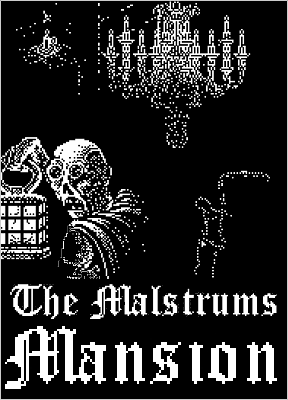 (Warning: There is no save feature for The Malstrums Mansion, but there are several instances in which death is possible. As a result, a certain measure of patience will be required.)
(Warning: There is no save feature for The Malstrums Mansion, but there are several instances in which death is possible. As a result, a certain measure of patience will be required.)
What better way to start off our week than with a creepy visit to Malstrums Mansion? Oh, I'm sure you can find better ways, but I'm afraid that this little journey compels you.
You see, your family name hangs upon you with a terrible weight. Lost within the shadowy recesses of the Malstrum family tree are whispers of plague, death, and—upon the darkest branches—things that are far worse than both. Luckily for you, time and distance have shielded you from the worst of things, and yet you feel a mysterious beckoning to the Malstrum estate, the place that was once the home and symbol of your decayed lineage.
With your wits and patience as your most valuable weapons, you must plunge into the blackened depths of your own history and root out the evil that has been rotting there for centuries. So go on, push open the wrought iron gates and ignore that whispered welcome to your family's decaying home; it was probably just the wind. You can't let a little fear stop you. You have demons to exorcise.
Let's just hope they aren't real demons.
The Malstrums Mansion is a retro point-and-click adventure in the style of the old Apple Macintosh version of Shadowgate, though the many inspirations here will surely not be lost upon fans of the NES version. Created by Aceteam as a kind of break from their main project, ZenoClash, this dark journey puts you in a familiar first-person adventure set-up. Use the command buttons on the side to explore your surroundings, collect items, and solve puzzles. To move from one area to the next, simply click on the small box off to the side with arrows indicating exits.
Analysis: Because this is likely to be the strongest issue some of you will have, I'll deal with the lack of a save feature up front. No, you can't save your progress, and, yes, this is a significant drawback, particularly for a game that hopes to follow in the footsteps of Shadowgate, where death is not only possible, but highly probable. I won't lie to you, you will need either a good deal of patience or at least a willingness to come back to the game after sufficiently cooling off, in order to enjoy its finer points.
There are, however, a few things that Malstrums Mansion does to make the missing save feature a little more palatable. For one, there aren't nearly as many cheap deaths as there were in Shadowgate and the other titles that serve as this game's inspiration (though there are a few dangers lying in wait). Also, no matter how long it has taken you to get to a certain point before you die, it should never take but a few quick minutes to retrace your steps. There are plenty of rich descriptions and such to make your first visit to any room deliciously long and detailed; but navigation can also be exceptionally quick.
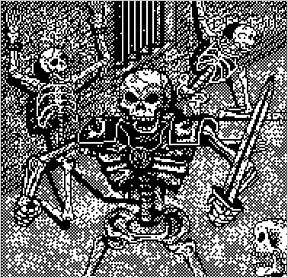 If you manage to get beyond the missing save feature, and I truly hope you do, what awaits you is a treasure trove of nostalgia mixed with horror.
If you manage to get beyond the missing save feature, and I truly hope you do, what awaits you is a treasure trove of nostalgia mixed with horror.
As homage to an era of gaming from bygone days, Malstrums Mansion is unbelievable. The heavily pixilated black and white graphics are at once just as chunky as they were on the old NES or Mac, and yet lovingly crafted, reminding us of what artwork was possible with such limited tools. Indeed, Aceteam does not hold back when it comes to taking you back, claiming that this game was created twenty years ago and even making you boot it up on an artificial "Pear" OS desktop. I got a little misty-eyed when I had to type in a password based on a specific word in the "about" document, as memories of my old computer games came back to me.
More astonishing, though, is the way Aceteam creates an atmosphere of fear within such constraints. The howling of the wind and foreboding voice welcoming you to the mansion set you immediately on edge, and the promise of death lurking around every corner keeps you there. You are kept on such high alert throughout, if something were to, say, jump out at you, it would be wise not to be drinking something, so you don't spray it all over your keyboard. Indeed, Malstrums Mansion is proof that you don't need professional-quality sound effects or high-end graphics to raise the hairs on the back of your neck.
As far as puzzles go, they are relatively easy and shouldn't tax your brain too terribly much. Most of them involve trial and error, and separating red herrings from what's truly important. It seems that today the convention in adventure games is to provide you with only the items you need. Malstrums Mansion, on the other hand, throws a ton of items at you. Many are useless, while some are useful in several different situations.
Malstrums Mansion does fall short in a few areas. While the graphics are beautiful, they suffer from the same curse that many games of that era and style suffered from; sometimes it's difficult to identify things. Occasionally you come across a garbled, pixillated mess and it's hard to tell whether or not there's an item you need there, or if it's just a failed bit of background. Also, it would have been nice if there were just a few more sound effects and some music thrown in. After leaving the courtyard, the silence of the house can either be taken as unsettling, or simply lacking. Finally, this is a browser based game, but the playing field is rather large, and even with minimizing my tool bar as much as possible, I still had to scroll up and down a lot in order to take in the settings and read some of the longer bits of text.
But make no mistake, the drawbacks to Malstrums Mansion are nothing compared to what it has going for it. If you love games that give you the creeps, if you love point-and-click adventures, or if you just like to relive the early years of gaming, this is a title you simply can't afford to pass up.






Walkthrough Guide
(Please allow page to fully load for spoiler tags to be functional.)
Walkthrough for Malstrum's Mansion
Note: This is a BARE BONES walkthrough and if you follow it outright you'll miss a lot the game has to offer.
Loading up
Most will likely not need this part, but in case navigating the old school OS is giving you fits.
Double click on the Malstrums Mansion icon.
Double click on the Malstrums Mansion icon in the window.
Click start (you may have to scroll the window down some).
In the password box, type (without quotation marks) "ZenoClash" and click "check"
Getting in
Operate gate.
Go up.
Take shovel.
Go down.
Operate shovel on right gargoyle.
Get key.
Go up twice.
Go right.
Operate wine press.
Go right.
Take Half Key 1.
Go down-left.
Go up-left.
Operate gargoyle key on door.
Go up.
Exploring the house
Operate door.
Go up.
Take copper key.
Operate door to the right.
Go right.
Operate all three doors on screen.
Go left.
Operate drawer in nightstand.
Take oil.
Go right.
Go up-left.
Operate curtains on canopy bed.
Take dagger.
Go down.
Go right.
Operate painting to the left of the piano.
Operate oil on lever.
Operate lever.
Go left.
Take key in the hand of the sculpture off a little left of center.
Take key again.
Go up.
Go down-right.
After the skeleton appears, go downright.
Take sword.
Go down.
Operate sword on the skeleton standing in front of you.
Go up.
Examine skeleton.
Examine plaque to the right of skeleton.
Go down.
Go down-left.
Go down twice.
Go up.
Operate dagger on zombie before you.
Operate metallic crow statue.
Operate door off to the right.
Go left.
Take half key on the stairs, note you now have joined key.
Go up.
Operate shovel on knocker.
Operate copper key on keyhole.
Go up.
Operate shovel on tombstone with two headed fenix (make sure it's the correct one, the right most one. Getting the tombstone wrong here could end poorly for you).
Take scroll.
Go down three times.
Go up.
Take key sticking out of the vase off to the right of center.
Take key again.
Operate joined key on the doors at the end of the room.
Go up.
Go right.
Take lion key on the floor.
Go up.
Operate ladder.
Go up.
Take rake.
Take holy water.
Go down twice.
Go down-left.
Go left.
Operate rake on key.
Take key.
Go up.
Take cross.
Go down.
Go down-right.
Operate Cross on the monster before you.
Open the doors in front of you.
Go up.
Operate silver key on doors before you.
Go up.
The Final Battle
Operate scroll.
Operate sword in the newly revealed slit.
Go left.
Operate the keys in the locks in this order: Ram Key goes in left lock. Elephant Key in center lock. Lion Key in right lock.
Operate holy water on the monster before you.
A big thank you to Kyle for doing this walkthrough!
Posted by: Pam |
April 6, 2009 6:28 PM
|
April 6, 2009 6:28 PM