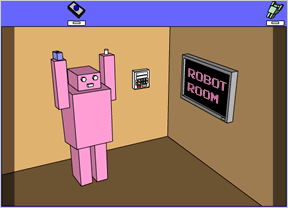 Robot Room is a fun, cute, sometimes baffling room escape game featuring—you guessed it—robots! Don't worry, though, they aren't scary, mean robots a la the Terminator; their sole purpose, it seems, is to stand around with their hands in the air (raising the roof?), tantalizingly dangling important escape items just out of your reach.
Robot Room is a fun, cute, sometimes baffling room escape game featuring—you guessed it—robots! Don't worry, though, they aren't scary, mean robots a la the Terminator; their sole purpose, it seems, is to stand around with their hands in the air (raising the roof?), tantalizingly dangling important escape items just out of your reach.
There's a fair amount of Japanese text in Robot Room, and at times it can be frustrating to find potentially-helpful notes written in a foreign language. However, despite the language barrier, Robot Room is solvable; more difficult, certainly, than if there was an English translation, but solvable nonetheless. It's a nice room escape with some interesting and quirky puzzles, and you definitely ought to give it a shot.






Walkthrough Guide
(Please allow page to fully load for spoiler tags to be functional.)
Walkthrough:
The Pink Robot
From the first screen go right.
Click on the TV screen to zoom in on it and grab the pointer on the top left. Go ahead and click the end of it to extend it. Zoom out and go right.
Grab the blue button remote from the cabinet and go left back to the pink robot.
Click down by the pink robots legs to see a piece of paper with some colors on it. Remember the order of these colors.
Zoom back out and click on the TV screen again. Use the blue remote (drag and drop) on the screen to see 12 robots dancing. After a second you should see each robot has a different colored back. Note the robots in the bottom left and right corners has the * and # symbols on their backs. What does this remind you of?
A telephone! Match up the colors from the piece of paper with the corresponding robot and get the number that would be in its place. Need some help?
Try: 3194
With number in hand, zoom out and click on the keypad next to the pink robot and enter in the number and hit ENTER. The pink robots arms will have dropped. Take the battery and the blue block with a hole.
The Yellow Robot
Go right twice and click on the screen of the laptop. Click the power button, then the folder that is on the screen. Watch the movie and pay attention to the place that sparkles.
Zoom out. You can grab the little green robot, but it doesn't have anything to do with escaping. Check underneath the back of the coffee table to find the flashlight. It doesn't seem to turn on, but fortunately you have a battery. Drag the battery to the head of the flashlight to turn it on. Zoom out and go left once.
Zoom in under the cabinet and use the flashlight to brighten things up. Remember the shining spot? Use the pointer at this location to grab a brown key. Zoom out.
Use the brown key on the locked cabinet to get the red button remote.
Go left once, zoom in on the TV and use the red remote to see a new clip. This one seems kind of obvious.
Zoom out, go right twice and push the yellow button down for a couple of seconds. Grab the screwdriver and the blue legs.
The Orange Robot
Go left once and use the screwdriver on the black panel.
This reveals a blue and red button. If you examine the black panel on the floor, behind it is a piece of paper which says blue is down, red is up. Having problems?
Try clicking the blue button, but while your mouse button is pressed down, move it over to the red button and let go. Easy!
Grab the microphone and the blue arms.
The Escape
Head left twice back to the starting screen. Examine the blue block with the hole in it. Drag the blue legs and arms to assemble them. Now add the flashlight as the head.
Zoom in on the grate above the sitting green robot. Place the newly build blue robot inside the vent. Zoom out and go left once.
Now zoom in on the keyboard of the laptop. Attach the microphone to the little gray port in the front. Click the microphone and watch the clip.
Go right once, zoom in on the grate and grab the orange key. Zoom out, use the key on the door and open it. You've escaped!
Posted by: Gaidin |
July 24, 2008 10:47 AM
|
July 24, 2008 10:47 AM