![]()
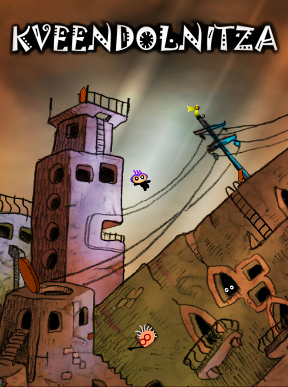 Ah, the search for legendary places of magic! The impetus for many a good adventure story, movie and game. It all starts with legends of ancient beings who mastered the secrets of time and space. But ancient beings, being wise or perhaps merely selfish, always ensconce their great knowledge far from dull eyes of the searching masses never to be discovered. Or not before the charming hero of our story—Nicolas Cage? Harrison Ford? No, Triton!—arrives on scene. For no one knows what it is or where it is, but all wish to find Kveendolnitza.
Ah, the search for legendary places of magic! The impetus for many a good adventure story, movie and game. It all starts with legends of ancient beings who mastered the secrets of time and space. But ancient beings, being wise or perhaps merely selfish, always ensconce their great knowledge far from dull eyes of the searching masses never to be discovered. Or not before the charming hero of our story—Nicolas Cage? Harrison Ford? No, Triton!—arrives on scene. For no one knows what it is or where it is, but all wish to find Kveendolnitza.
To do so in this puzzle and exploration game, just point and click your way through an Escher-esque city of stairs and pathways, using wits and ingenuity to get past doors and unusual creatures. This surreal world created by Jacek Szleszyński is a beautiful sight, worth playing, if for no other reason, to ogle every visual delight. Even the ambient sounds and serene music are an aural treat. Yet the gameplay is also enjoyable for the discovery aspects as well as the pleasure of solving a few light puzzles, including a touch of arithmetic and astronomy (just as you would expect from those sagacious ancients!) They're nothing to take you out of the moment, needing just a bit of thought to solve, although you will rely just as much on trial and error. An occasional bout of lag might momentarily pause click-efforts, yet it's rare and brief if it occurs. Similar in concept to Samorost or Hapland, although very unique in its own style, there's plenty of interactivity in Kveendolnitza, both for amusement and to aid Triton toward his goal. In most cases, the clues are apparent and everything works perfectly although there is at least one spot where you'll need precise pointing to activate the area properly.
Contrary to what reading Jules Verne might lead you to believe, not all quests will successfully uncover hidden worlds or mystical oracles. Two possibilities await you: you could reach the end having nothing more to show for it than a few extra fingerprints on your mouse—or you just might, if you're clever enough or lucky indeed, discover Kveendolnitza for yourself. As for what comes next after you find it, well, that's what sequels are for!






Walkthrough Guide
(Please allow page to fully load for spoiler tags to be functional.)
Finding Kveendolnitza
Some Tips before Starting
You can turn off the music with the "Musical Note" icon. Keep your computer sound on, though; Triton makes good use of it.
Many things happen just for the fun of it, but most actions have a purpose even if they're not used until later in the journey.
Actions must be performed in a certain order. If something isn't happening the way you think it should, you're probably overlooking a requisite step....
....or the game's having a bit of lag (in which case you should try again).
This walkthrough gives the most direct route through the city, yet it's fun to just explore and discover the animations along the way...you should click everywhere to look for them! :)
Beginning to Through the Red Door
Click the 1ST SIGNPOST at the top of the hill.
Take the KEY in the crevice below our little hero, Triton.
Use this key on the RED DOOR (just below the tree) to unlock it.
Click the RED DOOR again to enter it.
From Below the Tree to the Yellow Door
While standing on the ladder (after you've entered the red door), click the PURPLE BIRD.
The purple bird will fly up into the tree.
Click 2ND SIGNPOST, right of the blue cat.
Click the BLUE CAT so he moves off the red bench.
Take the KEY that's newly revealed on the bench.
Use this yellow key to open the YELLOW DOOR.
Use the Plate and Open the Hatch
When you open the Yellow Door, you'll see a PLATE inside the garage. Click there to move closer to the plate.
Then click the PLATE and it will drop to the lower platform.
Now click the FRUIT on the far right side of the tree; it will drop into the plate.
Click the ORANGE DOOR and a creature will come out to take the fruit...
VERY QUICKLY pull the lever inside the creature's house before he closes the door again.
Click to go through the HATCH that opened (on the right side of the screen).
Green Licker and Passing a Devil
After you go through the hatch, you'll be standing by a GREEN GUY who's licking something. Click on him.
He'll drop the thing he was licking; turns out it was a SIGNPOST. Click it to jump down.
Click the decorative BALL on the left side of the devil monster.
The ball will fall, making the DEVIL dude leave to go retrieve it.
IMMEDIATELY click on the SIGNPOST in the bottom left corner of the screen.
The Edge Over the Dome
After you move down the stairs past the angry devil, you'll be on a cliff edge with a dome in its side.
Click TRITON to make him yell (may have to do this a few times).
The glass on the DOME will shatter.
Jump through the BROKEN GLASS into the dome.
Inside the Dome and a Waving Red/Black Flag
After you've broken the glass and jumped into the dome, click the CENTER OF THE DOME to turn on the light inside it.
Pull the LEVER now visible through the lighted dome.
Click the BOTTOM of the waving RED/BLACK FLAG to cause it to stop moving.
Note the pattern of red and black dots.
Click the blinking red lights below the dome until they match the pattern on the flag (pattern varies from game to game).
First click stops the light from blinking, second click allows you to change its color: red or black.
The Blue Key to the Cannon
After you solve the red and black dots puzzle, a BLUE KEY will dance in front of you.
Anticipating its next move, QUICKLY click the BLUE KEY. That will open the door above and to the right of the flag.
Go through the NEW DOOR opened by the blue key.
Click the green FROG-LIKE CREATURE so he'll leave.
Go to the newly revealed SIGNPOST in the doorway.
Click the decorative BALL on the right side of the devil dude.
Click the CANNON to load the ball into it.
On the right side of the screen, right of the cannon, is a BROKEN SIGNPOST on a Window Ledge. Click it to go there.
A bit of white FLAME is visible above the cannon. Click it and the ARTILLERY GUY will stand up.
Click the CANNON 2x so it is pointed as high as it will go.
Click the ARTILLERY GUY to fire the cannon.
After the Cannon to the Steel Beam
After firing the cannon, move to the SIGNPOST in the doorway below.
Click the ENVELOPE next to the door to open it up.
Now go to "I" on the steel beam on the right edge of the screen.
Connect the PLUG into the RECEPTACLE of the cords hanging below.
Steel bars retract to reveal a PIPE OPENING.
Just to the right of that pipe a half-revealed signpost on a STAIRWAY. Click it to go there.
Watering Seeds and Growing Trees
On a branch just above Triton's head is a black SEED. Click it.
Click the PLANTING CIRCLE in back to put the seed there.
Move next to the FISHING FISH by clicking on him.
Click the BUCKET once and a fish will fly out of it.
Pick up the BUCKET.
Fill the bucket by clicking on the WATERFALL.
With the bucket filled with water, click the PLANTING CIRCLE to pour the water there.
Click the POST that's sticking out from the planter and Triton will move there.
Click on the SEED in the middle of the planter and a tree will grow.
Picking Fruit and Moving Up to the Cottage
After growing the tree, climb to the top of the TOWER on the left edge of the screen by clicking on it.
Pick the round RED FRUIT nearest to Triton.
On the left side of the screen is a SQUARE WELL in the "ground" next to another tree. Click it to put the fruit inside it.
Part of a SIGNPOST can be seen on the beam just below the fruit-filled well. Click to go there.
Click the door of the COTTAGE that's just above the little bare tree. A bat will fly out.
Send the BAT to the FRUIT by clicking on the fruit again.
Click on the COTTAGE DOOR again to move up through it.
Spiders and Mathematics
A WHITE SPIDER blocks your next doorway. Click on him to move the spider away.
Before the spider climbs back up, click the newly revealed SIGNPOST in the DOORWAY to walk through there.
To the left of Triton is a MATHEMATICIAN. Solve the math problem for him:
Click on each of the ZEROS in the 3-digit number to make the correct SUM.
When you have the correct answer, click on the MATHEMATICIAN again.
The mathematician will point you toward the top of some STAIRS where you can see the portion of another signpost.
Click the edge of the PARTIAL SIGNPOST at the top of those stairs and Triton will climb up to the top hatch again.
Getting Past Electrical Wires and Square Towers
After moving past the mathematician, he'll hold up a LANTERN for you. Take it.
Move the lantern to the tower above Triton, in the RIGHT SIDE SQUARE WINDOW:
The lantern light reveals a LEVER. Pull the lever to turn off the electricity.
Click the SIGNPOST at the top of the tall square TOWER to move up there.
The RAILING on the left side of the tower is loose. Take it.
The LADDER just below the blue electrical pole is incomplete. Click there to add the railing to it.
Click the SIGNPOST at the top of the ladder to move there.
Red Puffer Fish and the Three Doors
Click on the RED PUFFER FISH and he'll ask "which door?"
Click on the correct door and the red puffer will jump into it...
....BUT click on the wrong door, and a monster will scare Triton, forcing you to climb back up from the mathematician again.
So far, every time I've played, it's been the door on the left, nearest to where Triton's standing...
When the red puffer leaves, click the SIGNPOST on the right to move up the stairs.
Blue Bird, Green Key
After you climb past the red puffer, you'll be below an electrical pole with a BLUE BIRD on it.
Click on the BLUE BIRD and he'll fly up, holding a green key.
Move your mouse in the correct spot so the BIRD WITH KEY lines up with your pointer.
Start in the top left quarter of the screen...move a couple inches down and then slowly over to an inch or so.
When you're able to click on the blue bird, the key will open the GREEN DOOR for you.
Click the newly opened DOORWAY to move there.
Observatory and Astronomy
Click on the BLUE LENS of the telescope at the top of the observatory.
The lens will open up revealing planets that need to be aligned according to their orbit:
"Terram" represents Earth.
Click and drag each planet into its proper line up.
Click on the EYE when you're done or ready to check your answers.
Complete by knowledge or trial and error.
Solution:
Mercurii - Venus - Terram - Mars - Jupiter - Saturni - Uranus - Neptunus
When all the planets are correct, the EYE will point to a BROKEN SIGNPOST on the right edge of the screen. Click it to go there.
Showering with Dragons
click on the LEFT SHOWER SPIGOT to turn off the left dragon's water.
Then click on the RIGHT SHOWER SPIGOT to turn off the right dragon's water (you'll need to click precisely where the spigot and pipe meet).
Now click on the LEFT DRAGON and VERY QUICKLY click the LEVER below him so he can't turn the water back on.
Then click on the RIGHT DRAGON and she'll fly up into the night sky.
Now you have two choices which will determine the ending you get...
Ending Without Finding Kveendolnitza
After moving the dragons, click the signpost that was under the flying dragon...
You'll jump down into the hole in the universe.
Click it and you'll leave without finding Kveendolnitza.
Note: if you want to find Kveendolnitza, then, when the dragon flies away, DON'T click the signpost!
The Secret to Discovering Kveendolnitza
After moving both dragons, click Triton until he PLAYS HIS GUITAR.
A geometrical STAR design will appear in the empty shower area.
Click the STAR to move inside it and float down to the hole in the universe.
Now you can click the hole to exit, having found Kveendolnitza.
Congratulations!
Posted by: elle |
April 17, 2012 12:39 PM
|
April 17, 2012 12:39 PM