![]() If you're the protagonist in a Psionic Games title, things are probably not going very well for you, and your savings are going to wind up entirely devoted to some serious therapy. After all, in Killer Escape, you were kidnapped by a mad serial killer, and you escaped him only to run into a demented murderer known as "The Tooth Fairy" in Killer Escape 2: The Surgery. Now, in the point-and-click escape game Killer Escape 3, you're still trying to find a way out after the gruesome ending to the last game, but things are going to get weirder (and grosser) before they get better. Click to navigate and interact with things, using the icons and text that pop up as you mouse over things as a guide to figure out what might be useful. Most puzzles you'll encounter won't have instructions, but they will usually have clues to their solutions hidden around the area, so keep an eye out for any strange markings or anything else that might be useful. Click the arrow icon in the top center of the screen to open your inventory where you can examine notes you've gathered, and click on an item you're carrying to try to use it somewhere on the screen. If you like high scores, be on the lookout for optional items to collect and cameras to smash, and try to find a way out as fast as possible! Not everything you can examine is immediately obvious to the naked eye...
If you're the protagonist in a Psionic Games title, things are probably not going very well for you, and your savings are going to wind up entirely devoted to some serious therapy. After all, in Killer Escape, you were kidnapped by a mad serial killer, and you escaped him only to run into a demented murderer known as "The Tooth Fairy" in Killer Escape 2: The Surgery. Now, in the point-and-click escape game Killer Escape 3, you're still trying to find a way out after the gruesome ending to the last game, but things are going to get weirder (and grosser) before they get better. Click to navigate and interact with things, using the icons and text that pop up as you mouse over things as a guide to figure out what might be useful. Most puzzles you'll encounter won't have instructions, but they will usually have clues to their solutions hidden around the area, so keep an eye out for any strange markings or anything else that might be useful. Click the arrow icon in the top center of the screen to open your inventory where you can examine notes you've gathered, and click on an item you're carrying to try to use it somewhere on the screen. If you like high scores, be on the lookout for optional items to collect and cameras to smash, and try to find a way out as fast as possible! Not everything you can examine is immediately obvious to the naked eye...
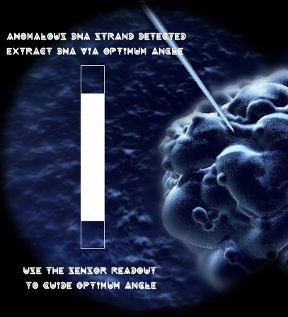 This third installment in Psionic's jump-scare-tastic horror series is... strange, at least as far as the plot goes, and actually feels like it places a great deal less emphasis on the scares the series has been known for. Structurally, it plays similarly to its predecessors, blending straight-forward inventory "use this on that" puzzles with more abstract ones that require a bit of thought, though the action sequences are a little odd. Since most puzzles don't come with descriptions or instructions, you're sort of left to figure out on your own how to make them work, and sometimes this works better than others. It's not that you don't want a game to challenge you, and some of the mechanics introduced here are quite clever, but sometimes the way you need to interact with something can be a little clunky in a way that the lack of feedback can only exacerbate when you're stuck. More frustrating for some might actually be the font that's used for the lion's share of the data files you find, which can be difficult to read. It's the abrupt plot twist that the series introduces early on, however, that will likely raise the most eyebrows, since it's... unexpected, to say the least, though not necessarily in a bad way. And hey, did you know you were actually playing as a plucky, resourceful heroine all this time? You can never accuse a Psionic game of being boring or typical, and high production values such as animated cutscenes and an overall professional polish to the design makes Killer Escape 3 easy on the eyes. The story isn't over yet, and at this point all bets are off as to where the series can possibly go from here, but one thing's for sure... it's going to be entertaining and gory as all get-out.
This third installment in Psionic's jump-scare-tastic horror series is... strange, at least as far as the plot goes, and actually feels like it places a great deal less emphasis on the scares the series has been known for. Structurally, it plays similarly to its predecessors, blending straight-forward inventory "use this on that" puzzles with more abstract ones that require a bit of thought, though the action sequences are a little odd. Since most puzzles don't come with descriptions or instructions, you're sort of left to figure out on your own how to make them work, and sometimes this works better than others. It's not that you don't want a game to challenge you, and some of the mechanics introduced here are quite clever, but sometimes the way you need to interact with something can be a little clunky in a way that the lack of feedback can only exacerbate when you're stuck. More frustrating for some might actually be the font that's used for the lion's share of the data files you find, which can be difficult to read. It's the abrupt plot twist that the series introduces early on, however, that will likely raise the most eyebrows, since it's... unexpected, to say the least, though not necessarily in a bad way. And hey, did you know you were actually playing as a plucky, resourceful heroine all this time? You can never accuse a Psionic game of being boring or typical, and high production values such as animated cutscenes and an overall professional polish to the design makes Killer Escape 3 easy on the eyes. The story isn't over yet, and at this point all bets are off as to where the series can possibly go from here, but one thing's for sure... it's going to be entertaining and gory as all get-out.







Walkthrough Guide
(Please allow page to fully load for spoiler tags to be functional.)
Walkthrough
The inventory will tell you what color items are, so colorblind people should have no trouble.
There are multiple achievements/awards you can get; you're on your own with those, with the exception of the collectible items, which are detailed separately below.
Intro
Climb the lift shaft.
Climb up.
Take a closer look at the lock.
Note the scratches in the door on the left and right. Click the buttons accordingly.
Enter the darkness.
Get scared.
Really enter the darkness.
Wait for the lights to come on, then go examine the panel to the right of the force field.
You have until the bar runs down to make the bottom symbols match the top symbols, then click the button on the right. If you fail, the symbols will change and the timer will start over.
Move back from the panel, then forward through the forcefield.
Click towards the right (where it says something about sticking to the shadows). Click the three lockers in turn until you find one that you can get into.
Await your fate. After they've found you, click the text until you see the bright lights. Click the bottom of the screen to get up off the bed.
Main room
Hover your mouse over the far wall until you see a question mark and click to zoom in. Find the question mark again, then click to reveal a secret panel. Get the green gem (key) and the datapad.
Click the storage case on the right. Open it by pointing your mouse at the circles until you find the one that makes the indicator fill up. When the indicator stops moving, try the other circles to figure out the next one. Repeat until the indicator is completely filled, then click to open the case. Get the red key and the weird object (microscope slide).
Turn around. Look under the bed for a microscope slide and a marble.
Look at the microscope. Open the case on the right (same kind of lock as before) and get the battery, datapad, and orange key.
Open the left-hand case next to the microscope and get the battery and the microscope slide.
Look at your inventory (the arrow at the top of the screen). Look at your two datapads and note the Silo and Data codes.
Look at the big screen and enter the two codes you found.
Datasphere
Enter the Data door, but stop in the hallway. Find the secret panel on the left. Get the datapad.
Enter the Data door and go forward to the big sphere. Click the sphere and observe closely.
Click the arcs in the same pattern as the flashing. (If you fail, back out and come back.) Read the panels if you wish.
Silo room
On the left, there's a big observation window. Look through the window and wait until the scene stops moving to collect some points.
Look at the round door and note that it has a facial-recognition lock.
Go into the far-right doorway to find the green door. Use the green key to open it.
Go into the green room and observe the figure to obtain some points.
Go back to the main Silo room and go into the near-right doorway. Use the red key to open it.
Go into the red room. Look at the shelves on the left.
Find the secret panel in the wall on the left. Get the battery (and the marble).
Find the secret panel in the wall on the right. Get the datapad.
Find the brain in a jar on the bottom left shelf. Squish it repeatedly until you get some points. (If you go away and come back, you can repeat this procedure as many times as you'd like.)
Open the storage case (same four-button lock as before) and get the battery and the slide.
Turn back to the room and click the big sphere. Find the secret panel to reveal the laser gun.
Put your four batteries and the orange key into the laser gun. The batteries go into the right end and the key goes into the slot below the gun.
Main room again
Examine the two other datapads you've found and note the Exit code.
Enter the exit code into the big screen.
Open the exit door and note the force field. Get the blue key.
Silo room again and exiting
Go into the red room. Put the blue key into the laser gun. Pick up the gun.
Back out once, then get the laser gun from your inventory. Turn right and shoot the alien repeatedly until you kill him. (Trust me, you'll know when you kill him.) Collect his head.
Go out to the silo room and go to the big round door. Use the alien's head on the scanner in the middle.
Go out the door and go forward until a UFO starts shooting at you. Get the laser gun and shoot back until you destroy it.
Go forward into the teleporter.
Other bits (not necessary for exiting)
(Obviously, if you want to collect all of these, do it before you exit)
Marbles
On floor next to Exit door
Secret panel to the left of Exit door
Under bed (turn to Lift/Data view)
Next to microscope
On the floor on the right in Silo room
On the floor on the right when you're looking at the observation window
On one of the drains under the observation window (which drain has it varies)
In red room, in secret panel to the left of the shelves
In red room, near left end of top shelf
In red room, near right end of second shelf from the top
Cameras
Above Exit door
Above Lift door
In the hallway after the Data door
To the left of the observation window in Silo room
Above round door in Silo room
Above green door
In green room, to the left of the suspended guy
In green room, to the right of the suspended guy
Above red door
On the top left in red room
Microscope
Put a slide into the microscope.
Put a cell into your crosshairs until the indicators fills up and it says "cell identified - isolate it" on the bottom right.
Click to see a close-up of the cell. Find the particle that's different than the others and click it.
Rotate the needle until the indicator on the left turns white, then click. (The size of the indicator has nothing to do with anything; what you want is for the bar to be white instead of grayish-blue).
Click the down arrow to exit the microscope.
If you wish, look at the bottom left part of your inventory for the data printouts from the slides.
Posted by: Reka |
June 25, 2014 3:54 AM
|
June 25, 2014 3:54 AM
Killer Escape 3 Walkthrough
Part 1 - Intro
Climb the lift shaft and climb up on the ledge. Approach the locking mechanism.
There are two columns of three red lights on the lock. To open the lock, look at the columns of x's and o's chalked on the left and right of the screen. The x's represent the lights you should light: the top and bottom lights of the left column, and the middle light of the right column.
Press on through the darkness. Then again after the animation.
You'll find yourself in a bright futuristic room facing a forcefield. Access the touch panel on the right.
The touch panel has two rows of four symbols buttons and an extra symbol off to the right. Clicking each of the panels on the bottom row will cycle it through the different symbols. (They represent the digits 0-9, though skewed a bit. If you can remember which is which, it'll make the game easier.) In order to turn off the force field, you must click all the buttons on the bottom row so that they match the symbols on top, then click that extra symbol on the right. You must do this before the time meter runs out, or the panel will reset. (There is a point bonus for getting it right the first time.) If you're successful, the force field will dissipate. Head forward.
You will enter a room of storage lockers. "Stick to the shadows" by approaching the area on the right.
Click the lockers until you find once you can enter. See what happens
Part 2 - Abduction
Get up off the bed. Examine the storage case on the right.
The case lock consists of four circles. To open the case, move your cursor over one of the circles until the bar is a quarter full, then move to another so it will be half full, then a different one until it is 3/4s full and the last one to complete the bar and open the case. The order of the circles is randomized each time.
Take the Red Crystal Key and the "weird object" inside. (It's a Microscope Slide (1/4)).
Back away from the case and turn around by clicking on the bottom of the screen. Take a closer look under the floating bed. Pick up the Microscope Slide (2/4) there and click the Black Sphere (1/10) to pick it up as well.
Back away from under the bed. Examine the microscope table on the right of the room. Click the Black Sphere (2/10) to pick it up. Examine the case on the left and open it like you did the previous case. Open the case and take the Battery (1/4) and Microscope Slide (3/4).
Back away from the left case. Examine the case on the right, and open it like you did the others. Pick up the battery (2/4), the Orange Crystal Key, and Datapad 2 (1/4)
Back away from the right case. Open your inventory and use Slide 1 on the microscope. This will trigger a minigame. You must keep your mouse cursor over each of the moving cells until one is accepted by the scan. Click the cell anomaly (the node that looks different from the others) and move your mouse around to find the optimum angle to insert the extractor. The meter on the left will turn from gray to white. The angle will be randomized each time you do this. Click it, and you will get an Information Read-Out (1/4).
Back away from the microscope. Repeat the process with the other two slides that you have, to get Information Read-Out 2 (2/4) and 3 (3/4).
Back away from the microscope desk. Approach the large flat-screen monitor. Open up the inventory and examine Datapad 2. It will have the code for the data room written on it. It is randomized each game. Enter the code, and the data room will be opened.
Back away from the flat-screen monitor. Enter the doorway to the data room.
Part 3 - Data Room and Silo
Click the left side of the data room entryway, where the "?" shows. This will open a panel containing Datapad 1 (2/4). Click on the camera at the top of the entryway (1/10) to break it. Move forward into the data room.
Click the ball in the center of the data room. Play the Simon minigame by repeating the sequence by clicking the lights in the given order. Read the four info-panels to get some lore, hints, and some tantalizing connections to the Being One series.
Back out of the data room and turn around. Approach the "?" ledge on the middle of the wall, between the "Silo" and "Exit" doors. Approach it and click. You will get the Green Crystal Key and Datapad 3 (3/4).
Examine Datapad 3. It will give you the code to open the Silo room. Make your way to the flat-screen monitor and enter the code. Back away from the monitor. While you're here, click the camera under the Lift sign to disable it (2/10).
Turn around. Approach the Exit Door. Disable the camera above it (3/10). Pick up the Black Sphere in the corner (3/10). Click around the left side of the screen to find the "?". Click on it to open the secret panel and collect the Black Sphere (4/10)
Back away from the Exit Door and enter the Silo Door.
Pick up the sphere on the ground on the right (5/10). Examine the window on the left. Disable the camera you'll find there (4/10). Pick up the Black Sphere on the lower right side (6/10). Examine the three vents. One of them will randomly have a Black Sphere to collect (7/10). Finally, click to look through the window. What kind of a Silo is this?
Back away from the window. Turn to the first inlet on the right to see the red door. Disable the camera above it (5/10). Use the Red Crystal Key on the door. Enter the Red Door.
Disable the camera on the upper left (6/10). Look at the shelves on the left. Collect the sphere on the left side of the top shelf (8/10) and the right of the 2nd shelf (9/10). Open the storage case on the third shelf, like the others. Take the battery (3/4) and the Microscope Slide (4/4). Close the case. Examine the brain on the lower bottom shelf. Click it 20 times to get all the bonus points from it.
Click around on the left side of the screen to find the "?". Open up the left secret panel. Collect the Batter (3/4) and the Black Sphere (10/10) inside. Click around the right side of the screen to find the "?". Open the Right Secret Panel. Take Datapad 4 (4/4). If you look at it, you'll see it has the Exit Door Code. Back away from the shelves. Exit the inlet.
Turn to the second inlet on the right to see the green door. Disable the camera above it (7/10). Use the Green Crystal Key on the door.
Enter the room. Disable the cameras on the upper right (8/10) and left (9/10). Converse with the creature. There's Carnodyne again...
Back away from the room and the inlet, then again, back into the room where you started. Make your way to the flat-screen monitor. Enter the exit code from Data Pad 4. Back away from the screen. While we're here, go to the microscope ledge and examine the last slide to get Read-Out 4 (4/4).
Turn around and enter the Exit Door. Drat. Another forcefield. Pick up the Blue Crystal Key.
Part 4 - The Great Escape
Return to the Silo Room. Go through the Red Inlet Door. Examine the sphere in the center of the room. Open your inventory and put the four batteries in the Laser Cutter. Put the Blue and Orange Crystal Keys in their proper place. Pick up the Laser Cutter. Back away from the sphere.
Turn to the right to the Red-Streaked Hallway. Shoot the guard in the head with the Laser Cutter several times. Pick up the guard's head.
Exit the inlet door. Approach the big door in the center of the main Silo room. Disable the camera above it (10/10).
Approach the scanner in the center of the door. Use the Alien Head on it. Go forward several times
Fight the guard probe with the Laser Cutter. Once you've beaten the probe, go forward into the teleporter.
Posted by: Tricky |
June 26, 2014 3:05 AM
|
June 26, 2014 3:05 AM