![]()
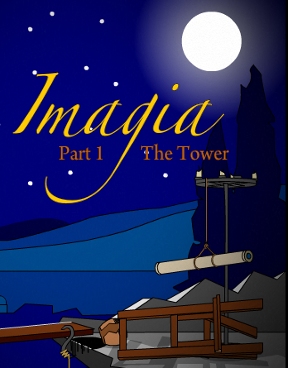 Imagia Part 1 - The Tower is a new point-and-click series by Kayzerfish (the combined talents of Ralf Hebecker and Nikita Tutubalin) about ducks. No, no, just kidding; it's about the restoration of a 1960's Ford Thunderbird and a touching relationship between father and son that...
Imagia Part 1 - The Tower is a new point-and-click series by Kayzerfish (the combined talents of Ralf Hebecker and Nikita Tutubalin) about ducks. No, no, just kidding; it's about the restoration of a 1960's Ford Thunderbird and a touching relationship between father and son that...
... okay, I'm a liar. (Big surprise, right?) But it might be about those things! We'll have to wait to find out. In the beginning, you find yourself in the crumbling remains of a mostly empty tower that has clearly seen better days. To keep you company you've got the sound of crickets, and a distant owl. Other than that? Not much. So why are you here? What's happened? Well, you won't find the answers to all your questions in this first installment, but you will find a whole heaping helping of mystery. Just point and click to interact with the world, and click on items to pick them up. Also important is the fact that you can combine certain items in your inventory by using them on one another, so be sure to experiment.
As strange as it may seem for someone who whines so much about story, I'm actually a big fan of games with absent or sparse narration; by simply dropping you into an odd situation and not telling you what's going on, they can hook you by your curiosity and engage you even more than games that read you bedtime stories every step of the way. Imagia manages this nicely. In fact, most of the problems with Imagia come from the interface; the lack of a changing cursor means you have to hunt and click for interactive spots, and occasionally that hotspot is so small that it'll take you several clicks to take an item even if you know it's there. The lack of dialogue or really text of any kind isn't a huge hindrance, but it does make those instances where you're completely flummoxed all the more frustrating when you don't always know what, exactly, is in your inventory. There's also no save system, but you probably won't need one; once you know what you're doing, the game is fairly short.
What Imagia gets right is a great sense of atmosphere and intrigue; despite the relatively simple visuals, the game makes excellent use of sound to really immerse you in the environment, and the result is a place that feels hushed and full of mystery. Some people will like the added difficulty of a lack of changing cursor, and it does have the benefit of making you feel clever when you finally suss things out. (Let's see MacGuyver figure out how to use magic paint. Booyah!) Despite only being long enough to really fill in a coffee break (provided you really savour each sip), Imagia Part 1 - The Tower is a promising start to a strange new series that has the potential to take you to some very interesting places. Colour us intrigued, Kazyerfish; bring on Part 2!






Walkthrough Guide
(Please allow page to fully load for spoiler tags to be functional.)
Imagia Part 1 - The Tower Walkthrough
Click on the pile of dirty rocks three times.
Take the splattered canvas.
Go right. Grab the metal hook off the stand.
Go left twice.
Grab the grey key from the floor beside the wooden rack on the right; it's partially hidden in shadow, and you need to click on it directly.
Click on the chair.
Click on the carpet.
Click on the hatch; click on the scrap of paper inside the lid.
Go down the ladder.
Take the brush in the sink.
Go right.
Open both cabinet doors. Take the red paint and the handle.
Click on the iron skillet hanging on the wall to turn it around.
Take the scrap of paper hanging inside the skillet.
Go right.
Take the rope from the wall.
Combine the rope with the metal hook in your inventory to make the grappling hook.
Use the grey key on the door on the right.
Go inside.
Click on the door to close it.
Take the scrap of paper from the wall behind the door.
Go back upstairs to the starting area.
Go right.
Use the handle on the hole in the side of the stand with the orb on it.
Click the handle. Take the brass key when the stand is done turning.
Go left.
Use the grappling hook on the wooden beam overhead.
Go up.
Click on the easel to set it upright.
Take the hanging tube.
Go right.
Click on the canvases stacked against the wall three times.
Take the yellow paint.
Go left twice.
Open the desk drawer and take the tube inside.
Click on the bottom right corner of the tapestry and take the scrap of paper behind it.
Use the brass key on the locked chest. Take the paintbrush.
Take the blue paint from the floor behind the rear left leg of the desk; again, it's partially hidden.
Go back down to the basement to the room with the leak where water is spilling onto the floor.
Use the white tube on the missing area of track to bridge the gap to let the water flow through.
Go left.
Use the scrub brush on the water in the sink. Take it.
Place the splattered canvas in the sink.
Use the wet scrub brush on the canvas to clean it.
Take the canvas.
Go all the way back up to the roof where you set up the easel.
Use the paintbrush on any colour of paint in your inventory, and then use the paintbrush on the canvas. Do this for each colour.
Click on the canvas.
A WINNER IS YOU!
SEEEEEEEEEECRETS!
On the roof, click on the lower left corner of the tapestry to reveal a picture. Click on it to zoom in.
On the roof, where the easel is, click on the end of the hanging tube (which is in fact a telescope!) that points towards you while it's still on the candleabra to look through it and see a city.
Take the telescope, which was hanging on the roof by the easel, downstairs to the room that was locked in the basement. Use it on the candleabra to hang it, and click on the end pointing towards you to look out the window and see stars.
When you have the telescope set up in the basement (see secret #3), click on the end pointing at the wall until you have it pointing downwards towards the floor. Click on the end pointing towards you to look through and get a closeup view of the tiny painting on the wall.
Take the paper fragment from the inside of the hatch lid in the room with the chair.
On the roof, click on the lower right corner of the tapestry and take the paper fragment from behind it.
In the basement in the room with the cupboard, click on the iron skillet hanging on the wall to turn it around, and take the paper fragment from inside it.
In the basement in the locked room, click on the door once you're inside to close it, and take the scrap of paper hanging on the wall.
Posted by: Dora |
July 15, 2010 2:35 PM
|
July 15, 2010 2:35 PM