Dismantlement: Radio
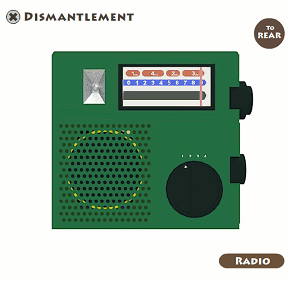
![]() A common puzzle in room escape games is taking apart or piecing together objects you find. Locate the flashlight, use the bulb from the lamp, take the batteries out of the alarm clock and you're ready to shine. But what do you do when you're not even in a room? What if a radio just sits in front of you? Do you play it? Fiddle with the dials? Do you smash it against the wall in frustration? Or, like any good point-and-click adventurer, do you Dismantle the Radio?
A common puzzle in room escape games is taking apart or piecing together objects you find. Locate the flashlight, use the bulb from the lamp, take the batteries out of the alarm clock and you're ready to shine. But what do you do when you're not even in a room? What if a radio just sits in front of you? Do you play it? Fiddle with the dials? Do you smash it against the wall in frustration? Or, like any good point-and-click adventurer, do you Dismantle the Radio?
Created by gam.ebb.jp, Dismantlement: Radio is a game about... well, dismantling a radio. Not much more to it than that. Well, there's trying to figure out what order to remove things. And trying to figure out how to unlock certain components so that you can reach the ones underneath. And then there's the... but that would be telling.
As the game tells you in the beginning, you can only use a screwdriver. Luckily you appear to have one on hand. Just click on a screw to begin, then click on any screws that you can find to remove them. It's the finding them part that can get a little tricky. Click on an area for a close-up or to open panels and such. Directional arrows appear to help turn knobs, and a button in the corner of the screen lets you flip between the front and back of the radio.
Analysis: If you like the puzzles of escape the room games, but are annoyed by all the "finding objects to help me accomplish something" that goes along with them, then here's the game for you! Your mission is to reduce the radio to its component parts. Gam.ebb.jp has stripped everything else away and just left this tasty little puzzle, perfect casual gameplay for a five-minute break.
Dismantlement: Radio isn't without a few frustrating moments, as there are screws that you can see but cannot reach in close-up, until you eventually realize that you won't be able to reach them until something else is accomplished. Included in the basic disassembly are some tricky little logic puzzles that don't often appear when tearing down a radio in real life — not that I've ever torn apart a radio. A toaster, yes. A blow-dryer, certainly. Once even a VCR... but that's another story.
So if you're looking for a fun five to ten minute break from the everyday and you are someone who likes to tear things apart to see how they work, sit back, relax, and Dismantle the Radio. Just try not to get electrocuted. Or blown up.






Walkthrough Guide
(Please allow page to fully load for spoiler tags to be functional.)
Dismantlement Walkthrough
There are two different versions out on the internet, and the names of some of the directional buttons are different in the different versions.
The button that will take you to the back of the radio is either labeled "Back" or "To Rear".
The button that will get you out of a close up is labeled either "return" or "back".
The only tool you have to use is a screwdriver.
The only tool you can use is a screwdriver. Remember that.
Try not to get blown up.
Click on the "Back" or "To Rear" button in the upper right to turn the radio around.
Remove the four screws on the back.
Click on the back to remove it.
Click on the box in the upper right labeled "Danger".
Once the box is in close up click on it to open it.
There are two knobs here, one in the upper right, one in the lower left.
The circular thing in the middle is comprised of two pieces, a top piece and a piece underneath it.
The upper right knob controls the underneath piece. The lower left knob controls the top piece.
Click on the lower left knob once (in either direction, it doesn't matter) and notice that the notch in the circular pieces no longer line up.
Click on the upper right knob in the same direction as you did the lower left knob and notice that the notches line up again.
Going either right or left (it doesn't matter), click each knob one time to move the circular piece and keep the notches aligned.
While you are slowly rotating the circular pieces you will uncover two screws. Remove each screw when it is revealed.
Click on the "close" button to close the Danger box.
Click on the "return" or "back" button to get out of the close up.
When you are at the overview of the back of the radio click on the Danger box. This will take you to a close up of the box. Click again to remove it.
You are now in a close up of the backing where the box is. There is a screw to the right, remove it.
Return to the overview of the back.
There is a silver circle rotating between two boxes to the left. Click on the circle for a close up.
On top of the moving circle is a knob with a red arrow. Click on the knob until the arrow is pointing downwards.
Click "return" or "back" and then click "Front".
There is a dial with numbers on it in the upper right of the radio. Click on the dial for a close up.
Notice that there are two sets of numbers on the tuner. The top set have a red background and the bottom set have a blue background.
Turn the knob by pushing the arrow pointing upwards and notice that it flashes when it hits certain numbers in the blue dial.
It should flash on 1, 3, 5, and 9.
You should also notice which of the numbers with the red background the indicated line is pointing to when the numbers flash.
The light flashes on the 1 when the indicator is in the red 1 background, the light flashes on the 3 when the indicator is in the 4 background, the light flashes on the 5 when the indicator is in the 2 background, and the light flashes on the 9 when the indicator is on the 3 background. This will comprise a code to be used later.
When the indicator is at the nine, click on the arrow pointing to the side of the dial.
Click "return" or "back" and "back" or "To Rear" to go to the back of the radio.
Notice that the silver circle has stopped, and that the notch is in the down position (the same as the red arrow).
Click on the silver circle for a close up.
Remove the screw revealed by the notch and back up.
Now click on the yellow box below the silver circle.
Once the box is in close up click on it again to open it.
Look, a code is needed!
Try using the arrows to the left to change the numbers on the code panel. You will notice that it only works on the first digit.
Back up and go to the front of the radio.
Click on the large dial in the lower right for a close up.
Look, the dial is numbered from 1 to 4!
I bet this has something to do with inputting the code in the back.
But first, it's time to figure out what the code is.
Remember the dial with the flashing numbers?
The numbers with the blue background (when it flashed) are the numbers for the code. The order they should be input is determined by which number with a red background was within the range of the indicator.
The code to be input is 1 5 9 3.
Back up and go to the back of the radio.
Click on the yellow box below the silver circle and open it.
Set the first number.
Back up, go to the front of the radio, click on the large dial in the lower right, set the dial to 2, then go to the back and set the second number in the lower yellow box.
Go to the front of the radio, change the dial to three, then go to the back and set the third number in the yellow box.
Go to the front of the radio, change the dial to four, then go to the back and set the fourth number in the yellow box.
When the correct code is input, the little locked symbol will switch over to unlocked.
Back up and go to the front of the radio.
Click on the large dial in the lower right for a close up, then click on the dial again to remove it.
Once the dial is removed you will see three screws. Remove them.
Now remove the black knob to the right of the dial.
Back up and go to the back of the radio.
Click on the lower yellow box for a close up then click on it again to remove it.
Remove the two screws that are uncovered when the yellow box is gone.
Back up.
Click on the silver circle for a close up, then click on the red knob to remove the silver circle.
Back up.
Now click on the upper yellow box for a close up.
Click on the box again to open it. Look, a dial!
You should also see a silver screw to ther right of the open box, remove it.
Look closely at the open box. There is an arrow to the right with a number 7, and an arrow to the left with a number 3. This might be a clue.
Perhaps it is directions on how to turn the dial?
Turn the dial to the right (use the arrows) until it hits the number 7, then turn it to the left until it hits the number 3.
Once you turn the dial correctly the little locked indicator should now change to unlocked.
Back up and go to the front of the radio.
Click on the number dial for a close up. Remove the black knob.
Back up and go to the back of the radio. You can now remove the upper yellow box.
Back up until you see the overview of the back of the radio.
Look, there's a screw just below where the yellow box was. Click on it for a close up and remove the screw.
Back up until you see the overview of the back of the radio.
Remove the tan backing by clicking on the upper left corner (there's a little red triangle there).
Looks like all that's left is the speaker!
Click on the speaker for a close up and remove the two screws.
Remove the speaker and back up.
Huh, there's still a little white box.
Click on the white box for a close up.
Click on the white box to open it. Oh no, a bomb!
Hey, there's some pliers!
But wait, the game said to only use a screwdriver.
Click on the left of the outside of the box (to the left of the timer).
Click on the screw to turn off the bomb.
Back up to see the box again.
Notice the screw between the red and blue wires?
But we can't quite reach the screw, it's blocked!
Click on the timer.
Look, it opens up to reveal a screw!
Remove the screw under the timer.
Now click on the timer again and the whole assembly (wires and all) will disappear.
Now we can reach that screw!
Remove the screw, then click on the white box to remove it.
Congratulations!
Posted by: grinnyp |
November 3, 2009 5:12 PM
|
November 3, 2009 5:12 PM