![]()
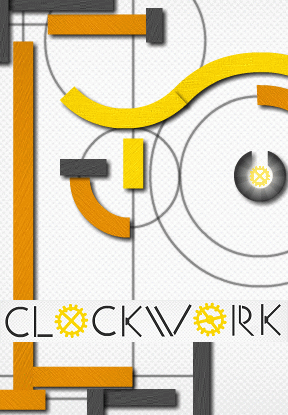 Twist to the right, slide it down, shimmy to the left, and launch! It's not the latest dance craze that will make the Macarena obsolete, it's how you play Clockwork by Mr Beud, a unique puzzle with a bit of a physics edge where you must pick apart a series of rotating and sliding puzzles to free the gear at the center of... Wait, whaddya mean the Macarena's already dead?
Twist to the right, slide it down, shimmy to the left, and launch! It's not the latest dance craze that will make the Macarena obsolete, it's how you play Clockwork by Mr Beud, a unique puzzle with a bit of a physics edge where you must pick apart a series of rotating and sliding puzzles to free the gear at the center of... Wait, whaddya mean the Macarena's already dead?
In each level, you'll find a tiny golden gear in a black container, and a mess of beams, blocks, and curves. Beams can be moved back and forth with the [up] and [down] keys, while curves can be rotated on their tracks with [left] and [right]; blocks can't be moved. Your goal, by jimmying the beams and curves around, is to create a clear path above the golden gear. Once you've shuffled all the debris out of the way, hit the [space] bar to launch the gear to check your solution.
The tricky bit to each puzzle is considering that when you slide or rotate, all of the associated pieces will move at once if they are able. A lot of puzzles need to be solved by moving a beam into the path of a curve, such that when the curve is rotated, its path is blocked, but other curves continue to rotate independently (or vise versa, with curves blocking beams). Factor in that some of the pieces may move at different speeds, and you've got quite a challenge on your hands.
There are thirty levels to tackle (plus five tutorial levels), all ramping up in difficulty at a pleasantly progressive pace. Later levels introduce such devilish devices as pairs of blocks that pinch together when there's nothing between them (and can't be separated again), meaning you might find yourself restarting a level several times to find the right way to pick apart the lock. If you think you're up for the challenge, grab hold of the gears and get going!






Walkthrough Guide
(Please allow page to fully load for spoiler tags to be functional.)
Clockwork Walkthrough
Tutorial Levels
Level 1:
Use [left] or [right] to rotate the rings until the middle curve is at its lowest point.
Level 2:
Use [up] or [down] until both beams are out of the way.
Level 3:
Use [up] to move the beam into the path of the larger circle. Hold [right] until a clear path is available.
Level 4:
Use [left] or [right] until a path is available (the bronze curve only needs to move about a quarter turn).
Level 5:
Use [left] or [right] to move the opening to the top of the curve; hold [up] until a clear path is available.
Novice Levels
Level 1:
Use [left] or [right] until the inner ring has made one full rotation. The hole in the bronze ring will line up with your path.
Level 2:
Hold [up] until the horizontal beam is out of the way of the path.
Level 3:
Use [down] to pull the two beams out of the way of the circle, then [right] to move the curve out of the gear's path.
Level 4:
Use [left] or [right] to turn the two outer circles until their openings face the middle, then [left] or [right] to move the beam out of the gear's path.
Level 5:
Use [left] to move the bronze curve all the way to the left, then [up] to move the beam to block the bronze curve. Use [right] to move the gold curve out of the gear's path. (You may need to use [down] to nudge the beam out of the gear's way.)
Level 6:
Use [down] to move the beam out of the way of the circles. Hold [right] until the gold beams have rotate all the way to the right side, then [left] until the gold and gray curves meet.
Level 7:
Use [left] until the outermost curve is out of the path of the beam. Use [down] to move the beam completely out of the way of the circles. Hold [right] until the path is clear.
Level 8:
Use [down] until the bottom horizontal beam has cleared the two small vertical beams, then [up] until the gear's path is clear.
Level 9:
Use [left] to move the gold curve to the bottom. Use [down] until the bronze beam is centered in the gold curve's path. Use [right] to move the bronze curve out of the gear's path.
Level 10:
Use [left] to turn the bottom curve all the way to the left. Hold [down] to move the gold beam until it touches the top curve; hold [left] or [right] until the mouth of that curve is aligned with the gold beam's path, then hold [down] again until the gold beam is as high as it can go. Hold [up] until the bronze beam is out of the way of the gear's path, and is blocked by the silver beam.
Standard Levels
Level 1:
Hold [up] until all motion stops, then [down] until all motion stops.
Level 2:
Use [left] or [right] until the gap in the outer curve lines up with one of the beams, then use [down] to pull it out of the circles. Repeat with the remaining two beams, then rotate the curves until the gap is at the top. If your gaps aren't lined up properly, you can realign them by pulling the bottom beam into both gaps and rotating until they line up.
Level 3:
Use [up] to pull the beams as close to the middle as possible. Use [right] until the grey beams have moved about a quarter turn. Use [down] to pull the beams back out of the paths, then use [left] until the gear's path is clear.
Level 4:
Use [up] just to bring the right-hand beam in line with the gold curve's circle (the left-hand beam should not meet the circles yet). Use [right] to rotate the gold circle until it touches the bottom of the right-hand beam. Use [up] to bring the right-hand beam closer to the center, so it's now blocking the three outer circles (the left-hand beam should only be blocking the outer-most circle). Hold [left] to trap the outer circles at the bottom, and to line up the hole in the inner-most circle for the gear to escape.
Level 5:
Hold [right] until the curve is all the way to the left. Hold [down] until the bottom vertical beam has cleared the two small beams, then hold [up] until all of the top beams have cleared away from the gear's path.
Level 6:
Hold [right] until the gold curve has reached the top. Hold [down] until the horizontal beam has moved all the way to the right. Hold [right] to move the middle bronze curve all the way to the bottom. Use [up] or [down] to move the two small beams to either side, then hold [right] to move one curve down, then shift the beams in the opposite direction and clear the other curve down. Use [up] to pull the beam on the right back to the center, then hold [left] to bring the gold curve out of the gear's path.
Level 7:
Hold [left] to move the two gold curves until they stop. Use [up] to move the bottom beams to the right, then [down] to let the gold beam drop, stopping it along the circle of the gold curve. Hold [right] until the other gold curve stops, then [left] until the bronze curve is out out of the gear's path.
Level 8:
Hold [down] to move the top outer beams until they reach the top, then [up] until the gold beams have moved outward, then [down] again so that the middle beams have cleared the circles. Hold [right] until both curves on the second inner-most circle are touching the block, AND the curve on the inner-most circle lines up with the bronze curve to the left. Use [left] (it shouldn't take much) to open the path right above the gear.
Level 9:
Hold [right] until the bottom curve stops moving. Use [left] to move the left grey beam out of the curve's path (and no further). Hold [left] until the top curve swings all the way to the right. Hold [down] until the bronze horizontal beam moves all the way to the left, then [up] until the gold horizontal beam moves out of the way of the gear's path.
Level 10:
While holding [down], use [left] and [right] to rotate the lower curves until the horizontal beams are inside them. Hold [up] to lower the gold beams and move the next highest pair of bronze beams inward. Hold [left] to clear the top curves out of the way.
Expert Levels
Level 1:
Hold [up], then [down], waiting both times until all motion stops. A short gold beam should have moved from the bottom-left to the bottom-right of the screen. Use [left] to move the bottom-right bronze curve out of the way of the vertical gold beam. Hold [down] to move this beam up to the top, then [up] to move the short horizontal bronze beam toward the central curves. Continue to push that beam into the path of both circles using [up], while rotating the curves with [left], trapping them underneath the beam, and freeing the path above the gear.
Level 2:
Hold [up], [down], [up], [down], and [up], in order, until all motion stops. Then, hold [down] one more time, stopping the right-most gold beam on the bottom part of the circle above. Hold down [right] to clear the curve on the left from the gear's path.
Level 3:
Note the gold curve on the third outer-most circle. Hold [right] until it just passes the small gold beam in the middle. Hold [up] to move that beam to block the second and third outer-most circles. Continue to hold [right] until all motion stops. Tap [left] until you see the path open above the gear.
Level 4:
Use [right] to move the bottom curves so that the right-hand curve is positioned at the top-right portion of the circle it's in (thus, out of the way of all beam paths). Hold [up] until all motion stops, then [down]. Press [left] to rotate the central circle about a quarter turn, then hold [up] until all motion stops. Continue pressing [left] until the path above the gear is clear.
Level 5:
Use [up] to move the beam on the right until it stops in the path of the curve on the right. Hold [right] until the silver curve (on the second outer-most circle in the middle) reaches the bottom. Hold [up] until all motion stops, then hold [left] until the gear's path is clear.
Level 6:
Hold [up] until all motion stops, then [down] until all motion stops. Hold [right] until the two curves have cleared the gear's path, then [up] until all motion stops.
Level 7:
Ignore the entire right side of this level. Hold [left] until the hole in the curve in the lower-left corner lines up with the beam above. Hold [down] until all motion stops. Hold [right] until the curves in the middle stop moving, then hold [left] until they stop.
Level 8:
Hold [right] until the curve at the top-left is out of the way of the tiny beam's path. Hold [up] until that beam reaches the block below. Hold [left] until the gold curve to the left stops. Hold [down], [up], and [down] until all motion stops. Hold [left] or [right] until the curve around the center is clear of the gear's path.
Level 9:
Hold [down] then [left] until all motion stops. Tap [right] until the curve in the top-right corner is out of the way of the vertical gold beam. Hold [up] then [down] until all motion stops. Hold [right] until the small gold beam in the large lower-left curve has a path to escape. Use [up] to move the beam out of the curve, stopping it on the path of the gold curve above. Hold [left] until all motion (excluding the bottom-left curve) stops, then [down], then [left] again.
Level 10:
Hold [left] until the opening in the curve in the lower-left corner lines up with the top horizontal path. Hold [down], [up], and [down], until all motion stops each time. Hold [up] once again, until the large vertical beam has mostly cleared the bottom of the screen. Hold [right], then [up], until all motion stops. Use [right] to move the curve near the center of the screen out of the path of the vertical beam blocking the five beams above. Hold [up] until all motion stops.
Posted by: Steve |
March 9, 2012 3:25 PM
|
March 9, 2012 3:25 PM