![]()
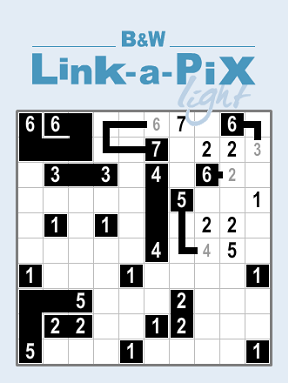 First Sudoku, then Picross, then Battleship... and now Link-a-Pix. Is there any pencil-and-paper puzzle Conceptis can't expertly translate to the flash medium? Painting by Pairs might be a little more obscure than the previous puzzles collected, but B&W Link-a-Pix Light Vol. 1 continues the streak of high-quality logical mind-benders and is filled with nonograms you'll not want to miss.
First Sudoku, then Picross, then Battleship... and now Link-a-Pix. Is there any pencil-and-paper puzzle Conceptis can't expertly translate to the flash medium? Painting by Pairs might be a little more obscure than the previous puzzles collected, but B&W Link-a-Pix Light Vol. 1 continues the streak of high-quality logical mind-benders and is filled with nonograms you'll not want to miss.
Link-a-Pix plays like a second cousin to Picross... they probably hang out together at the logic puzzle family reunion: Each puzzle consists of a grid with numbers appearing in some squares. The proper pairs of numbers must be located and connected with a line intersecting an amount of squares equal to the linked numbers. When all the numbers are linked correctly, a pixelated picture will be revealed. B&W Link-a-Pix Vol. 1 is controlled entirely with the [mouse]: connections are filled in whole or partially by clicking on the number and dragging it to the appropriate location in the grid. Single squares are filled with a click, and a double click on a filled in line erases it. Buttons are available to check your current work, undo and redo moves, save your progress, restart or show the solution. This, the first of promised volumes to come, has 30 puzzles to solve, and they'll go by quicker than you might think.
Since this is only volume one, the puzzles are relatively easy. While this should make for a nice introduction for those who haven't tried the type before, expert Link-a-Pixers (both of you) might not find it that challenging. The interface is nicely intuitive, even if sometimes a little finicky when drawing precise pathways. The pixel art is quite nice, with only a few that you have to squint at for recognition... but hey, if they're claiming that blob of squares in meant to be a hiker or a tea set or whatever, I'll just roll with it.
Conceptis has repeatedly shown they know how to do logic puzzles in flash form and B&W Link-a-Pix Light Vol. 1 is no exception. Other volumes are promised to come, and if they feature a boost in difficulty, these games just might be the thing that finally makes newspapers obsolete!






Walkthrough Guide
(Please allow page to fully load for spoiler tags to be functional.)
B&W Link-a-Pix Light Walkthrough
How to Solve Puzzles
The easiest way to solve the puzzles is to start with the lowest numbers first.
Look for any 1s in the grid. 1s don't connect to anything, you simply need to click on their square to darken them.
Screenshot.
Once the 1s are filled in, look for any 2s. These will also be easy as they have to be right next to each other.
Screenshot.
3s are also relatively easy. They will either be in a straight line or in a corner configuration.
Screenshot.
Once you move on to the 4s there are a couple of ways they can go. It is still relatively easy to judge based on the numbers around them.
Screenshot.
By the time you get to the larger numbers, 5s and up, you should have a good idea of where the lines can fit, based on the blockage produced by all of the smaller numbers.
Screenshot.
If at any time you are unsure of a line, look for the check control at the top. Click on the icon that looks like a check mark and it will tell you if any of your links are incorrect.
Screenshot.
Section 1 (10 x 10 puzzles)
Screenshot.
Screenshot.
Screenshot.
Screenshot.
Screenshot.
Screenshot.
Screenshot.
Screenshot.
Screenshot.
Screenshot.
Section 2 (15 x 15 puzzles)
Screenshot.
Screenshot.
Screenshot.
Screenshot.
Screenshot.
Screenshot.
Screenshot.
Screenshot.
Screenshot.
Screenshot.
Section 3 (20 x 20 puzzles)
Screenshot.
Screenshot.
Screenshot.
Screenshot.
Screenshot.
Screenshot.
Screenshot.
Screenshot.
Screenshot.
Screenshot.
Posted by: grinnyp |
February 19, 2011 4:48 PM
|
February 19, 2011 4:48 PM