![]() It seemed like just another weird dream... after all, why else would you suddenly find yourself falling through nothingness? But when you hit the floor with a painful thud you're forced to admit this seems like reality... which means something is seriously wrong, considering the room you find yourself locked in and the taunting voice over the phone that dares you to find a way out. But as strange as your situation may be, it's going to get a whole lot stranger before it's done, and BackDoor Door 1: The Call, the first chapter in SolarVagrant's new adventure game series, has a whole lot of tricks up its sleeve beyond its sneaky puzzles, escape-like premise, and retro-tastic premise that's chock full of references.
It seemed like just another weird dream... after all, why else would you suddenly find yourself falling through nothingness? But when you hit the floor with a painful thud you're forced to admit this seems like reality... which means something is seriously wrong, considering the room you find yourself locked in and the taunting voice over the phone that dares you to find a way out. But as strange as your situation may be, it's going to get a whole lot stranger before it's done, and BackDoor Door 1: The Call, the first chapter in SolarVagrant's new adventure game series, has a whole lot of tricks up its sleeve beyond its sneaky puzzles, escape-like premise, and retro-tastic premise that's chock full of references.
 Use the [arrow] keys to move, [Z] to interact, [X] to use your current item, and [C] to cycle through the objects in your inventory. Hit [spacebar] to open your inventory, where you can view or combine items, and of course, save your game. Clues and items are hidden everywhere, so don't be afraid to examine everything. If you know what you're doing, Door 1: The Call is actually a fairly short game. Once you find your way out of the room, you've still got to find your way out of the house, and doing so requires solving a nice chunk of mostly logical puzzles.You sort of need to pay attention to everything, since the game likes to hide clues in what seems like simple descriptive text, and having the actual item puzzles be fairly straight forward once you figure those clues out makes a nice change from the overly convoluted solutions most adventure games expect you to cobble together.
Use the [arrow] keys to move, [Z] to interact, [X] to use your current item, and [C] to cycle through the objects in your inventory. Hit [spacebar] to open your inventory, where you can view or combine items, and of course, save your game. Clues and items are hidden everywhere, so don't be afraid to examine everything. If you know what you're doing, Door 1: The Call is actually a fairly short game. Once you find your way out of the room, you've still got to find your way out of the house, and doing so requires solving a nice chunk of mostly logical puzzles.You sort of need to pay attention to everything, since the game likes to hide clues in what seems like simple descriptive text, and having the actual item puzzles be fairly straight forward once you figure those clues out makes a nice change from the overly convoluted solutions most adventure games expect you to cobble together.
The downside, apart from the somewhat kludgy movement, is the lack of in-game instructions, and also the fact that you'll end up with way more questions than answers at the end of it. Oh, you'll find out why you are where you are, and even "where", to an extent, but the game ends leaving you wanting more just as things start ramping up. With an oddball sense of humour, an appealing surreal story, and an old-school style, Door 1: The Call is short but fun and full of promise for one big, weird adventure down the road we're looking forward to seeing more of.



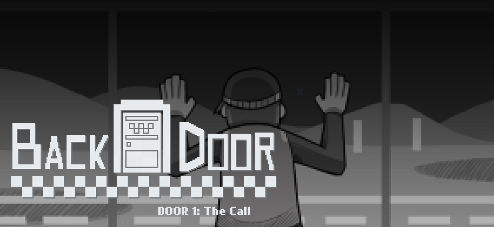



Walkthrough Guide
(Please allow page to fully load for spoiler tags to be functional.)
BackDoor Door 1 Walkthrough
Bedroom
Answer the phone. Be trolled by the phone.
At the top of the room, there is a desk with a pencil on it. Get the pencil.
Next to the desk at the top of the room, there is a bookcase, where you'll find a piece of paper. It's a diagram of the room with an X in the lower-right corner.
The X on the diagram points to the lower-right corner of the carpet. If you interact with it, it will give you a part of a light bulb.
Use the pencil on the chest at the foot of the bed. Receive another part of the light bulb.
Combine the two parts of the light bulb. Screw it on the lamp, turn the lamp on.
The secret compartment at the top of the room opens. Take the key from it.
Use the key to open the door on the bottom left. Go out.
Corridor
Move the box out of the way and walk to the stairs.
Living Room
After the cutscene, go behind the couch to the right of the phone. Push it forwards and take the coin.
Go up into the corner and take the piece of paper with numbers on it.
Use the paper on the safe in front of a door in the right corner. Take the circle key.
Go to the kitchen area and rummage through the trash can. Get the triangle key. Go back up the stairs.
Corridor
Use the triangle key on the door in the corridor.
Congrats, you've found the bathroom! Take the towel from the edge of the tub. Go back downstairs.
Living Room
Go to the oven, use the towel, retrieve the box opener. Makes perfect sense. Go upstairs to the bedroom.
Bedroom
Open the box in the corner. It will give you a hint about using flat objects as screwdrivers. Go back to the living room.
Living Room
Open ALL the boxes! Though the only relevant one in the living room is the one directly opposite the safe. There's a TV remote in it.
Combine the coin and the TV remote to get batteries.
Use the batteries on the thermostat on the wall on the other side of the boxes, next to the lamp.
Turn the thermostat off. Things are a little lighter now. Go upstairs to the bathroom.
Bathroom
Use the change in gravity to push the cabinet on the crack in the floor. Go back to the living room.
Living Room
Turn the thermostat back on, which will cause the cabinet to fall through the floor.
The cabinet fell on the table in the upper right part of the room. Next to it there is a book. Pick it up and read it.
Turn the thermostat back off and move the safe, unblocking the door.
Use the circle key to open the door.
Basement Level 1
Examine the boxes and use the hints from the book to see which lamps you should turn on.
Turn on all the lamps apart from the one at the top.
Insert the book into the slot next to the door. Go through the door.
Basement Level 2
Move the first box out of the way. Go up and move the middle of the three boxes up. Move the bottom box down, just until you can move around it and reach the door. If you get stuck, you can always exit and re-enter the room and the boxes will be reset. Go out the door at the bottom.
The End
Keep walking through the two corridors. When you reach an open space with white paths, just go straight until you reach the phone. Talk to the phone.
Posted by: starchild |
June 10, 2013 11:01 AM
|
June 10, 2013 11:01 AM