![]() New in the line of mobile room escape games with "100" in their name ("door exit" games, if you will), 100 Crypts takes a bit of a darker tone with its series of point-and-click puzzles. Dropped off in a series of one screen rooms, your goal is to find a way to unlock the door, unseal the tomb, open the port hole, or do whatever it takes to leave the area, usually so you can find yourself in the exact same situation when you reach the other side!
New in the line of mobile room escape games with "100" in their name ("door exit" games, if you will), 100 Crypts takes a bit of a darker tone with its series of point-and-click puzzles. Dropped off in a series of one screen rooms, your goal is to find a way to unlock the door, unseal the tomb, open the port hole, or do whatever it takes to leave the area, usually so you can find yourself in the exact same situation when you reach the other side!
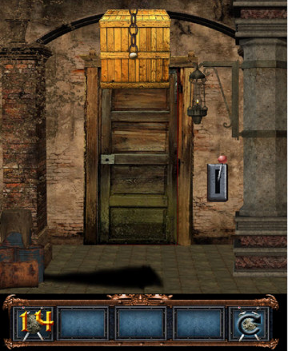 100 Crypts utilizes some common features of mobile devices to get you more involved in the puzzles. For example, instead of sliding things across the screen, you might have to tip your phone, turn it upside down, or give it a good shake. Very few instructions are given, so don't be afraid to tap on things to see what happens, or do all of the above just for the sake of it!
100 Crypts utilizes some common features of mobile devices to get you more involved in the puzzles. For example, instead of sliding things across the screen, you might have to tip your phone, turn it upside down, or give it a good shake. Very few instructions are given, so don't be afraid to tap on things to see what happens, or do all of the above just for the sake of it!
100 Crypts doesn't mess with the tried and true escape game formula too much, but when you need a good puzzle fix and can't be bothered with a full room escape game, this thing's got you covered!
NOTE: This game was played and reviewed on the Nexus 4. Game was available in the North American market at the time of publication, but may not be available in other territories. Please see individual app market pages for purchasing info.



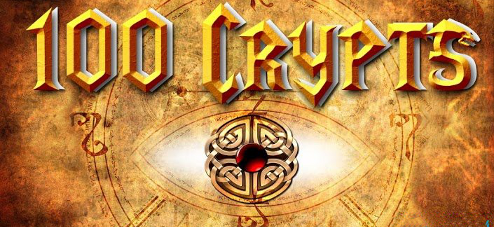



Walkthrough Guide
(Please allow page to fully load for spoiler tags to be functional.)
100 Crypts Walkthrough
Levels 1-25
General Information
On the Home Screen, you can access the Levels, turn the Sound and Vibration on or off, and start your game.
Once you have solved each level, follow the green arrow to the next level.
The box at the bottom left of each level shows you what level you are currently on.
The house lets you return to the Home Screen, and the circular arrow gives you a chance to restart the level before you complete it.
The two remaining boxes become your Inventory.
Tap on Inventory items to highlight them for use in the scenes, and then tap where you want to use them, such as the exit to the next level.
Levels
Level 1
Tap on the door to open it and go forward.
Level 2
Tap on the key to pick it up for your Inventory, and then tap on it in your Inventory and tap on the lock on the door.
Level 3
Tap on each sliding lock to open them, and tap on the door to open it.
Level 4
Tap on the picture on the wall, take the key for your Inventory, and use it to open the door.
Level 5
Keep tapping on the boulder to move it so you can tap on the mask to open the door.
Level 6
Shake your phone or tablet to put out the fire so you can get to the lion to tap it and open the door.
Level 7
Pick up the hammer, highlight it, and keep tapping on the arched wall until the arrow appears.
Level 8
Turn your device upside down to put out the fire and open the gate.
Level 9
Tap on each of the 6 sections of the door to open it.
Level 10
Tip your device to the right until the book is on top of the button.
Level 11
Count the number of each flower color and insert that number in the appropriate color of the wheel: red =4, orange = 4, pink, green = 3.
Level 12
Shake your device to drop and candelabra to the floor so you can move and tap them into their correct boxes according to the number of candles on each.
Level 13
Look carefully at the oval on the lower part of the door and tap each symbol above in the order numbered in the oval.
Level 14
Tap and hold the lever to lower the crate, collect the lantern, highlight it, and use it to burn the crate by tapping on it.
Level 15
Look at the colors on the wall to the left and change the box colors accordingly.
Level 16
Move and tap the 2 large snakes into the basket at the left and the 4 smaller snakes into the basket at the right.
Level 17
Place the objects on the floor in the windows next to the door so the items are related: hourglass = clock, goblet = cross, shield = axe, coin = crown, skull = skulls, snake = basket.
Level 18
The initial view of the clock is random, so use the green button to turn the outer circle so the design is at the bottom, the red button to turn the middle circle so the horns are at the top, and the gold button so the face is appropriately placed.
Level 19
Note the dials at the bottom and turn the dials in the box so that their upper numbers match the bottom number of the lower dials, and turn the center dial one space counterclockwise so the zero is on the mark.
Level 20
Move and tap the loose bones of the skeleton body onto his skull on the door in the proper places, keeping in mind there is another skeleton lying on the floor.
Level 21
Turn each of the tiles around to complete the image which is initially random: see the screenshot for the solution. Screenshot
Level 22
Shake your device to drop the snow globe and get the key for the door.
Level 23
Lift the board on both sides and hit it in the middle to break it.
Level 24
Turn on the top and bottom switches in row "0", the second switch in row "1", and the switch in row "F".
Level 25
Tap to light the second and fourth candles on the top and the first, third, and fifth candles on the bottom.
Posted by: Jazz |
February 28, 2013 7:28 PM
|
February 28, 2013 7:28 PM