![]() Baby barbarians, guns with serious kickback, and a little guy who can travel between dimensions as easily as we eat pancakes. That can only mean one thing: somebody switched out my Flintstone vitamins with an off-brand replacement!!!
Baby barbarians, guns with serious kickback, and a little guy who can travel between dimensions as easily as we eat pancakes. That can only mean one thing: somebody switched out my Flintstone vitamins with an off-brand replacement!!!
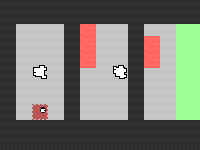 Dimension Jump (Windows, 8.8MB, free) - A crazy, crazy, crazy puzzle platform game that makes use of just about every trick platform games have learned in the past 20 years. The main mechanic of the game is the ability to switch dimensions at the press of a key. Some obstacles will be moved in the opposite world, allowing you to jump and transport in mid-air. It's a bit mind-bending at first, but you get used to it. Add to that gravity flips, teleporting through walls, moving bits of lava, and loads of other traps, and you've got a great deal of things to worry about. A ton of content to dig through, and the puzzles very quickly become extra challenging. A free game you won't want to miss.
Dimension Jump (Windows, 8.8MB, free) - A crazy, crazy, crazy puzzle platform game that makes use of just about every trick platform games have learned in the past 20 years. The main mechanic of the game is the ability to switch dimensions at the press of a key. Some obstacles will be moved in the opposite world, allowing you to jump and transport in mid-air. It's a bit mind-bending at first, but you get used to it. Add to that gravity flips, teleporting through walls, moving bits of lava, and loads of other traps, and you've got a great deal of things to worry about. A ton of content to dig through, and the puzzles very quickly become extra challenging. A free game you won't want to miss.
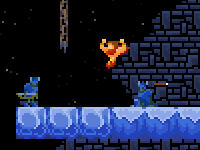 Tiny Barbarian (Windows, 5MB, free) - Inspired by The Frost Giant's Daughter by R.E. Howard, this short platformer stars the titular tiny barbarian who's on a gentle stroll through the snow. Suddenly a flying creature appears and awakens a host of enemies, all of whom seem to be out to destroy the barbarian. Using little more than your sword, climb through the levels as you hunt for the source of the peril. A very simply-executed game with nary a frill in sight, but it's satisfying nonetheless!
Tiny Barbarian (Windows, 5MB, free) - Inspired by The Frost Giant's Daughter by R.E. Howard, this short platformer stars the titular tiny barbarian who's on a gentle stroll through the snow. Suddenly a flying creature appears and awakens a host of enemies, all of whom seem to be out to destroy the barbarian. Using little more than your sword, climb through the levels as you hunt for the source of the peril. A very simply-executed game with nary a frill in sight, but it's satisfying nonetheless!
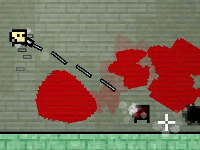 Ammo Roar (Windows, 9.94MB, free) - A mixture of arcade and shooter genres, Ammo Roar is similar to Super Crate Box in design, but different in a few key areas. Enemies spawn out of holes in the wall, and, naturally, you need to shoot them. The problem is, you can't walk. The solution is, firing your gun pushes you in the opposite direction. This leads to a whole lot of problems once defending yourself knocks you into another enemy's face. It isn't an easy game, and it's often frustrating, but it's well-made and manages to be the "fun" kind of chaotic.
Ammo Roar (Windows, 9.94MB, free) - A mixture of arcade and shooter genres, Ammo Roar is similar to Super Crate Box in design, but different in a few key areas. Enemies spawn out of holes in the wall, and, naturally, you need to shoot them. The problem is, you can't walk. The solution is, firing your gun pushes you in the opposite direction. This leads to a whole lot of problems once defending yourself knocks you into another enemy's face. It isn't an easy game, and it's often frustrating, but it's well-made and manages to be the "fun" kind of chaotic.
Note: All games have been confirmed to run under Windows 7 and are virus-free. Mac users should try Boot Camp, Parallels, or CrossOver Games to play Windows titles, Linux users can use Wine. If you know of a great game we should feature, use the Submit link above to send it in!



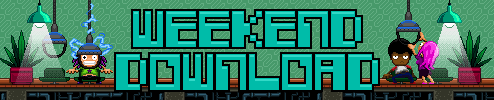


Dimension Jump looks pretty good, but from the moment it runs, the lag is just terrible - varying between nothing and about 5 seconds. Even reaching the entrance to level one from the menu's become a challenge already. Any tips? Thanks.
Dimension Jump reminds me a bit of a level I made for Knytt Stories (Dimensional Jumper). If only Game Maker games didn't lag so horribly on Vista... I'll try it on Wine, they usually work better that way (although often without sound).
Tiny Barbarian is entertaining! :) Gameplay feels really natural and fun, and the respawn is never frustratingly far! I wish there was more.
Dimensions ran with some graphical glitches here (I think they were glitches)
I'll try the last one in a while
Dimension Jump is a pain and it doesn't really explain what to do.
VERY fun, but there is an error every once in awhile and a text file opens up. Clicking "ignore" does nothing, "abort" or the big red X in the upper right closes out of the whole game, and the other two buttons on the lower right...I don't think they do anything.
Locked up my computer. Another winner. Learning, ever patiently, to stay away from downloaded games.
Dimension Jump seems like a lot of fun, and there isn't any lag in gameplay - but the graphics and colors are offset, the text blurs as I move, and it's generally hard to tell what's going on. Does anyone know where the problem might be?
I gave up on Dimension Jump, even in compatibility mode the text blurs and there's no instructions so I have no idea what I'm supposed to do to get past the pyramid in the first level. Lame.
As far as I can tell, Tiny Barbarian is less Frost Giant's Daughter and more Midsummer Night's Dream. Except Hermia shoots people. And summons the undead.
I am still encountering problems with Dimension Jump.
From what I understand, here are the controls:
arrow keys = move
up = jump
space = shift dimension
ctrl + arrow key = teleport in the direction of the arrow
But what is the deal with the text file error!?
Here is what the text file says:
ERROR in
action number 1
of End Step Event
for object obj_renderer:
Trying to use non-existing surface.
Dimension Jump promised to be good, but indeed, the lagging (even in the menu) is terrible.
Tiny Barbarian was okay, but I gave up when two giant bosses appeared. I'm getting too old & slow I guess.. :-s
Some help, please, on the Dimension Jump error?
Hi everyone,
It seems that the graphical issues (I can't do anything about the lagging, but some of you are experiencing artifacts) are much more widespread that I initially thought.
Good thing is that I've worked out what's causing it (it only occurs on Vista / 7 as far as I can tell) and I reckon I can have a fix up tonight that will correct the problem.
I'll drop a second comment here when I've got a fix working.
Regards, James.
Alright everyone,
I've issued a "fix" at http://gamejolt.com/freeware/games/dimension-jump/files/dimension-jump-1-1-graphical-artifact-fix/download/4197/5861/. Please note that this doesn't fix transparency issues with the UI, only the game world itself (but the game is now playable and enjoyable, so that's a 100% increase in usability :P).
Read the details that accompany the download page and I'll add information to the main game page and my blog.
Regards, James.
@James, only with Vista 7?
I used Firefox to download it and am playing it on a Windows XP. THAT is where I am having problems, namely the debug log.
^^That was before I tried the new download file. Sadly, it is even more buggy than the original. The original ran fine, excepting the debug-file popup. The new game jitters across the screen (and is also VERY slow) and the graphics are not in any fixed location, moving all over the place.
I think I'll stick with the old file. I'm able to solve a few levels before the pop-up appears. I couldn't even PLAY a single level in the new one.
What details on the download page?
The "new" file has the same effect on me that the "old" file had for weezles (post #6). I don't know if the bug I experienced in the "old" file still exists in the "new" since I can't play it.
I'm posting again because I have a new question and to try to clarify my problem with the game.
It appears the description is actually on the full Game File list and doesn't actually appear on the individual download page >_>.
It read:
---------
ONLY USE THIS EXECUTABLE IF THE DEFAULT GAME FILE GIVES YOU ODD GRAPHICAL ARTIFACTS.
You should download one of the main ZIP files and then place this game.aero.exe file in the same folder as the standard game.exe file and then run this version. It won't fix some of the transparency issues with the UI, but it fixes all the graphical artifacts in the game world itself.
It's not possible to fix the graphical artifacts with the UI due to the way surfaces are used to induce pixelated scaling. Without using surfaces, the UI is totally out-of-whack (because it is then affected by rotation, it has smooth scaling, and the text border system no longer works), however, it is still readable for information purposes.
The issue arises from the use of the Aero effects on Windows Vista / 7 which seem to break the way Game Maker does transparency on surfaces (temporary, in-memory drawing areas).
---------
If you're still having graphical issues, please screenshot and upload to an image hosting service so I can see what's going on. I might not be able to do much about it (surfaces sometimes do not work on specific hardware and the game uses these for non-smoothed scaling in some places such as the UI), but I'll see what I can do to fix it.
@SkylerF Also I find that on Windows XP, the problem occurs after hibernation, so if you do a clean restart, that usually fixes surface bugs on XP. On Windows Vista / 7, because of Aero, they seem to exist all the time.
However, since the new game file does not use surfaces for the main game world, I don't really know why you'd still be getting graphical artifacts in the game world (the UI will still look weird). Unfortunately that leads me to conclude that it's most likely an incompatible video card that's causing the issue, but feel free to send me a screenshot as stated above and I might be able to work something out.
I had NOT been getting graphical problems with the old file. The new file, the "fix" for Vista, is the problem.
My problem with the old file is not the same problem that Vista users were having. They had some sort of graphical problem. For me, sometimes after dying or restarting (NEVER upon winning) I would get a pop-up with the same text as was in the file "game_errors.log". This then FORCES the game to completely close down. My problem is not with the graphics. My problem is with the game itself.
I HAD no graphics problems with the old file. However, I did with the "new" file. I have since deleted this new file and gone back to the old file. The old file has perfect graphics.
@SkylerF
Oh I see the issue you are having now. Quite odd, sounds like something is freeing the surfaces used by the game. Does it just happen in the middle of the game for no reason at all, or does the computer's screensaver start or something?
It only happens when I die (restarting apparently counts as "dying").
And nope, no visible cause. Not even the number of deaths required to get that fits any sort of pattern. Usually at least 5, though.
Alright, I've released a version which will automatically recreate the surfaces if for some reason or another they no longer exist. This *should* fix it.
http://gamejolt.com/freeware/games/dimension-jump/news/version-1-1-more-fixes/1718/
These new versions also incorporate the game.aero.exe file for those of you who experience transparency glitches with the original game file.
Regards, James.
Nope; still doesn't work. game.exe still has the text-file pop-up and the game.aero.exe has the glitchy graphics.
And I made sure I used the "newest" versions.
A bit of clarification: I saw two versions, separated by audio quality. I downloaded the higher-quality one (very nice music selection, btw) and had exactly the same problems as the "old" versions.
If you're still getting the "non-existing surface" error in the game, then it sounds like the hardware or OS is actually freeing it while the end step event is actually executing (at this point I added an if statement to automatically recreate the surface if it no longer exists when the end step event starts).
Unfortunately it means I can't fix it because even if I was to add the recreating if statement before every line that used the surface (which would slow drawing down considerably), the nature of the freeing means that I can't even guarantee that the hardware won't free the surface between the recreation of it and the actual use of it on the next line.
:(
Update