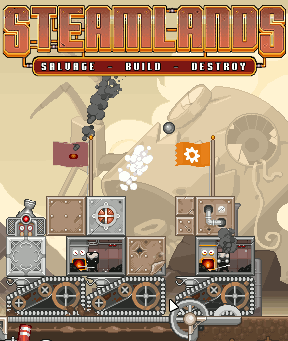
![]() Fresh from the bronze halls of Nitrome comes Steamlands, a game that mixes strategy, defense, and building genres with a steampunk exterior to make a final product that begs you to become addicted. A great war has left Europe in ruins. Even though the last of the machines have been disassembled, pirates still roam the land with their patchwork tanks built from scrap. As a lone mercenary commander, you must pick up a spanner and build your own war machine by scavenging parts from defeated pirates. Embark upon dozens of missions in this expertly-crafted game of combat, strategy, and on-the-fly steam tank construction!
Fresh from the bronze halls of Nitrome comes Steamlands, a game that mixes strategy, defense, and building genres with a steampunk exterior to make a final product that begs you to become addicted. A great war has left Europe in ruins. Even though the last of the machines have been disassembled, pirates still roam the land with their patchwork tanks built from scrap. As a lone mercenary commander, you must pick up a spanner and build your own war machine by scavenging parts from defeated pirates. Embark upon dozens of missions in this expertly-crafted game of combat, strategy, and on-the-fly steam tank construction!
Steamlands is equal parts combat and construction, and you'll spend just as much time preparing for both. The branching overworld map allows you to choose missions one by one, often taking different paths if a particular level has you completely stumped. Before each mission begins you get a chance to buy a few upgrades and gather gossip from the local citizenry. Gossip, as it turns out, can be essential, as these sometimes-bemonocled folks know their pirates and will hand you valuable combat tips for a very low price. Or they'll tell you useless factoids, either way, it's worth the cash! You also get a chance to rebuild your tank before trekking out into the desolate outlands, so be sure to move armor to the front and fit guns in prime locations.
Ears filled with gossip and tank armed to the brim, you're ready to make tracks. Use the lever at the bottom center of the screen (or the [z] and [x] keys) to move your machine forwards and backwards. When you see pieces of scrap armor or guns laying on the ground, slide your mouse over, pick them up, and stack them on your tank. You'll want the biggest, strongest pieces of armor in the front and, usually, on the top of your vehicle, as that's where you'll be absorbing the most fire from your enemy. At all costs, you must protect the engine room. Without that engineer shoveling coal into the furnace, you're up Gear Creek without a brass paddle, so shield your little buddy as best you can.
Don't take too long building your tank, as the pirates up ahead aren't going to sit around and wait for you to give them the OK to attack. Enemy tanks are built in vastly different ways, sometimes with loads of guns on the top and sides, sometimes packed with armor, etc. Your tactics will vary widely with each battle, but you can rebuild your steam tank at any moment, moving blocks and adjusting gun positions to shield damaged pieces or provide emergency cover. You'll have to manage tank location, gun targets, repairs, and vehicle reconstruction all at the same time, so suffice it to say, Steamlands gives you plenty to think about (and plenty of possible courses of action) during combat.
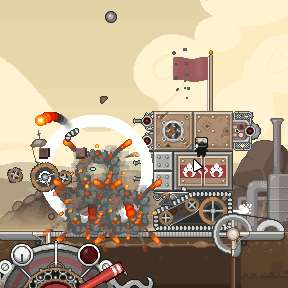 With free-form tank building, upgrades, numerous types of armor and guns, you'd think Steamlands would be finished piling on the cool things to experience. But it's not! Scavenger units, for example, can be deployed to sabotage enemy vehicles, adding a bit of espionage-like action to the battlefield. You can even design your own flag, which is an excellent touch for those of us looking to live out our steampunk tank commanding fantasies (I know I'm not the only one)!
With free-form tank building, upgrades, numerous types of armor and guns, you'd think Steamlands would be finished piling on the cool things to experience. But it's not! Scavenger units, for example, can be deployed to sabotage enemy vehicles, adding a bit of espionage-like action to the battlefield. You can even design your own flag, which is an excellent touch for those of us looking to live out our steampunk tank commanding fantasies (I know I'm not the only one)!
Analysis: A strategy game is nothing without rich, delicious strategy, and Steamlands has you covered on a number of fronts. From the building standpoint alone, you're free to use and repair any kind of armor you find, from small bronze blocks to bigger iron boulders, and being able to refit them to just about any location is an extraordinarily powerful boon. Gun placement is a science unto itself, as depending on the firepower you have available, you may want to have hidden guns that peck away from a safe location for slow, guaranteed damage, or stick some blasters on your front end and watch the explosions ensue. It's your call!
From a combat perspective, you naturally have the ability to play in any way you please, adopting an offense or defensive position as you see fit. Being able to simultaneously drive your tank while targeting with guns (individual guns or even groups of them tied to macro keys) lets you evade while stabbing forward, which works even better than you might think.
Despite its seemingly complex construction, Steamlands plays as simple as any other casual browser game. Everything is largely drag-and-drop, from welding armor to your tank to targeting the enemy with your guns. Keyboard shortcuts go a long way to simplifying the interface, but even with mouse/key control, there are still a few minor scrolling issues to be found. Nothing a little forethought won't take care of, naturally.
Steamlands is a phenomenal game that takes aim for a casual browser strategy experience and hits the bullseye dead-on. It's about as perfect as you can get, with Nitrome's usual flair for presentation, balanced gameplay that increases in complexity at just the right rate, and deep, interlaced levels of strategy that allow for fine control of your weapons, your tank, and your experience in general. A massive accomplishment from every perspective, Steamlands is something you want to play. Like, right now!






Walkthrough Guide
(Please allow page to fully load for spoiler tags to be functional.)
It's a decent game, but there's quite a few things that aren't apparent or intuitive at first.
Normally, a good tutorial would help a lot, but the problem with theirs is that it is WAY too slow and I'm guessing that most people just didn't bother to watch it all the way through. I suggest that a quick text overview of the tutorial should display along with the movie. Possibly allowing a secondary <—> to fast forward during the movies, dividing them into further sections.
Oh, the help tab in the main menu has the text with the movie, though not the in-game tutorial. Didn't notice that. Please change it so that both of them have the text as the movies are painfully slow.
Also, please make the mission map display which missions have how many medals (so which ones are completely finished and such). Rather annoying going into each mission to see what else you can do. And you will want to to get more money.
Anyway, here is the basics and some other notes regarding how to play the game:
Basic actions:
Drag pieces from your tank or "dusty" brown pieces on the ground to build your tank. All pieces must touch another piece or a tank trend. Pieces must be at least partially above the trends, or for weapons, attached to a piece that's completely inside the trends. If you hold the mouse button WITHOUT dragging for a while, it'll become a magnet that can attract pieces from the floor. Mostly useless though.
Click or click and drag to highlight a piece. Click on a target for it to use its action (attack, repair, etc.). You can also hotkey that piece/section by pressing 1-9 when they are highlighted. Press 1-9 to then quickly highlight those pieces. Very useful to quickly target things with weapons.
Drag the lever or use z/x to move the tank. Rushing forwards is not always the best idea. Note that weapons are dumb and will fire at the position a piece WAS, not will be. Each enemy will have an area that they will either chase you or run away to while in combat.
Weapons and Targeting
Weapons will only fire if they have a target to attack AND can hit them AND will not hit their own tank when attack the target (for non-mortars only). In addition, they must be within range of an active engine/booster and "ready" (if they have been recently moved). They will continue to attack until the target is destroyed or they no longer have power.
If you have them target your own tank, they will stop firing. So make sure you aren't highlighting any weapons when you are changing your tank.
The basic engine room can ONLY either supply power to the tank (and trends allowing movement) or attack with coals (or repair a piece, but you almost never want to do that). Coals have the special property that they won't hit your own tank.
Combat/Damage and Medals
Pieces are destroyed when their hp = 0. Tanks are destroyed when the engine piece is destroyed. Engines and boosters EXPLODE when destroyed damaging nearby pieces. When you destroy a tank AND no other tank is attacking, a health box will drop. It restores ALL pieces on your tank to max hp and stays until you get attacked. So make sure to finish building your tank before clicking it.
Pieces may fall off the tank if they become no longer connected to the tank or when the tank is destroyed. You can then attach them onto your own tank. MAKING SURE AS FEW PIECES ARE DESTROYED (INCLUDING YOUR PIECES) IS THE POINT OF MEDALS AND HOW YOU GET BONUS MONEY.
You can get 3 medals per spot depending on the % of pieces still remaining. 25%, 50%, 75% -> $1k, 3k, 5k bonus money. THOUGH YOU CAN REPLAY LEVELS, YOU ONLY CAN GET MONEY FOR EACH MEDAL ONCE. You can't reset your shop choices, so make sure the things you buy are worth buying. Money gets rather tight later on unless you are always winning with 3 medals, which can be rather hard.
Increasing gameplay speed
You can skip a lot of scenes by just clicking. Going into town, going out of town and starting mission, level score, etc. Unfortunately you cannot skip reaching the finish line after you defeat all the enemies.
The movement lever can go past the red orb to almost horizontal.
Posted by: JIGuest | April 18, 2011 11:26 PM
How to activate Dev Mode
At the title screen with the "Play" button, press these keys in this order:
[up] [up]
[down] [down]
[left] [right]
[left] [right]
[B] [A]
Then press "Play"
Posted by: Jay |
April 20, 2011 11:56 PM
|
April 20, 2011 11:56 PM