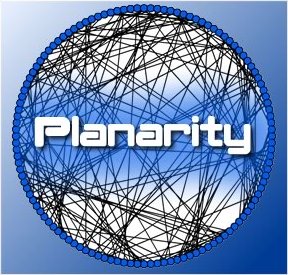 Case Western University student, John Tantalo, created this elegantly simple game with gratifying and addictive gameplay.
Case Western University student, John Tantalo, created this elegantly simple game with gratifying and addictive gameplay.
Planarity is a Flash puzzle game that is played by clicking and dragging the vertices of a 2D geometric shape to rearrange them such that no lines cross. It's just that simple. While the premise is straightforward, actually straightening things out is quite another story. In later levels the task becomes maddeningly difficult, and yet oh so sweet when you finally untangle the mess. It helps, of course, if you have even a mild case of OCD as I do.
Simple to understand, difficult to put down.





This is a great game, but i feel like i am approaching it in the wrong way. I cant think of a strategy that is a good starting point. Eventually i get there bue it seems too convoluted to be a real approach. Any thoughts on this Jay?
it is not really that hard to do but how do I make it smaller? the whole thing doesnt fit in the screen so I have to scroll...
Good question, Craig. I was going to include something about strategy in the post, but forgot. =)
In the early levels it's pretty easy to just eyeball it. However, the difficult ramps up quickly, as you've noticed, and you need to think about strategies.
When the circle begins to fill with vertices, start anywhere and click on a point and note where it's neighbors are, other directly connected vertices will highlight in red. Move the vertex to about within the center of the others.
Continue this process until you have most vertices near the ones connected to it, and things should be looking better.
This strategy worked for me up until level 13 which seemed to have some vertices with long lines between their neighbors, as in 4 corner vertices all connected together.
Other than that, I just eyeballed each and instinctively just moved it to where I thought it should go. Didn't really run into much of a problem until, as I said, level 13. =)
Emgee - I've made the link on the image open up a full-screen window. That should help you out.
great game, can get a little frustrating on the higher levels but still fun.
and a piece of advice for those who want to think 'outside the box' puting all the dots on top of each other doesnt work...but it was worth a try =)
u the best jay :)
This reminds me of my graph theory course! I've always said that math is fun ;)
Thanx for the tip, Jay.
The later levels 10-12 keeps freezing. (Something about Active x or Flash 7?)
Same here. OCD or perfectionist, detail-oriented, whatever you want to call it, but this type of game is addictive.
Maiko - about the freezing, I wrote to John to tell him about it. I suspect his check routine requires some optimizing, though if you allow it to finish its work, the game will continue without error.
When nearing the solution on levels 10+, my browser (Firefox on Powerbook G4 Mac OSX) kept asking me if I wanted to abort the Flash script. Each time I opted to continue and it eventually did finish its processing.
I hope he fixes it, as it's the only blemish on an otherwise excellent Flash puzzle game.
HA! i love that someone else mentioned OCD! This game brings out my OCD tendancy to want to unravel things. I've been coming back to it all day, wanting to leave at the start of a new level but being unable to stop.
TIP: If you click on a vertex that is attached to only two others put the three of them on the outside to start making a circle
i love this game. i'm in Computers, so actually this is something really close to what we look at in class. unfortunately, nobody has ever designed (that i know of) an algorythm that will take an arbitrary graph and make it so no (or fewest) lines cross. it's easy to code something that makes sure it's possible for no lines to cross, but if anyone finds a really good way (that in no way relies on intuition), you'll become famous!
On level 9, my "dear" browser (Firefox on Linux) asked me if I wanted to abort the slow script, but the dialog box only had an OK button, no way to continue the script. Grrr... (On the other hand, otherwise I would have kept playing until I starved to death. I suppose it is a good thing it saved me from that fate)
how many levels are there? im up to level 12 at the moment...
wow. it's quite the thinker's game, and is most certainly stressful later on. Congrats on being on the highscore list too. = )
Great game!
Thanx Jay,
I realized that it does eventually get it done. I guess we can use this time to rest our wrist which is getting sore from all the clicking.
BTW, Does this game go on forever or is there an end? I finished level 16 and got to 17 but ended it there because it was going on forever! It's a game of "who has more spare time? Apparently me at this point. :-)
As Jay said, positioning the dot in the center of the attaching red dots works well. In addition, what works for me is to cluster the dots so that red dots are closer together (but not necessarily overlapping). I try to cluster them into several groups and work from the corners towards the inside. I'd like to hear what other people are doing, too.
I am definitely addicted to this game and I am getting better at it but I must go study ...as a break b/w games. Ciao.
For those who were wondering, the game does not end. It will keep adding more vertices until you give up. =)
And I just received an email from John, the game's author, about the slow down, and he is currently making a new algorithm that will check for a solution much quicker. I'll post a note here when it has been implemented.
My method that I am using is slightly different than others here that I have seen.
I start by looking for four connected dots. I put those in the outside four corners. This creates what I call a *hard* line on each side of the screen. I then try to create the smallest shape off of those hard lines (usually a square or triangle). As each shape is added it too has its sides become *hard*. I then build off those sides as well. I will take a few screen shots to explain better and post the urls here soon.
Zengief, you're a genius. Your algorithm made the game much more manageable at the higher levels and a lot more fun for me. I was doing the "group nearby dots" approach everyone seems to have settled on independently, but that got a little hard after a while... I now use a combination of the Zengief Method and the Grouping Dots Method to keep things organized.
I concur with Stay. I like your method, Zengief!
Thanks for the compliments! As I said, that was just the method that I found worked best for me. It is probably not the best or most efficient, but it works and it is methodical.
I promised some screen shots to better explain- here they are:
I started by finding a square to work from (this can sometimes be the hardest part. First
Next I started making the initial shapes along the edges, notice that they are primarily 4 sided Second
A shot of the corners taking shape Third
A final shot before I let go of the last point.Fourth
For any one who is interested, I have found a couple more things which are helpful. Once a shape has been *locked down*, you will often find that the points only have one edge left that is still movable. This edge can immediately be shortened. This helps in keeping the screen a little clearer.
Also, locking down shapes along the edges will often result in long thin shapes. These shapes can be very skinny and still work. In other words, keep the side shapes thin order to reduce that evil clutter.
I'm glad he's fixing the algorithm, but until he does, I have an idea. I haven't seen the code, but it seems as if it's checking every possible pair of lines to see if they cross, one by one. If there's only one pair of lines crossing (i.e. if you're almost done solving) it may be a very long time before the algorithm finds that pair. So, when you get close and the script starts lagging, undo some of the work you've done, in an easy-to-fix way, by just moving one point so that its lines cross several others. That way the algorithm should speed up. This seems to work, but I don't know if it actually does.
Make sense?
I think you're onto something there, MatrixFrog. Sounds perfectly plausible, and a nice workaround until John makes the update.
i swear, level 19 is taking forever to check. i'm guessing its exponential the amount of times i have to click "no" to abort the script. but the glory of making it to lvl 20!
How long is it taking people to finish the levels? I just finished Level 12 in 14:28. Is that good or bad?
Compared to me, Andrew's score is really good. My level 10 took me 24:57 and I thought I was moving pretty quickly.
I have also used the Grouping Dots method and also use what I call a Circular Shift approach where I move around the circle grouping and sliding the dots. This seems to help with the limited amount of space you're given to work with as you're constantly leaving a somewhat unpopulated space to work with. Then you can switch directions as needed.
There is also a Kneading-the-Dough method I use once the Grouping-Dots method is not being productive any more. I think of this as folding sections of dots inside-out to make it easier to identify solutions. It's like taking big section of tangled rope and forcing it through a small gap in itself to loosen things up.
However, my approaches may not be very efficient after hearing Andrew's time on level 10. I think I got a much better time on level 9. Perhaps these strategies are more appropriate for higher levels. I'll also have to try the Zengief Method.
Man, I love the hell out of this game. I have come up with a strategy that seems to work no matter what; kind of like a jigsaw puzzle, find all the corners and sides. Find all the corners first i.e., all the points that only have two lines. Drag those to the outside, put everything else in a big pile in the middle to get it out of your way. Once you have them all, start trying to connect those together to get the sides. For each current side piece, drag it's neighbors down trying to find the next side piece, like this.
One you have them all connected, the game is basically over. Everything else will just fall into place.
I found Zengeif's method very usable. But I found it even more usable without the bit about moving a rectangle of vertices to the four corners. What's the point of that? If you start with any random vertex in the top left (or any other) corner, the approach works just as well, IMHO.
Specifically, I make sure that as I build up my little cobweb in my corner, there are no edges that extend out into the middle of the field coming from inside my cobweb. That way I'm sure I'll never have to move the vertices in the middle of the web--only the ones on the outer edge.
I found Alex H's method works extremely well through level 10. Using it I improved my level 10 time from 24:57 to 12:57 without breaking a sweat in the least. I pull the dots with only two lines to the edge of the work area where each one becomes the top of a tree. I put the rest of the dots in the middle. Then I find the next level down in each tree, organizing the branches. Since each tree is somehow connected, you have to watch out for "folds" that need unfolding and the sooner you recognize these, the less points you have to move in the long run. Moving all of the dots to the center is time consuming. Perhaps there's a quicker way using a similar strategy.
I was trying to describe this game to a friend of mine, and the best analogy I could come up with was "like unraveling Christmas tree lights, but way more fun".
Anyway, Gary is right in that you have to do some "unfolding" to get all the corner pieces connected. You also have to do some flipping and rotations when setting up the sides, but usually it is just a few points at a time. The hard part is figuring what is a side path and what is a path going into the interior, but it gets to be pretty obvious that something is a side piece when all of it's neighbors all start to connect together in squares and triangles.
As for times, tonight I got 5:53 for level 10, and 10:41 for level 13. I really wish I could play harder levels, but at about 18 the wait times just get to be too large to deal with.
Oh, and in case anyone was curious, the amount of points apparently follows the formula:
Numpoints = 0.5*level^2 + 2.5*level + 3
I have a new obsession! I don't know if that's good or bad but I love it! How fitting that there is no end to this game. I can obsess over my obsession for ever! Thanks for sharing this game Jay!
Instead of high score, it would be better if he did low times for each level.
Also a par time would be interesting
I have noticed that the 'box' method shown earlier (Zengief's idea) has helped alot. The game can realy annoy me, but hey thats what games are all about.
Even though its hard at later levels i realy enjoy the game.
P.S. Jay you are so cool ;)
Khrisper
heh, this game just passed the "girlfriend test". Normally, when I play jay's games and she walks by, she says "are you playing games again?" Playing this, she said "oh, you're actually working!" It looks similar to some computational geometry software...
Has anyone made it past level 21? I completed 21 but stopped there because the lag time was about as long as I had spent solving the thing in the first place. I posted some screenshots on my blog if anyone's interested. Click my name to go there.
It seems to me that while working out kinks and/or redundancies in the solution checking, the creator could simply make it NOT be automatically checked. Toward the end of a level, I can plainly see that there are crossing lines. I would rather be able to get the level to the point that I think it is solved, then press a button to "submit" it to be checked. The code to do this would be next to nil.
Beyond that, if desired, if the "submit" button is pressed and a crossing is found, the offending lines could change in color or blink temporarily or something, because especially in the levels in the late teens it can be hard to find lines that cross. This part is not as necessary, but I think adding a "submit" button and making the check an actuated rather than automatic one would help significantly.
Yeah, I have got as high as level 24, but the wait time is extremely annoying at this point.
Changed my strategy a bit. Now I just find one corner, and build from there. It works pretty well, I did Level 24 in about an hour (and about half an hours of me saying "No, don't abort....No, don't abort.....No don't abort...".
Can anyone please help, how do you get to high lvls my record was 7 :( any tips ?
Khrisper
This is such a cool game. I've made it up to level
16.
I've been using MatrixFrog's suggestion for speeding up the game when it gets slow. Works great. Now it's only slow for the final solution.
My strategy (which is similar to some others here), it pretty simple. First hit the randomize vertices a few times. That distributes things better than the circle and makes it easier to construct sides. Then:
- put any vertice in the upper left corner.
- Click that vertice and find the one connected to it that is the furthest away. Put that next to the first.
- Do that again for the second, third and so on.
- When you're done with that, you'll have a border with a lot of lines crisscrossing the field.
- Find the lines that are the longest and cross the most. Gradually move the old edge towards the center and create a new edge using the longest lines.
The rest works out pretty well.
Up to level 4, I can eyeball it, but after that, I pick a point in the circle and clear a space, mainly by putting the dot as equidistant to all its connecting dots.
Once I've got an area cleared, I just pick a dot, and work out from there. I make sure there is a fair amount of space between my starting dot and the edge of the working area, just in case I need to wrap a few around my cobeweb.
But usually, once I've worked on that section for a while, and an area has no further connections, I move that towards the edge of the working space so it no longer gets in the way.
Pictures of my method at:
http://tinyurl.com/ase53
I've also been horrible, and saved the .swf file to my HD so that I don't have to connect each time to play (dial-up sucks).
I've only got to level 15, not because its too difficult, but rather, Real Life keeps intruding, and people keep closing the window before I can get any further.
I haven't looked at any of the code to see how he is optimizing it, but it would appear from the way the game reacts, that he is checking every line versus every other line.
If this is true, there are probably good ways to optimize this. One would be to split the board up into 16 or 25 pieces, each time a line is moved, a list gets updated as to which sections the lines lay in, the line is only checked versus other lines in thoses sections. That way, the calculation time for a line across the board isn't used. However, it might be a wash too.
Just to point it out if anyone hasn't noticed... there a link on the planarity page to a "secret experimental version".
I've noticed a few changes:
It now precalculates the intersections before the level starts. I got to level 5 and the precalculation was starting to feel slow. But there wasn't any more lag at the end of the level.
Another useful change, it tells you how many intersections you have left to clear up.
Also the randomize vertices button is gone. I kinda liked that. Oh well.
I am so very happy that John added an autosave feature.....i've gotten up to level 18 once and 15 three times and then had something interfere (my own incompetent and inept fingers usually) and had to start ALL over again.....and i'm so ocd that even though i've said "i'm not going to play anymore" i've started again and again.....well that and the fact that my boyfriend just finished level 22......i have to CATCH UP!!!!!!!!!!
Jay,
There is a site named "ebaumsworld" that has what appears to be an old version of this game.
If you gave it to them, then you might want to send them a new one. If they took it from you, then you might want to have words with them. ;)
PS. This is a fun game. I'll be sure to post the level I reach when I finally give up.
Thanks R. Andrew, but Planarity is not my game, it was created by John Tantalo and is hosted on his website at Case Western University. I simply link to his version of the game.
There are many sites out there that 'obtain' these games and post them on their sites thereby violating the copyright of the authors. You won't see that done here.
Yes, I see that now.
Sorry for troubling you.
no worries =)
Jay - this is so cool! I'm a high school math teacher, and the semester starts in three weeks. Guess what we're going to do the first day?
Spend the whole period playing the game, duh! It IS education for students to get a sense of graph theory and topology, even through a game (and please excuse my dropping names to those not in the math brethren).
I fully expect within a short amount of time for someone to post a sure-fire solution method and it will come along with a formal proof. Some of us nerds find that proofs are as irresistable as layfolk find the puzzle - remember the Rubic's cube - oh wait, how stupid of me... of course you don't =^)!
cheers all
i guess my algorythm is kinda equivalent to the ones described here, but here it goes..
it's building up a "tree" hierarchy, starting from one dot (level 1), dragging its neighbours around (level 2), dragging neighbours of level 2 around (level 3) etc. by doing in levels (in one direction only, eg. starting from left and building up points aligned to vertical lines to the right), one can have a nice overview and eliminate conflicts between level n and level n-1 easily (there are not too many dots to handle in one step, conflicts only rise between 2 levels only).
one can even make things smoother if he/she tries and finds the initial dot wisely: the best is to have a dot that has only 2 neighbours, with these 2 neighbours having as few neighbours as possible. starting from a nice corner, one can build up the tree levels in a 45 degrees angle. one can even move the yet unhandled dots to the other side of the screen for better visibility.
Morf: although this solution works pretty well, i guess there's a pattern that cannot be solved (as it is described on the website); so even forming a thesis about solvable patterns seems freaking hard.
anyway, cool game, although it becomes kinda automatic in the end, like playing solitile :)
It would be nice if there was a slider to adjust the radius of the spheres.
this game is just fabulous.
level 11, 7:59.
I agree with pdf23ds:
"I found Zengeif's method very usable. But I found it even more usable without the bit about moving a rectangle of vertices to the four corners. What's the point of that? If you start with any random vertex in the top left (or any other) corner, the approach works just as well, IMHO."
I found a way to skip levels, so I did level 32... here are pictures:
before the checking of intersections:
http://www.adomlavan.co.il/ori/level32b4check.jpg
Level completed:
http://www.adomlavan.co.il/ori/level32.jpg
I had to leave it overnight to check intersections...
If you want to skip levels, just search your computer for planarity.sol then using a hex editor edit character 27 to be 40 (hex)
and play with character 28 to change levels. save it, then do a load progress.
I don't know how well my method works, comparatively, but it does me just fine: I shove ALL of the points to one side, then arrange them one by one.
I just completed level 10 in 7:10, for comparison.
It's the same away I clean a room.
Hope it works for level 13.
Well, i just got to lvl 17 and the 16 took me half an hour, the waiting and "no" clicking times was too annoying so i was playing poker too.
Im playing the ebaumsworld version, is there another one?
these are my best times. Just curious: anyone able to go much faster than this?
lvl 9 - 2:50
lvl 10 - 4:09
lvl 11 - 4:30
lvl 12 - 6:36
lvl 13 - 6:53
lvl 14 - 9:20
lvl 15 - 10:22
lvl 16 - 12:22
lvl 17 - 14:22
as for a "a sure-fire solution method", mine is just the same as borg's. it seems like this method is totally solid, so long as you start with a dot which is connected to only two others. With this as a starting point, and moving only one dot at a time, building out from a corner in "levels", any conflicts are quickly and easily resolved. it becomes simply a matter of how fast you can move the mouse, and how quick you are at identifying the next dot to move.
Hi Jay,
I thought you'd like to know that Planarity has a new url, www.Planarity.net. Your blog was probably the first to link to the game, since then I have gotten over 1 million links and I'd like to think it has partly been due to your help.
Thanks,
John Tantalo
Thanks for the new url, John. I've updated the entry to point to the new address. =D
The new address doesn't work. (yet?)
Hmm, it worked the other day when I updated the links. I will switch them back for now. Thanks, Stig.
I have completed level 19 but each level over say 14 takes me 40 - 60 minutes. my high score is 2527. No pts past level 10. my method is to move dots until i find one connected by two others and then follow that around like the border of a jigsaw puzzle. All dots connected by 2 or 3 others will always be on the border. All interior dots will be connected by 4 others. some on the border will also have 4 dots connected to it but these are usually adajacent to a two sided dot. Like a rubber band the border can get "twisted" which means the order of the two-sided dots is unique and must be in the right order. When it gets twisted then it is really a challenge to fix it. that is probably why it takes me so long. Once the border is complete then, it's trial and error to find the center dot for each group of 5 dots. I haven't counted yet, but there's about 6-8 or maybe 10 dots that are two-sided in each level. I'll count them the next time.
Managing the space on the screen and placing the two-sided dots in the proper sequence is the biggest challenge I'm having. My method works for me, I just can't seem to pick up my speed.
I hope this makes sense.
Is this game still up somewhere? I'm going through serious withdrawl!
Yes, Judy, the game has moved to its own domain. And I have fixed the links above to point to it. There was an issue with the new site at first, but now it's fixed.
cheers!
All I get there is an "Ooops, page not found" error.
Try reloading the page, Judy. It should be fixed now.
*scratches head* Actually, it seems to be my browser's fault. I run Mozilla, and couldn't get there any way--not following your link, not my old bookmark with the forward on the old page, not retyping fresh, and not reloading. I tried IE, and it came right up. Bleh. Sorry to pester you.
No bother. It definitely sounds like a caching issue with your Mozilla browser. It kept finding the old page in the cache and displayed that one, with the old broken links, rather than requesting the new page from the server.
Just delete the cache so it must request the new page, and it should be fine once again. =)
Well, it took cleaning out the cache *and* rebooting my computer, but I finally got it. Thanks for your help. (I almost never have problems with old caches...)
Back to the obsession!
Anyone figured out how to save your progress? Or Just keep the window loaded forever and ever!
lvl 14
score:1471
There's an auto-save feature, which I'm guessing uses cookies, so (assuming that's the case) if you have cookies enabled, you can just close the window after starting a level and when you return the next day you can hit the up arrow button (the topmost of the three buttons in the lower left) to continue at the level you left off on.
Thanks Tiralmo. Not sure if I can do it. I started this game a week(s) ago, and I think the site has changed. Now it launches in a new popup window instead of a new tab in Firefox so not sure if it will work. I do have the up arrow button but don't have the skip level button. To scared to make a move ! To pround to skip levels!
Ahhaa! I spoke to soon I clicked the link to "large" instead of the picture of the large graph, and hit the up arrow, and EUREKA! lvl14!. No score though, but who needs numbers anyway. Thanks much T!
Wee, I'm through level 25! Sadly, it's looking as I won't be getting any more points though...
screenshot of my completion of level 25
Now I wish the stats page would update.
I use pretty much the same method as borg posted, just much more condensed and much less defined.
You may say I have too much time on my hands, but I've been doing this only a few levels a day (excepting the first day)
I found this game by chance the first time, and can only access it by going into another game's main page first, and doing a search. Is there a faster way? To me this game is like untangling marionette strings, which I liked doing. It's very addicting!
Well, I made it through level 30! But now its so sluggish, I cant really proceed :-\
Barb18 - click on the "add to favorites" button and an icon for the game should appear on every page under the "FAVORITES" heading.
Phew, managed to finish level 31 (dont ask, I just had to try)
Space is seriously cramped though. Overlapping dots seems to be fine as long as the lines dont touch/cross
Next target: level 35
Yes, too much available time ;-)
I did some of the early levels then got greedy and jumped to 36. Although my time was nothing flashy, I was pretty pleased with myself for finishing it. Biggest problem was space. The vertices dots are so big compared to window size that I spent most of my time on space management. I used the "drag to the center" of neighboring vertices method for a bit to kind of organize clumps then dragged them into a corner and knocked out one level of connections at a time from one start point. I looked at beyond 36 but the overlapping start positions make me go cross eyed. Could the start position randomly place the dots instead of forming a circle?
I know that this game is old hat by now, but I just wanted to share my method, since I don't see anyone talking about it. I realized early that if I was going to make it through later levels, I would have to move each vertex only once (twice to untangle a little bo-bo). I start by pulling any vertex to the center, then grab the vertices connected to that first one, and move them close (sometimes overlaping by half or more) the first one (to save space) and when I have the 3 or 4 connected to the first I proceed to continue to repeat the process for the recently moved vertices. I try not to get too carried away, but move around the mass grabbing the dots and putting them into the center, building one layer at a time. You always know what dots to move by grabbing a dot on the edge of the mass and looking for the other red dots on the outskirts, not in the mass.
With this method, the dots all get piled up, and if I make a mistake, I won't see it, so I kind of have to do it as orderly and sequently as I can. I used the "grab the dot" method to back up check that I have all the vertices already before burying that dot. I also keep in mind when checking before I move on, how the dots are connected because I don't see the lines connecting them anymore.
Sometimes at the end some dots from one side of the mass connect to dots on the other side of the mass, and I usually solve this by streatching them out so that the connect without crossing, with long lines bridging the gap. By that time it is almost over anyway, and I'm not worried about making it looking pretty, but completing it as quickly as I possible.
I have completed every level from start to 21 with this method, and it took me aprox. 25 min to beat level 21. It takes the computer almost as long to score it as it does for me to beat it. I'm sad to see a skip to any level feature added recenly, but I'll keep plugging away one at a time.
Good luck to evryone.
Ok soo this game is old but i forgot obout the web site sooo one day i went bak on and saw this game i played froever but finally i got to the final lvl and beat it
That is SO much harder than it looks!
There is no final level, but this game is very good, just needs a larger screen space and more optimising.
verry strange... click only if you wish to know...
is it me or does anyone here also think that if you skip to level 92 (large window) things become extreamly strange...
I get something really weird if I skip to level 92 as well. Not that it really matters, 'cause I can't solve anything above 20, but...
Dude i just skipped to lvl 92... and its not funny, MY WHOLE COMPUTER FROZE.
There isn't anything particularly special about level 92; it's just that as the number of vertices goes up, so do the demands on your computer. By level 25 or so my computer lags very noticably while pulling around the starting blocks.
Just for kicks I skipped to level 50 and brought up the task manager. When I pulled a random dot across the screen, my processor use went to 100% and Firefox to 99% of that.
Anyway, seriously fun and addictive game. I use the build-out-of-one-corner method.
Fun game, couldnt get past lvl 5 or 6 however
And that thing with lvl 92, that was weird. Didnt even take me there. It just kinda made a noise and didnt do anything and I couldn't hit any exit or minimize buttons. Eventually cntrl-alt-delete came up so i ended process. Funky
ATTENTION! ANYONE WITH SLOW COMPUTERS OR IS ON DIAL-UP, DO NOT TRY THIS!
Skip to level 50.
It's pretty much impossible.
whoa, I skipped to level 52 and it was like a round mass of black... IMPOSSIBLE!
"Not Found
The requested URL /PlanarityBig4.swf was not found on this server.
Additionally, a 404 Not Found error was encountered while trying to use an ErrorDocument to handle the request."
Thank you, BePatient. Fixed.
I work as a computer artist in the game development industry. For many years we untangled the UV coordinates of 3d models by hand, relaxing and untangling vertices in a tedious manner nearly identical to this for the purpose of texture mapping geometry. Fortunately, we now have tools that do this untangling automatically. :)
It is, however, fun seeing how those years of doing such tedious work aids me in a game form- wish I had thought of it!
In case the creator is still reading, a new version with scalable dots would be totally awsome.
WARNING: DON'T BE STUPID LIKE ME, AND SKIP TO LEVEL 200.
Update