![]() Muse is a brightly creative hidden object game from Big Blue Bubble that ditches the conventions of the genre to focus on pure, amazingly-crafted hidden object entertainment. The artwork could practically come from a museum, the story is unique, and even the voice acting is top-notch, creating one of those rare games that aims to do nothing more than enchant each and every player.
Muse is a brightly creative hidden object game from Big Blue Bubble that ditches the conventions of the genre to focus on pure, amazingly-crafted hidden object entertainment. The artwork could practically come from a museum, the story is unique, and even the voice acting is top-notch, creating one of those rare games that aims to do nothing more than enchant each and every player.
 Meet Hope, an idea represented by a young girl who lives in Limbo. At the very beginning, Hope introduces you to a few artists, each one struggling in his or her own way to create a masterpiece. Your job is to clear out extraneous thoughts in each artist's mind, clicking on objects listed on the side of the screen. Unfortunately, things turn sour rather quickly, with a malevolent Shade blocking creative impulses (as well as portions of the screen) and trapping Hope in the artist's minds. Now, you must fight against the shade as you attempt to bring freedom to Hope!
Meet Hope, an idea represented by a young girl who lives in Limbo. At the very beginning, Hope introduces you to a few artists, each one struggling in his or her own way to create a masterpiece. Your job is to clear out extraneous thoughts in each artist's mind, clicking on objects listed on the side of the screen. Unfortunately, things turn sour rather quickly, with a malevolent Shade blocking creative impulses (as well as portions of the screen) and trapping Hope in the artist's minds. Now, you must fight against the shade as you attempt to bring freedom to Hope!
Muse takes place across a series of hidden object scenes interrupted by the occasional mini-game. No adventure or adventure-like elements to contend with here, not even any puzzles to speak of. It's just item hunting, storytelling, and a diversion or two. That's all the game needs to enthrall you. Later on, you'll get a few items to use to combat the Shade's mean little tricks. The first one, for example, is a gem that creates a cone of light around your cursor, useful for when the Shade makes the screen all shadey!
 Analysis: Muse will delight you from the very first screen. There's no shortness of creativity or artistic talent in this straightforward release, and Big Blue Bubble never trips and falls into the usual traps most hidden object games fall victim to these days (haunted mansions, spooky sanitariums, etc.). Instead, you can expect pure, brilliant hidden object scenes layered with beautiful artwork and a story that will keep you genuinely interested. What more could you want from a casual game, anyway?
Analysis: Muse will delight you from the very first screen. There's no shortness of creativity or artistic talent in this straightforward release, and Big Blue Bubble never trips and falls into the usual traps most hidden object games fall victim to these days (haunted mansions, spooky sanitariums, etc.). Instead, you can expect pure, brilliant hidden object scenes layered with beautiful artwork and a story that will keep you genuinely interested. What more could you want from a casual game, anyway?
The method in which objects are hidden in Muse is yet another gust of fresh air. Because everything is so meticulously painted, the tiniest details become monumentally important. You really have to scour the landscape to find the items you need, as the slightest deviation from the background is the only clue you get for many objects. Contrary to what you might think, this isn't frustrating. Actually, it's rather clever, and once you learn how the game stashes objects, you quickly become better at finding them than Muse is at hiding them. Plus, the hint button is always there to get you unstuck when you need it!
One area Muse falters a bit happens early on, and it's where the Shade starts messing with your screen. Darkening the environment is a bad idea in just about any video game, and it's especially annoying when you're playing a hidden object title. Having a full view of the scenery is vital to, you know, actually finding items, and confining your field of view to a tiny movable circle adds nothing to the game.
Muse is imaginative, charming, and a wholly engaging hidden object game. If you're sick of shuffling around in pointlessly dour settings, or if you just want a game that aims to please, stick with Muse and you won't find a single strand of disappointment in that cluttered mind of yours!
![]() Windows:
Windows:
Download the demo
Get the full version
![]() Mac OS X:
Mac OS X:
Not available.
Try Boot Camp or Parallels or CrossOver Games.



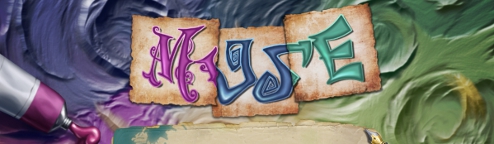



Walkthrough Guide
(Please allow page to fully load for spoiler tags to be functional.)
Muse Walkthrough
General Information
This game is almost entirely hidden object scenes. There are a few minigames and place-the-object scenes:
Place the Object:
This minigame looks almost identical to hidden object scenes. Instead of finding hidden objects, however, you must find the locations where missing objects belong.
Matching:
In this game, an image will appear to the right of the screen, and anywhere from eight to fifteen similar image tiles will apppear. Your job is to find the tile that matches the one on the right. There is no skip timer, but there is a hint button. If you're fast enough with the mouse, you can get a hint and click on the correct tile before time runs out.
Letters:
These are hidden word scenes instead of hidden object scenes. The idea is to find certain words in the notes - except some letters have been replaced by moons, stars, and other symbols. The most important thing here, that the in-game tutorial does not make obvious, is that you can click and drag the paper itself to see smaller papers that can get hidden under large pages. The hint system for this game works just like a hidden object scene.
Ink Blot Screens:
These are hidden object scenes that have an ink blot covering part of the screen. All of the objects you need to find are visible outside the ink. After you find all the objects, click the blot to launch a minigame.
Obscured Hidden Object Scenes
In some scenes the entire scene is dark. In other scenes some objects are invisible to you. In both cases, you can use a special lens to either light up the scene, or reveal invisible objects. Both of these lenses will be added to your inventory automatically before you need them.
First Three Artists
This first section introduces you to the three artists whose imaginations you will visit during the game.
Hidden Object Screenshot
Find the Differences Screenshot
Hidden Object Screenshot
Hidden Object Screenshot
Fairy Tale Land
Hidden Object Scene 1 (Hansel and Gretel) Screenshot
Hidden Object Scene 2 (Little Red Riding Hood) Screenshot
Hidden Object Scene 3 (Rapunzel's Tower) Screenshot
Find the Words Screenshot 1
Find the Words Screenshot 2
Find the Words Screenshot 3
Find the Words Screenshot 4
Find the Words Screenshot 5
Hidden Object Scene 4 (Jack and the Beanstalk) Screenshot
Place the Object Scene (Cinderella) Screenshot 1
Place the Object Scene (Cinderella) Screenshot 2
Hidden Object Scene 5 (Rumplestiltskin) Screenshot 1
Hidden Object Scene 5 (Rumplestiltskin) Screenshot 2
Hidden Object Scene 5 (Rumplestiltskin) Screenshot 3
Hidden Object Scene 5 (Rumplestiltskin) Screenshot 4
Spot the Differences Scene 1 (Hansel and Gretel) Screenshot
Hidden Object Scene 6 (Mine) Screenshot
Hidden Object Scene 7 (Mine) Screenshot
Spot the Differences Scene 2 (Little Red Riding Hood) Screenshot
Hidden Object Scene 8 (Frog Prince) Screenshot
Cute Bunny Land
Hidden Object Scene 1 (Counting by a Bridge) Screenshot
Hidden Object Scene 1 (Counting by a Bridge) Invisible Piggy Bank Screenshot
Hidden Object Scene 1 (Counting by a Bridge) Invisible Pumpkin Pie Screenshot
Hidden Object Scene 1 (Counting by a Bridge) Invisible Orange Slice Screenshot
Hidden Object Scene 1 (Counting by a Bridge) Invisible Ladybug Screenshot
Jigsaw Puzzle Screenshot
Hidden Object Scene 2 (Fishing Pier) Screenshot
Hidden Object Scene 3 (Fishing Pier) Screenshot
Hidden Object Scene 4 (Dining Room) Screenshot
Hidden Object Scene 4 (Dining Room) Invisible Noh Mask Screenshot
Hidden Object Scene 4 (Dining Room) Invisible Sudoku Screenshot
Hidden Object Scene 4 (Dining Room) Invisible Scroll Screenshot
Hidden Object Scene 4 (Dining Room) Invisible Gong Screenshot
Hidden Object Scene 5 (Gazebo) Screenshot
Hidden Object Scene 6 (Lanterns) Screenshot
Hidden Object Scene 6 (Lanterns) Invisible Watermelon Screenshot
Hidden Object Scene 6 (Lanterns) Invisible Bat Screenshot
Hidden Object Scene 6 (Lanterns) Invisible Moustache Screenshot
Hidden Object Scene 6 (Lanterns) Invisible Nunchucks Screenshot
Hidden Object Scene 6 (Lanterns) Invisible Teddy Bear Screenshot
Place the Object Scene 1 (Tea Room) Screenshot 1
Place the Object Scene 1 (Tea Room) Screenshot 2
Spot the Differences Scene 1 (Lanterns) Screenshot
Find the Words Screenshot 1
Find the Words Screenshot 2
Find the Words Screenshot 3
Find the Words Screenshot 4
Find the Words Screenshot 5
Hidden Object Scene 7 (Mountains) Screenshot
Hidden Object Scene 7 (Mountains) Invisible Rainbow Screenshot
Hidden Object Scene 7 (Mountains) Invisible Boat Screenshot
Hidden Object Scene 7 (Mountains) Invisible Mouse Screenshot
Hidden Object Scene 7 (Mountains) Invisible Elephant Screenshot
Hidden Object Scene 7 (Mountains) Invisible Rubber Duck Screenshot
Spot the Differences Scene 2 (Gazebo) Screenshot
Hidden Object Scene 8 (Icy House) Screenshot
Hidden Object Scene 8 (Icy House) Invisible Oar Screenshot
Hidden Object Scene 8 (Icy House) Invisible Treasure Chest 1 Screenshot
Hidden Object Scene 8 (Icy House) Invisible Dragon Screenshot
Hidden Object Scene 8 (Icy House) Invisible Seahorse Screenshot
Hidden Object Scene 8 (Icy House) Invisible Treasure Chest 2 Screenshot
Hidden Object Scene 9 (Woods) Screenshot
Hidden Object Scene 10 (Woods) Screenshot
Hidden Object Scene 11 (Pagoda) Screenshot
Hidden Object Scene 11 (Pagoda) Invisible Cactus Screenshot
Hidden Object Scene 11 (Pagoda) Invisible Mouse 1 Screenshot
Hidden Object Scene 11 (Pagoda) Invisible Mouse 2 Screenshot
Spooky Gloomy Land
Spot the Differences Scene 1 (Bedroom) Screenshot
Hidden Object Scene 1 (Front Hallway) Screenshot
Hidden Object Scene 1 (Front Hallway) Invisible Snake Screenshot
Hidden Object Scene 1 (Front Hallway) Invisible Spider Screenshot
Hidden Object Scene 1 (Front Hallway) Invisible Cat Screenshot
Hidden Object Scene 2 (Front Yard) Screenshot
Hidden Object Scene 3 (Front Yard) Screenshot
Place the Object Scene (Courtyard) Screenshot 1
Place the Object Scene (Courtyard) Screenshot 2
Hidden Object Scene 4 (River) Screenshot
Spot the Differences Scene 1 (Courtyard) Screenshot
Hidden Object Scene 5 (Cemetery Gate) Screenshot
Hidden Object Scene 5 (Cemetery Gate) Invisible Apple Screenshot
Hidden Object Scene 5 (Cemetery Gate) Invisible Skull Screenshot
Hidden Object Scene 6 (Cemetery) Screenshot 1
Hidden Object Scene 6 (Cemetery) Screenshot 2
Hidden Object Scene 7 (Forest's Edge) Screenshot
Hidden Object Scene 7 (Forest's Edge) Invisible Eyeball 1 Screenshot
Hidden Object Scene 7 (Forest's Edge) Invisible Eyeball 2 Screenshot
Hidden Object Scene 7 (Forest's Edge) Invisible Eyeball 3 Screenshot
Hidden Object Scene 7 (Forest's Edge) Invisible Eyeball 4 Screenshot
Spot the Differences Scene 2 (River) Screenshot
Hidden Object Scene 8 (Haunted Trees) Screenshot
Hidden Object Scene 9 (Haunted Trees) Screenshot
Jigsaw Puzzle Screenshot
Hidden Object Scene 10 (Cliff) Screenshot
Hidden Object Scene 10 (Cliff) Invisible Lollipop Screenshot
Hidden Object Scene 10 (Cliff) Invisible Mouse Screenshot
Hidden Object Scene 10 (Cliff) Invisible Basketball Screenshot
Hidden Object Scene 10 (Cliff) Invisible Pumpkin Screenshot
Hidden Object Scene 10 (Cliff) Invisible Mask Screenshot
Find the Words Screenshot 1
Find the Words Screenshot 2
Find the Words Screenshot 3
Find the Words Screenshot 4
Find the Words Screenshot 5
Place the Object Scene
Thanks to MmeTurbulance for the walkthrough!
Posted by: Mike |
March 26, 2011 5:00 PM
|
March 26, 2011 5:00 PM