![]() Woozy from the post-holiday food rush in the U.S., Link Dump Friday attempts to set its mind on other things. Namely, free online games. Trains have nothing to do with food, so they're fair game for today, as are Japanese numbers, being dumb, and brains. Well, brains could count, but not really. Something's missing, though. Just one more game to complete the day. How about... AH! This skydiving game has nothing to do with food, this Lamb Chop — oh, wait, nevermind.
Woozy from the post-holiday food rush in the U.S., Link Dump Friday attempts to set its mind on other things. Namely, free online games. Trains have nothing to do with food, so they're fair game for today, as are Japanese numbers, being dumb, and brains. Well, brains could count, but not really. Something's missing, though. Just one more game to complete the day. How about... AH! This skydiving game has nothing to do with food, this Lamb Chop — oh, wait, nevermind.
 San*Go - What would happen if a word search puzzle married a match three game? They would live happily ever after and create little baby games such as San*Go. Japanese for 3*5, your goal is to create as many three to five letter words as possible on the grid by swapping letters. Once a tile has been moved you only have three turns before it locks into place. It takes some time to bend your brain around the concept, but when you get the hang of it, look out, addiction. Created by Studio Cypher, the same team behind Entropic Space.
San*Go - What would happen if a word search puzzle married a match three game? They would live happily ever after and create little baby games such as San*Go. Japanese for 3*5, your goal is to create as many three to five letter words as possible on the grid by swapping letters. Once a tile has been moved you only have three turns before it locks into place. It takes some time to bend your brain around the concept, but when you get the hang of it, look out, addiction. Created by Studio Cypher, the same team behind Entropic Space. DumbWords - From Hamumu comes another game along the lines of Dumb: The Game, only this time the game really is dumb. All you have to do is guess what the most popular answer to the daily question will be. That's it. You have to register for a free account, as scores are tallied and good guessers receive prizes.
DumbWords - From Hamumu comes another game along the lines of Dumb: The Game, only this time the game really is dumb. All you have to do is guess what the most popular answer to the daily question will be. That's it. You have to register for a free account, as scores are tallied and good guessers receive prizes. Railz - A simple logic puzzle game, Railz challenges you with bulding loops of railroad track by swapping pieces with empty spaces. After you swap a tile, a new piece is thrown in its place. Unmovable tracks toss wrenches in your plans and force you to be flexible. And hey, look! There's a 'Z' there instead of an 'S'!
Railz - A simple logic puzzle game, Railz challenges you with bulding loops of railroad track by swapping pieces with empty spaces. After you swap a tile, a new piece is thrown in its place. Unmovable tracks toss wrenches in your plans and force you to be flexible. And hey, look! There's a 'Z' there instead of an 'S'! Brain Drain - A riddle game along the lines of God Tower and Ouverture Facile, only this one keeps things light-hearted and slightly whimsical. In addition to scouring the depths of your mind for clues, you'll also have to experiment with using the keyboard and mouse to solve puzzles a little more viscerally.
Brain Drain - A riddle game along the lines of God Tower and Ouverture Facile, only this one keeps things light-hearted and slightly whimsical. In addition to scouring the depths of your mind for clues, you'll also have to experiment with using the keyboard and mouse to solve puzzles a little more viscerally. Lamb Chop Drop - Created to benefit the Make a Wish foundation, Lamb Chop Drop is as simple as the name implies. You control a little sheep who has just leaped from a plane. Collect as many stars as you can to increase your score, and grab "?" bubbles to spice up your fall.
Lamb Chop Drop - Created to benefit the Make a Wish foundation, Lamb Chop Drop is as simple as the name implies. You control a little sheep who has just leaped from a plane. Collect as many stars as you can to increase your score, and grab "?" bubbles to spice up your fall.



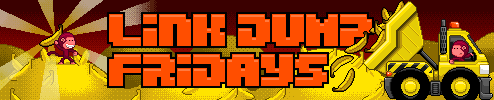


Brain Drain looks to have some potential, if I could get passed level one. >_
seth
Hint: Use the arrow keys
I'm stuck on #15 now, but don't even understand the hint :D
agh i cant pass level 15
Escape: the box!
Ok, done it, but now I'm completely stuck at #17 :(
I found that on 1st march 1803 (which is in the code) Ohio became 17st state (17 is the title), but still have completely no idea. Well, have some, but they don't work ^^
Master of U, I'm at exactly the same place as you.
The only things I could think of were
the ohio flag, the numbers 1 and 7 on the keypad (9 buttons), or maybe something else related to ohio?
Nothing is working for me though, sadly.
Hint for 15:
What key exists on your keyboard that matches a word in the level title?
Hint for 17
Try spelling out the state you know with the red cards/switches, then your keyboard is your friend.
one letter at a time though mind.
Anyone have any clues on 18?
Complete Walkthroughs:
Codes:
1:
1467
2:
993x
3:
51744
4:
w99te
5:
1v3h
6:
eulb
7:
1j8b6
8:
71kck
9:
2um2s
10:
f4iy9
11:
s+g5,1
12:
ew289s
13:
8312n
14:
z555mp
15:
wegr8
16:
p51a2
17:
3.1.1803
18:
31fpk
19:
ctb29p
20:
ndu8gz
Level walkthroughs:
1:
Use the arrow keys on your keyboard to move the blue dot (you) to the yellow circle.
2:
Same as before. (The dark red circle kills you and you have to start level again)
3:
Press the space bar, then move to the yellow circle.
4:
Move the blue dot over the fourth green square from the left, then continue to the yellow circle.
5:
Go on the green square, off it and then on it again. Then make your way to the yellow circle.
6:
Go on the green squares and find any three reds. Get rid of whites by going on them again, then go to the yellow circle
7:
Up is down, left is right, right is left and down is up. Go to the RED Circle not the yellow one to continue.
8:
Go to any edge of the screen and you'll be in a new 'room' go to the yellow circle as per normal.
9:
Click on the yellow circle and move to it as normal.
10:
Click on the empty rectangle and type ' this ' on your keyboard. Then click the green square. Then move to the yellow circle
11:
The blue dot is now affected by gravity, whereas the green squares aren't. Make a bridge by dragging them and moving along them and moving them again.
12:
Right, Up, Left, Down, Right, Down, Right, Up, Left, Down, Right, Left, Up.
13:
Press the following keys three times: H, J, M, K, O, N, I, L. Then move across to the yellow circle
14:
Using the arrow keys, move the green squares so that the centre is over the yellow circle. If you touch anything red you start again.
15:
Press caps lock, then type 'scap' three times and move to the yellow circle.
16:
Whenever you press the UP arrow on your keyboard, you can see the level, get to the yellow circle as per normal.
17:
Using the green squares, make an 'O' in red, then hold the O key and go to the new square, then repeat with H, I and O again. Yellow circle after that.
18:
Using the bottom five squares to 'open' the ones above, use the number keys to make the first one 3rd up, second column is 1st up, third is 4th up, fourth is 1st up and fifth is 5th up.
19:
Press the 'End' key on your keyboard and go to the cyan stickie note. Then hold down 'Home' and A, S, D & F. While holding them down go up to the yellow circle.
20:
Each tile represents a level, so get the last number/letter of each code (It should read: 7x4ehb6ks91snp823kpz ) and press it while on the corresponding green square. (Where you start is 1, the one nearest the red dot is 20). You'll end up over the wall and go to the yellow circle to complete your game.
I hope you enjoy my wonderful first walkthrough x]
Good for you folx... I'm stuck at level 13...
But I'm not about to give up :) this game seems too enjoyable to quit :)
OK, got thru.
Got through level 13 or the whole game?
Neither the hint the site provides nor the hint Dom shared here helps with #17 at all. More the two hints don't even seem to be similar - i hope i didn't read the wrong hint :)
I can't get past level 6 on brain drain >.>
Yay! I submitted 'The Brain Drain' Game here, 2 day's ago :)
Here's the walkthrough (good job on your's Dom) I included with the game submission; try this one too!
The Brain Drain Game Walkthrough
Level 1: In the Beginning - Code [1467]
Use arrows to move the blue dot to the Yellow one
Level 2: Something New - Code [993x]
Use arrows to move the blue dot to the Yellow one
Level 3: An Empty Space - Code [51744]
Press [SPACE BAR] & then use arrows to move the blue dot to the Yellow one
Level 4: Good vs. Evil - Code [w99te]
Move over the 4th green square, Yellow appears. Use arrows to move the blue dot to the Yellow one
Level 5: On, Off - Code [1v3h]
Go over the square 3 times, Yellow appears. Use arrows to move the blue dot to the Yellow one
Level 6: Red! Red! Red! - Code [eulb]
Starting on bottom left and clockwise, go over the 3rd, 6th and 9th square. Use arrows to move the blue dot to the Yellow one
Level 7: Mass Inversion - Code [1j8b6]
Controls are reversed; Goal too... use arrow keys to move the blue dot to the brown one (NOT the Yellow dot).
Level 8: Think Outside the Box - Code [71kck]
Move blue dot UP/DOWN/LEFT/RIGHT, through the top/bottom/either left or right, to a new screen. Move blue dot to Yellow dot.
Level 9: The Cheese Stands Alone - Code [2um2s]
Click on the Yellow dot to free it. Move blue dot to Yellow one.
Level 10: Try this - Code [f4iy9]
As the name of this Level suggests, type the word "this" in the box, and click the green square. Move blue dot to Yellow one.
Level 11: Troubled Waters - Code [s+g5,1]
Drag the green boxes and use them to make a bridge for you
Level 12: It's Amazing! - Code [ew289s]
Use arrow keys to move blue dot: Right, up, left, down, right, down, right, up, left, down, right, left, up to Yellow Dot!
Level 13: Water - Code [8312n]
Press each of the following letters x 3 times: H J M K O N I L - Once all blocks turn red, move blue dot to Yellow one.
Level 14: A Different Kind of Maze - Code [z555mp]
Use arrow keys to move green boxes around, to encircle Yellow dot.
Level 15: Escape: The Box! - Code [wegr8]
Press [Esc Key], then [Caps Lock] then turn the boxes red using the letters: [c], [a], [p], [s]
Level 16: Lights Off - Code [p51a2]
Maneuver the blue dot through the maze with Arrow Keys. Only when you hit the Up arrow key, will you 'see' the map.
Level 17: Untitled - Code [3.1.1803]
Form the letter O in red then press and hold the O key and move to the box. Then redo this for the letters H, I, and O again. (Note: The Code for this level is the date OHIO became a State.)
Level 18: Easy As Pie - Code [31fpk]
Using bottom boxes to turn column on and off, use the number keys to turn boxes red. First column box = #3, 2nd = #1, 3rd = #4, 4th = #1, 5th = #5
Level 19: Almost At The End - Code [ctb29p]
Press [END],
Read the Note,
Push [SPACE BAR] and then the [HOME KEY],
then hold down [HOME KEY] & [A][S][D][F] Keys at the same time; keep them pressed down and (with your third hand) move blue dot to Yellow one.
Level 20: This is the Last Level! - Code [ndu8gz]
Arrow the blue dot to each square, and type each letter/number in the following order, one per square: [7][X][4][E][H][B][6][K][S][9][1][S][N][P][8][2][3][K][P][Z]
(Note: These are the combined last Number/Letter of each & all of the Game's 20 Level's Code's.)
I guess level#17 is HIGHLY unfair to anyone outside of
the USA...
That pretty killed the game for me and I'm not going on - I'm afraid that rto beat the next level I'm supposed to know
Bush's birthday
or so... :(
Thanks for the walkthrough Dom! Man, I sould have paid attention when they said write down the codes at the start. Woops!
LOL I didn't realise what I had to do for DONKEYS. Luckily I was writing the walkthrough from the start x]
Canadian Enchantress, love your walkthrough xD much neater than mine x]
It should be noted that level 19 in the "Brain Drain" game CANNOT be completed by ALL keyboards.
I have a wireless hookup, maybe that's the problem I don't know. I've found a LOT of other comments on other message boards saying the same thing.
Dang irritating.
The link for DeathWorm is to the work-in-progress thread, and the game can't be downloaded there (at the moment, anyway). The completed game thread is here: http://gmc.yoyogames.com/?showtopic=279075
Hey, look at me, posting comments on the wrong entry. DeathWorm is on the Weekend Download, not the Link Dump Friday.
[Edit: I'll move it Raka. -Jay]
To bioLarzen: I live outside of the USA, and I was able to complete the game ;)
an Option for you:
I'm not sure where you live/play from, but you could always go back and try again using a free, online, web based proxy browser (just google search "free, online, web based proxy browser")
*********************************************
LEVEL 17 - PART II, of The Brain Drain Game Walkthrough - - MORE DETAILED than my original Walkthrough; (see above) "Posted by: Canadian Enchantress | November 23, 2007 6:15 PM"
Level 17: Untitled - Code [3.1.1803]
HINT: The Code for this level is the date OHIO became a State.
1) To form a CAPITAL LETTER "O" in red -
by using the arrow keys to move the blue dot onto all of the boxes x 3 times for each box, EXCEPT the box in the very center.
X X X
X X X
X X X this is your grid of nine squares.
R = RED + G = GREEN (Below)
R R R
R G R
R R R
* (Essentially you'll end up with a square-shaped letter "O".)
THEN, press and hold the letter "o" on your keyboard.
A new box will appear at the bottom of the screen - move the blue dot to the new box (at the bottom of the screen) while continuing to hold the "o" key on your keyboard down, and the letter "O" will form in the NEW BOX.
2) To form a CAPITAL LETTER "H" in red -
by using the arrow keys to move the blue dot onto all of the boxes x 3 times for each box, EXCEPT for the 2 upper middle and lowest middle center boxes.
R = RED + G = GREEN (Below)
R G R
R R R
R G R
THEN, press and hold the letter "h" on your keyboard.
A new box will appear at the bottom of the screen - move the blue dot to the new box (at the bottom of the screen) while continuing to press down the "h" key on your keyboard, and the letter "H" will form in the NEW BOX.
3) To form a CAPITAL LETTER "I" in red -
by using the arrow keys to move the blue dot onto all of the boxes x 3 times for each box, EXCEPT for the 2 middle outer boxes.
R = RED + G = GREEN (Below)
R R R
G R G
R R R
THEN, press and hold the letter "i" on your keyboard.
A new box will appear at the bottom of the screen - move the blue dot to the new box (at the bottom of the screen) while continuing to press down the "i" key on your keyboard, and the letter "I" will form in the NEW BOX.
4) To form a CAPITAL LETTER "O" in red -
by using the arrow keys to move the blue dot onto all of the boxes x 3 times for each box, EXCEPT the box in the very center.
R = RED + G = GREEN (Below)
R R R
R G R
R R R
* (Essentially you'll end up with another square-shaped letter "O".)
THEN, press and hold the letter "o" on your keyboard.
A new box will appear at the bottom of the screen - move the blue dot to the new box (at the bottom of the screen) while continuing to hold the "o" key on your keyboard down, and the letter "O" will form in the NEW BOX.
* Once you've spelled "OHIO" in the boxes at the bottom of the screen; the yellow dot will appear! Move blue dot to yellow dot and proceed to the next level. :)
Canadian Enchantress,
Forgive me for saying this, but Canada is much closer to the USA - in any sense - than for example Hungary where I live.
And also forgive me, anyone living in
Ohio
but that piece of data is, i strongly think, not one that is expected to know by anyone outside of the USA. I know Americans like to think that everything about the USA is crucial info fr anybody in this planet, but it is simply not so. For example, how many of you there know the founding year of Hungary as a seperate state? See, we're also a state, wholly independent, still if that was the key piece of info for proceeding in a game like this, would you think it's fair to anyone outside of Hungary?
Last, but not least, this is supposed to be a game of stategy and logic and NOT a trivia quiz - therefore an actual trivia element seems to be unfair - at least for me. Especially since nothing like that appears earlier in the game. It's loike a trivia quiz where at some point you're expected to solve a very long equation. That's not trivia - it's not logic and strategy.
Shame because i really liked the game up to that point.
Now, I agree with you all on number 17, but most of you complainers are missing one thing:
Just because we live in the US doesn't mean we know all this stuff. We won't always look at a bunch of numbers and think "well that's the date of *****" I think if you asked those in the US, they won't even know the day that their own state became a state. Ask someone in California what the signifigance of the numbers 3.1.1803, they wont have a clue. That goes for any state for that matter. I had no clue about that question untill I googled it. Canadian Enchantress even did better than I do. I don't think it's that fair to pick on her Just because she is in Canada. Someone in Brizal doesn't necessarilly know more about the US than someone in India. That is an unfair assumption.
Also, not everyone in the US thinks that it's "crucial info for everyone on the planet" espcially in this case. That may be a general statement, but with every general statement, it's not true to everybody. Do I feel it should be taken out of the game from a Political standpoint? No, I don't. I would feel the same if it was a similar question from any country around the world. Should it be from a "trivial" standpoint like Biolarzen said? Yes, I fully agree.
All in all, I think that this is just a huge fuss about a simple question on a game. I really don't see what everyone is getting worked up about.
rkr7,
All agreed.
I forgive you for saying that Canada is closer than Hungary, to the USA, bioLarzen.
Of course, there's really nothing to forgive. ;) lol!
Even though, where I reside is physically closer in distance, and even though I've had the opportunity to visit every state in the U.S. I didn't know, offhand, that "Ohio became the 17th state on March 1, 1803" (just that their maximum State speed limit "55 mph" is A LOT lower than most of the other States, and that traffic speed is A LOT more closely monitored and the speed limit enforced, on the Interstate(s), than say, South Dakota, where it's "75 mph" !) and, as rkr7 infer's, I think it's safe to say that even some people residing in OHIO itself, may have had to google that date! lol!
A suggestion? Create a game that provides players with with trivia/interesting information about your State, bioLarzen. :)
A quick google search (re: "the founding year of Hungary as a seperate state") provided this info:
Hungary became a separate state only in 1918 after the First World War, though consisting only of the Magyar areas. It sided with Germany in the Second World War, which ended for Hungary with the invasion of the Red Army in April 1945. Opposition to the rule of the Hungarian People's Republic which was formed in 1949 led to an uprising in 1956 which was suppressed by Soviet tanks; the ties to the Soviet Union were finally cemented.
In 1989, the Hungarians opened their borders to Austria, which accelerated the flight to the west of political refugees from East Germany, and soon after declared its independence. Source Link: http://www.child-hood.com/index.php?id=716
You ask that, "if knowing that 'the founding year of Hungary as a separate state' was the key piece of info for proceeding in a game like this, would we think it's fair to anyone outside of Hungary?"
My response?
With a reliable search engine, the beauty of "The Internet" ensures that even if you don't know it, you can always find it out! :)
Anyone outside of Hungary wouldn't be prohibited from finishing the game, in the least.
Finally, look at the popularity of TRIVIAL PURSUIT.
There's as much fun in learning what you didn't know, as showing off what you do know. ;)
Incidently, the game was created by 2 x Canadians, but as of 2004, nearly 88 million games have been sold in 26 countries and 17 languages. (Source: Wikipedia)
As for THE BRAIN DRAIN GAME! - Level 17
The Hint for #17 ("Hints link" is provided on Title Menu Page)
is
"Look for some way to connect the title and the code."
Game Title = THE BRAIN DRAIN GAME!
The code = 3.1.1803
Note: I instantly recognized the code as a date because I date my personal documents as such, and have seen similar usage used in advertising, etc.
(an example) see this link http://blogs.msdn.com/nickmayhew/archive/2007/11/09/microsoft-fastlane-the-new-partner-roadshow.aspx
, or perform your own search online. It's fairly common.
When I searched the date in original code format (3.1.1803), nothing much resulted.
When I searched the date in traditional format, "March 1, 1803" SEVERAL references to "Ohio becomes 17th state March 1 in History" were the result.
Couple that with the in-game instructions, shown at the beginning of the game;
"Anything is fair game.
You'll need to use your brain (both sides!), your keyboard, and your mouse.
Use your intellect, ask your friends, heck, even use Google if you have to!
Experiment.
Try everything. . . "
and it's fair to say, the game author never promised there wouldn't be trivia. ;)
In fact the moment the Game Creator suggests using google, (based on other similar games played) in my mind, anyway, the presence of trivia type questions was practically a 'given'. ;)
Strange....when I try to go to the Railz game (even though I play games here ALL THE TIME) it told me that I needed Flash. I have the most recent version...sigh...
same issue as dsrtrosy in Railz.
Hi guys, sorry about the Flash detection issue with Railz! I think that is fixed now, please try again when you get the chance.
The detection script was looking for version 9,0,45,0 (which you don't need to play Railz!).
San*go needs a better dictionary. 'Quaint' wasn't counted on the first level, so I didn't bother to play further. However, without it I wracked up 35 points, so it was a significant penalty.
In hindsight I see that while the scoring system scores the number of tiles used, the dictionary only has 3-5 letter words. It's a rather large oversight on the developers part, and either an additional point should be added for 'Qu' tiles or the dictionary for words beginning with 'Q' should be expanded.
I must admit, I hated Brain Drain.
It's not because of amateurish design or USA trivia (which btw I too didn't exactly appreciate) but mostly because the game requires experimentation and pretty far-fetched leaps of logic without at the same time providing any adequate means of finding out that logic except the pretty unsubtle "hints page". Also, the constant YOU DIE pop-up window kinda gets on one nerves after popping up for 6,457th time.
After a few levels, the "clever" logic of the game basically boils down to keyboard mashing and random clickage and farther you go, instead of levels becoming tougher or smarter they become more and more ludicrous. I love puzzle games but even though I finished about 80% of this one, it just didn't feel so rewarding.
can some one tell me the answer from level 6 redredred please im so confused i need help
Update