If you are a gamer or have done gaming in the past, most certainly you would have come across the word Auto Clicker. What is that tool? What are its features? What are its advantages?
We will discuss each aspect of the Auto clicker in this article, so don't miss a line and read it all the way to the conclusion.
Auto clicker
Among the most popular game hacks used by gamers is the use of an auto clicker. Mouse clicker is a form of software cum script that automates the clicking process. An auto clicker application is typically activated to provide input in the format of clicks that have already been previously recorded or generated from a variety of parameters. To put it another way, an auto clicker is a program that simulates mouse clicking.
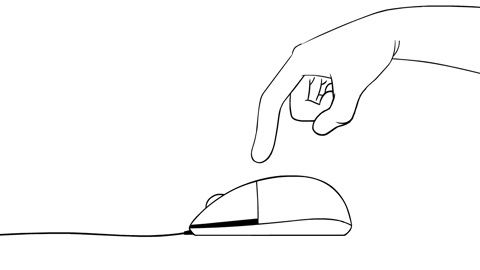
Auto clickers are commonly used to simulate mouse clicks. This can be helpful if you repeatedly click on software using your mouse. This is, however, largely employed in online games. The only thing you have to do is hit the hotkey that will start the clicks, and you're done. This software makes clicking entirely automatic and effortless because it can be used to function in the background.
Features of An Auto Clicker
Here we are listing down some features that are present in almost each and every auto clicker in the present scenario. They are as follows-
- Click interval-This is actually the most important feature of an Auto clicker. This feature is related to how fast the clicker will click as per the milliseconds entered by you. Lesser time interval means faster clicking and vice versa.
- Mouse Button type- You can choose the type of button which you want to be engaged in while auto-clicking. You can choose the right or left-clicking button as per your need.
- Click Type- This feature provides you to choose a clicking pattern while Auto clicking. You can set Single, double, or triple clicks with the help of this feature.
- Hotkey- The single most feature which makes an auto clicker an easy-to-use utility is a Hotkey. You can start/stop your Auto clicker with any favorite key just by setting a hotkey for your auto clicker.
- Customized location- You can set the location of clicking merely by locating the cursor at the place where you want clicks.
- The number of clicks- A specific amount of clicks can be set up using this feature. Moreover, you can opt for your clicker to click infinitely. Just manually enter the number of clicks or choose " repeat until stopped" for unlimited clicks.
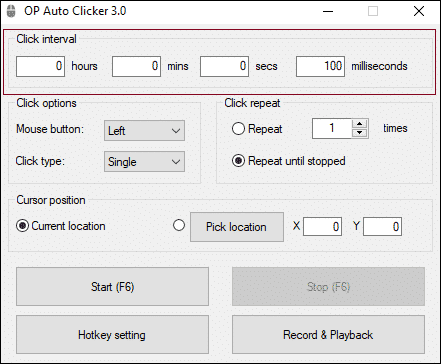
However, there surely can be some auto clickers that will be having more features other than that but it will be too specific to cover those.
Advantages Of An Auto Clicker
Auto clickers come extremely handy in a variety of scenarios, including our daily lives. We've compiled a summary of a few of the advantages that auto clickers offer users in various settings.
One of the most major benefits of using an auto clicker is that it is capable of eliminating a large number of time-consuming tasks from your daily routine. Using this utility tool, you can certainly save a lot of time when conducting repetitive tasks.
By simply installing software on their computer, users may lessen the wear and tear on their preferred clicking device. Many professional duties include continuous pressing of a specific key, which will likely deteriorate your key faster. Auto clickers are the solution that will save you.
Once it comes to gaming, there are a plethora of advantages to be had. With no auto clicker, games like Minecraft and Roblox are extremely difficult to play. Furthermore, they can be utilized in a variety of shooting games that require a constant tap to shoot.
Users may quickly download and use this fantastic application without any difficulty because it is quite little in size and has a perfectly smooth user interface.

Conclusion Furthermore, auto clickers can considerably reduce the chances of touching the erroneous key on your keyboard by accident. Because both humans and robots move their fingers and palms so quickly, it's sometimes impossible for the user to tell where the keys on the keyboard are in relation to each other. Auto clickers, which can determine the exact location of the key on the keyboard, can easily solve this problem. This lowers the chances of mistakenly pressing the erroneous key while also increasing productivity and efficiency. I hope you found this post helpful!





Update