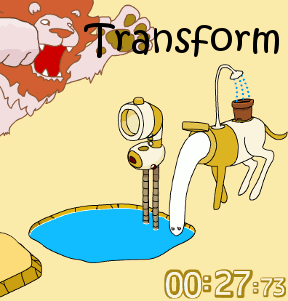 Hey there, new friend! Day got you down? Not anymore! It's Eyezmaze to the rescue with another bit of weird and wonderful point-and-click puzzle goodness in Transform! That's right, it's everyone's favourite game where you have to push... buttons on a... weird... gazelle... thingy! Yes, it's even better than that other game with the other, uh... gazelle thingy! No, not that one. The other one!
Hey there, new friend! Day got you down? Not anymore! It's Eyezmaze to the rescue with another bit of weird and wonderful point-and-click puzzle goodness in Transform! That's right, it's everyone's favourite game where you have to push... buttons on a... weird... gazelle... thingy! Yes, it's even better than that other game with the other, uh... gazelle thingy! No, not that one. The other one!
The clock is ticking and your antlered companion is being menaced by a lion! Clearly you must take action by figuring out the correct sequence of places to press and pull on your strangely morph-able friend to make it turn into... well, you'll see! Just point and click anywhere you see a red circle pop up when you move your cursor over an area. Sneaky, tricksy gazelle! Sort of makes you wonder what other animals aren't really endangered and are just transformed too, doesn't it? Why, the world could be filled with dodos masquerading as juniper bushes right this second!
While not as queerly heartwarming as the Grow series could be, Transform is still just as enjoyable. Don't expect it to make a lot of sense, and you'll do fine. A big part of the joy you get from any Eyezmaze game is discovering what effect your actions have, and Transform is no exception. Seeing the strange transformation take place as you pull tails and push noses is oddly satisfying, even if it's likely going to take you a lot of trial and error. So what are you waiting for? Give it a play! Guaranteed to be the best time you'll spend with a frozen lion and a gazelle with Autobot capabilities this year!
Special thanks to Sphax and Kelsey for sending this one in!






Walkthrough Guide
(Please allow page to fully load for spoiler tags to be functional.)
Transform Walkthrough
Click Start.
Click the Antelope's nose.
Click the button that pops out at the base of the neck.
Click the button underneath the chin.
Click the nose again.
Click the button underneath the chin again.
Match the shapes on the neck to the ones that are in the hole in the ground. Left to right=bottom to top. Remember the order of the shapes for later.
Now is where you need to multitask a little. Click the button that is on the part of the neck that is still connected to the head.
Click on the handle of the faucet to turn on the water to fill up the hole. While the hole is filling, click on the tail 2 times.
Click on the handle that is on the little hatch on the torso of the antelope. When the head/neck hits the water, click on the tail again. Click on the button that is on the neck still connected to the head to demolish it.
Click on the tail 2 times to bring up a stick with shapes on it. Match the shapes as they were earlier.
Wind up the dark brown body 5 times. Click on the tail. Click on the black guy underneath the spot to reveal the plant.
Ring the bell on the dark brown body. Click on the plant to make it fly from the hands.
Click on the leaves, then on the button on the post, then click the hole in the post to fire a dart at the balloon.
Click on the top green part of the hill.
Click on the little black guy as fast as you can, until the tree is completed and the time stops.
Grade D
Click on the red circle on the tree.
Grade C
Click on the red circle on the tree and then the red circle on the small hill.
Grade B
Click on the red circle on the tree, the red circle on the small hill, and the red circle in the pond.
Grade A
Click on the red circle on the tree, the red circle on the small hill, the red circle in the pond, the red circle on the lion's mane, the red circle on the antelope's head, the red circle on the blob's head, and the red circle on the little man's head. Congratulations!
Posted by: Max |
December 27, 2009 10:15 PM
|
December 27, 2009 10:15 PM