![]()
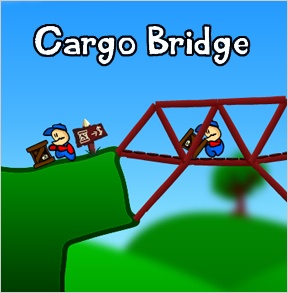 Cargo Bridge from Limex Games seems simple at first glance. Just build a bridge to span the gap to allow your little mover guys access to the cargo that they need to complete the level. Sounds pretty easy, right? I mean, how hard can building a bridge really be? The answer may surprise you.
Cargo Bridge from Limex Games seems simple at first glance. Just build a bridge to span the gap to allow your little mover guys access to the cargo that they need to complete the level. Sounds pretty easy, right? I mean, how hard can building a bridge really be? The answer may surprise you.
Cargo Bridge takes a slightly different approach to the building process than similar games such as Bridgecraft or Armadillo Run. The build mode actually takes place on a blueprint version of the level. Along with various measurements of the length of gaps and the angle of inclines, it also shows the anchor points to which you can connect your bridge sections.
You have two tools with which to build: paths and supports. Simply click and drag to lay down bridge segments. Keep an eye on your limited funds for each level. Longer segments are better than short ones whenever possible, since there is an initial cost for each segment, no matter the length. Select a bridge section and then press [delete] to remove it (Backspace won't work).
Utilizing the anchor points, you will attempt to create a structure that can withstand the stress that will be put on it. This stress will change from level to level. On some, your bridge only has to hold up to the weight of one mover. Others have multiple movers, so the structures must be stronger. There are even levels that have you moving a odd rolling elephant. Since elephants are no light-weights, your bridge had better be up to the task.
Later levels increase the difficulty by having you build bridges across larger gaps, up and down inclines, and around obstacles in your path. You are also given access to new building materials, as your cargo becomes heavier. Some levels give you limited funds, forcing you to build minimalist structures that will hopefully hold up under the strain. Something else that you must keep in mind is that your movers can only handle inclines up to a certain angle. Too steep, and they'll stop there, spinning their little feet in a futile attempt to make it up the hill.
If you want a break from the main game, you can enter the Challenge mode. Much like the side game in World of Goo, you use the money that you have collected to build the longest bridge you can. This can be a lot of fun, as you are constantly changing parts of your design to support the length of the bridge.
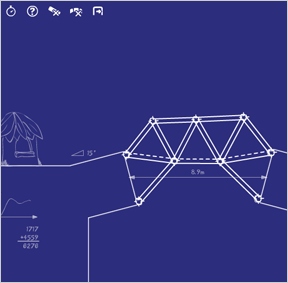 Analysis: I really enjoyed Cargo Bridge, even more than I did Bridgecraft. The physics are spot on, the graphics are cute, and the build mode is a welcome change. It makes it easier to concentrate on the structure when you strip out the background graphics and colors. Once I realized just how the anchor points worked, I had no problem building stable structures, at least in the early levels. Some of the later levels are devious challenges, but I never felt that anything was impossible, maybe just somewhere beyond my mad bridge-building skillz at the time. But as you learn the ropes, be prepared for bridges that act more like springy gelatin than solid structures. And don't worry about the screams of your movers as they fall to their ultimate doom—you can always turn the volume down.
Analysis: I really enjoyed Cargo Bridge, even more than I did Bridgecraft. The physics are spot on, the graphics are cute, and the build mode is a welcome change. It makes it easier to concentrate on the structure when you strip out the background graphics and colors. Once I realized just how the anchor points worked, I had no problem building stable structures, at least in the early levels. Some of the later levels are devious challenges, but I never felt that anything was impossible, maybe just somewhere beyond my mad bridge-building skillz at the time. But as you learn the ropes, be prepared for bridges that act more like springy gelatin than solid structures. And don't worry about the screams of your movers as they fall to their ultimate doom—you can always turn the volume down.
I do have a couple of complaints, though. The main one is that the build mode is a bit unintuitive. There are no keyboard shortcuts for any of the tools, so you are constantly mousing over to icons.
My other complaint is more of a suggestion for the future of the game. It would be nice to have a mode that would allow you to create your own challenges. This would make Cargo Bridge something that you could come back to for quite some time, even after finishing all of the levels. Perhaps it would be more appropriate for a downloadable version of the game, but I think it would be a valuable addition.
If you're itching to show off your bridge-building prowess, or just want to mess with some fun physics, give Cargo Bridge a try. I mean, where else can you have so much fun rolling an elephant?
Thanks for sending this one in, Bonez565 and Spector17!






Walkthrough Guide
(Please allow page to fully load for spoiler tags to be functional.)
My walkthrough:
https://jayisgames.com/images/cargo-bridge/level1.jpg
https://jayisgames.com/images/cargo-bridge/level2.jpg
https://jayisgames.com/images/cargo-bridge/level3.jpg
https://jayisgames.com/images/cargo-bridge/level4.jpg
https://jayisgames.com/images/cargo-bridge/level5.jpg
https://jayisgames.com/images/cargo-bridge/level6.jpg
https://jayisgames.com/images/cargo-bridge/level7.jpg
https://jayisgames.com/images/cargo-bridge/level8.jpg
https://jayisgames.com/images/cargo-bridge/level9.jpg
https://jayisgames.com/images/cargo-bridge/level10.jpg
https://jayisgames.com/images/cargo-bridge/level11.jpg
https://jayisgames.com/images/cargo-bridge/level12.jpg
https://jayisgames.com/images/cargo-bridge/level13.jpg
https://jayisgames.com/images/cargo-bridge/level14.jpg
https://jayisgames.com/images/cargo-bridge/level15.jpg
https://jayisgames.com/images/cargo-bridge/level16.jpg
https://jayisgames.com/images/cargo-bridge/level17.jpg
https://jayisgames.com/images/cargo-bridge/level18.jpg
https://jayisgames.com/images/cargo-bridge/level19.jpg
https://jayisgames.com/images/cargo-bridge/level20.jpg
https://jayisgames.com/images/cargo-bridge/level21.jpg
https://jayisgames.com/images/cargo-bridge/level22.jpg
https://jayisgames.com/images/cargo-bridge/level23.jpg
https://jayisgames.com/images/cargo-bridge/level24.jpg
[We put your images on the JIG server, and I added some formatting to your walkthrough :) Thanks for you help! ~Kero
Posted by: Diego |
May 12, 2009 5:35 PM
|
May 12, 2009 5:35 PM