Teleporting Pokémon Go is quite easy. Many teleport apps, VPNs, and modified Pokémon GO apps can deal with this task. If you have no idea which method to use, let's dive into this comprehensive to pick an ideal solution. But before that, it's important to read the notice and tips about doing this.
Everything You Need to Know about Teleporting Pokémon GO
Before investing your time using any methods to teleport your Pokémon GO locations, it's necessary to know the risk of doing this. Once you've been caught cheating, the developer might take action on you. From warning you for the first time to have your account terminated if the cheating continues.
To reduce the chance of being caught by developer Niantic and having your account "soft banned," there are some things you can do:
You'd better wait for 2 hours or more between each teleport.
Don't go to more than two countries in one day or suddenly travel to a remote place in seconds.
Before using any teleport techniques, stop your location-based apps running in the background.
Part 1. 3 Ways to Teleport in Pokémon GO
After knowing the potential risks you may encounter while teleporting Pokémon GO and the tips to reduce the chances of being punished by Niantic, it's time to know how to teleport Pokémon GO.
Option 1. Teleport in Pokémon GO without Jailbreak by Using EaseUS MobiAnyGo
One of the easiest and safest ways to fake your location in Pokémon GO is to use some spoofer apps. There are a lot of apps in the market. Here we mainly recommend EaseUS MobiAnyGo, an easy-to-use iOS location spoofer that makes teleporting easier than ever. No jailbreak needed. With its rich functions (see below), you can change your location to anywhere you want.
Teleport to anywhere you like
Look for specific places by entering the coordinate in the search box
Simulate movement along a route
Set your moving speed and times for route
To explore more functions of this tool, you can download it on your computer to have a try!
Step 1. Connect your iPhone/iPad to the computer and run EaseUS MobiAnyGo. Then, agree to the disclaimer and click "Start" to proceed. Note: Before you proceed, remember to stop all location-based apps running on the background.
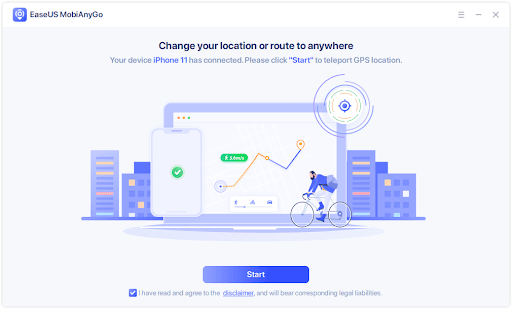
Step 2. Unlock your device and trust this computer. Afterwards, wait for the computer to load.
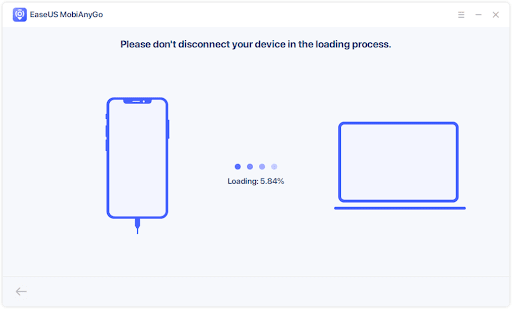
Step 3. Once the loading process completes, choose the "Teleport Mode" button in the top-right corner of the screen. Next, you can look for any locations on the search bar or adjust the pin to anywhere you want to go. Click "Move" to alter your location on the iPhone. Afterward, go to any location-based app on your iPhone and you will see your iPhone location has been changed already.
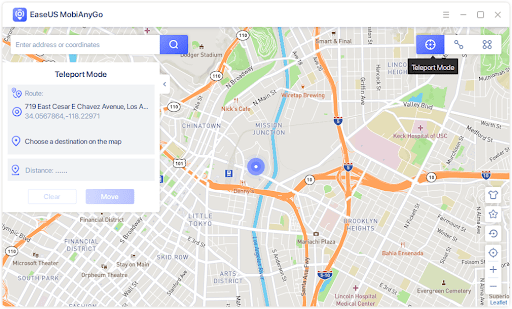
Option 2. Teleport Pokémon GO by Using a Modified Version of Pokémon GO
Another easy and convenient way to teleport in this game is to use a modified version of Pokémon GO. PokeGO++, one of the best and most recommended modified apps, is what we're going to recommend here. The best part of this app is that it comes with many additional functionaties that make playing Pokémon GO a lot easier and more enjoyable.
Currently, you can download this app from the Build Store or Cydia - both are third-party App Stores that provide more options for non-official apps. Each of them has its pros and cons.
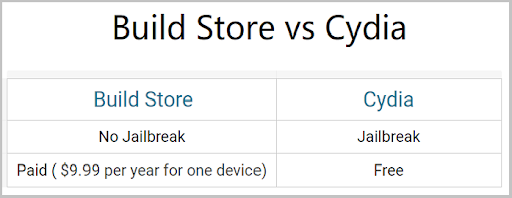
Here we will focus on downloading PokeGO++ from the Buil Store since jailbreaking an iPhone is highly risky to the security of your device and data.
Step 1. Uninstall the official version of PokeGO on your iPhone or iPad if you have previously installed it.
Step 2. Sign up for a new Build Store account.
Step 3. Then, a new page will show you "Open this link on your mobile device." Just copy the link to your Safari.
Step 4. Subscribe to a plan you wish to have and proceed by following its on-screen instructions.
Step 5. After that, search for the PokeGO++ app and install it on your device.
Note: It is important to be aware of the risks before accepting any terms or granting certain permissions when installing an app.
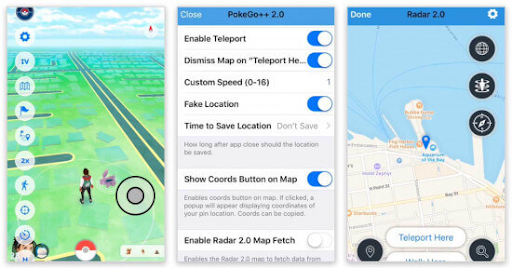
Option 3. Teleport Pokémon GO by Using a VPN
Actually, a VPN is not enough to change your location in Pokémon GO. It is more like strengthened protection to ensure that you can successfully change the location in Pokémon GO. If either of the above-introduced methods fails to fake the location, you can combine a VPN and either of them to get the job done without hassle. Many VPNs are capable of doing such things, such as Nord VPN (only works on a jailbroken device), ExpressVPN, and ultra-affordable Surfshark. Here we mainly take ExpressVPN as an example.
Step 1. Download the ExpressVPN app for your mobile phone.
Step 2. Set up your VPN service.
Step 3. Connect to a VPN server and start to enjoy it.
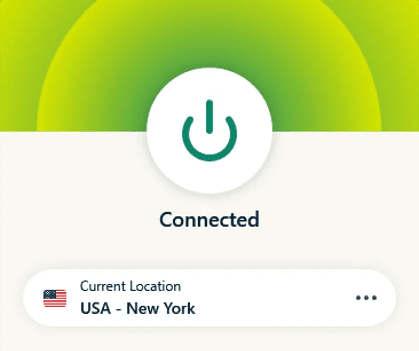
Note: Not all VPNs will hide your true IP or DNS requests, so you can try some different VPNs to see which works best.
The Bottom Line
That's all about our guide on how to teleport in Pokémon GO. With the tips offered above, you can play your game without hassle. Of these approaches, the first method is the most recommended since it is easy to use and quick to teleport. With EaseUS MobiAnyGo installed on your device, you can go anywhere you want without leaving your couch.





Update