![]() Have you ever wanted to tell a story about a kitten? Or an alien? Or a mummy, or a genius, or a demon, or a block of cheese, or a little girl with the magical ability to talk to soap? Well, a little bit of time and effort with Sleep is Death will let you do just that, all in the form of a playable experience for you and a friend.
Have you ever wanted to tell a story about a kitten? Or an alien? Or a mummy, or a genius, or a demon, or a block of cheese, or a little girl with the magical ability to talk to soap? Well, a little bit of time and effort with Sleep is Death will let you do just that, all in the form of a playable experience for you and a friend.
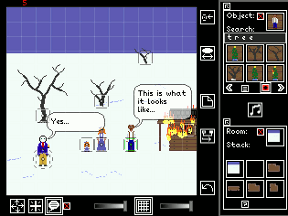 Less a game and more of a collaborative story creation system, Sleep is Death is the latest release from Jason Rohrer who is also responsible for games like Transcendence and Passage.
Less a game and more of a collaborative story creation system, Sleep is Death is the latest release from Jason Rohrer who is also responsible for games like Transcendence and Passage.
Sleep is Death is very consciously not a game, although it does have elements of competition and co-operation. It's played with two people, a Controller and a Player, and ping-pongs control of the story back and forth in 30 second increments. The mouse-driven action revolves around being able to assemble the items, characters, dialogue, and scenes necessary to move the story forward in the 30 seconds allotted.
There is a growing fan community that is building itself around Sleep is Death, which is smoothing over a lot of the rough edges of the experience. Watching the video tutorials helps get over the hump of the learning curve, and people are already developing tools and tiles and sprites for everyone else to use. It's easy to imagine a point where there is enough user-generated content created that pretty much any tile you could want would be accessible. Once sprites are created, you can do a surprising amount with the basic flip and rotate tools, so it's not hard to fake your characters standing, turning, sitting down, etc.
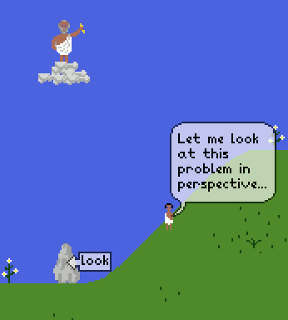 Analysis: Sleep is Death has some really impressive and simple content creation tools (such as a music editor, background editor, tile and sprite editor, etc.). Using them in the 30-60 second window can be surprisingly difficult at first. It took my narrator and I several minutes just to figure out how to mark one sprite as the "player character," and we would often bounce half-finished screens back and forth until one of us had assembled enough objects to constitute the next "story beat."
Analysis: Sleep is Death has some really impressive and simple content creation tools (such as a music editor, background editor, tile and sprite editor, etc.). Using them in the 30-60 second window can be surprisingly difficult at first. It took my narrator and I several minutes just to figure out how to mark one sprite as the "player character," and we would often bounce half-finished screens back and forth until one of us had assembled enough objects to constitute the next "story beat."
The game is bundled with a lot of art, so you don't have to worry about creating images to play the game. Most of them seem a little arbitrary, though, and instead of giving you a large variety of sprites to build stories with, you seem to be limited to farm hands, horned gods, and Meat Boy.
Buying Sleep is Death means you get two copies of the game, one for you and one for your playing buddy. You need two people to get any sort of experience out of this unique title, but hosting and connecting to games is easy and doesn't require opening ports or otherwise changing your router/modem's settings.
With a strong fan base that's building some great tools and additional content for the game, Sleep is Death could turn into a universal storytelling tool. It's certainly a unique experience and, provided you have a friend that's just as in to the story as you are, will provide some very memorable moments.
![]() Windows:
Windows:
Get the full version
![]() Mac OS X:
Mac OS X:
Get the full version
![]() Linux:
Linux:
Get the full version



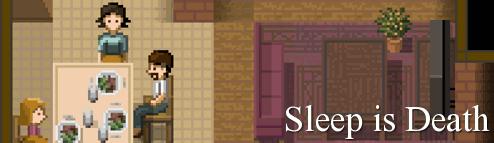


I'm kind of intrigued, but also sort of confused. An example "play session" video might help clear up what this is potentially all about.
@JIGuest: On the website, scroll down and click on the image saying "Wondering about this game? Click here for the story." Or just click on this link:
http://sleepisdeath.net/slideShow/
There are also example stories listed in a link at the top, and I imagine there are quite a few flip books created within the community as well.
I remember hearing about this a couple months ago, and it took me a while to wrap my head around the concept. But once I did, I realized how simple it was. Now that it's available, I need to get a friend and try this out!
Is there any way to change the dimensions that the screen goes to when you open the game up? When I open the game, the screen gets cut off on both sides. Any way to fix that?
Thanks
spycat, there's a folder in the sleep is death folder called "settings." In there you can edit the height and width by changing the numbers on screenHeight/Width, or just change the fullscreen setting from 1 to 0.
@zbeeblebrox
I will play with you! You can e-mail me at niltiac [at] gmail.com and we can start a game.
Thanks Edward! I also figured out that
You can change the time limit to anything you want using the timelimit.ini setting thingy.
Also, this game is amazing! I love how it has the kind of feeling that you're the main character in the controller's novel, or you're the author and your main character (player) has a mind of it's own.
Also, has anyone checked out the file galvin.pak on the downloads page? If you put it into your loadingbay folder and load the game, you have all the tools you need to make the room in the title banner(and even the room itself). The room is part of a flipbook made by Shannon Galvin and can be found by clicking the picture on the main page that looks like the title banner.
...and one more thing: anyone want to play with me? I'd rather be the player, because I still haven't gotten the hang of doing so many things at once being the controller, but I can be the controller if you really want me to. My email is: twitter811 at gmail dot com. Please tell me in the comments if you want to play too, otherwise I won't check the email (it's my "general public" email and has lots of spam in it).
For those trying to find a game, SidTube.com has an IRC channel which is probably your best bet.
Update