![]() Simplicity is often overlooked in modern games. Whereas early programmers had little more to work with than a few lines of code and a green-on-black screen, modern game makers can have armies of programmers, artists, and computers on their side. It doesn't take 3D visuals and realistic physics to make a good game, though, as indie game creators prove time and time again. This week's games are small in some ways, but enormous in others, and all have that special something that makes you treasure the time you spend with it.
Simplicity is often overlooked in modern games. Whereas early programmers had little more to work with than a few lines of code and a green-on-black screen, modern game makers can have armies of programmers, artists, and computers on their side. It doesn't take 3D visuals and realistic physics to make a good game, though, as indie game creators prove time and time again. This week's games are small in some ways, but enormous in others, and all have that special something that makes you treasure the time you spend with it.
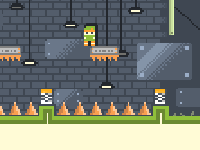 Flood the Chamber (Windows, 6.3MB, free) - A tiny-pixeled platformer with the visual sense of Journey to the Center of the Earth and gameplay as punishingly death-centric as VVVVVV. You must work your way to the top of the single-screened level, avoiding traps and tapping checkpoints every time you see them. The water is rising, though, and while hitting spikes only sends you back to the last checkpoint, water ends your game. Make your moves carefully!
Flood the Chamber (Windows, 6.3MB, free) - A tiny-pixeled platformer with the visual sense of Journey to the Center of the Earth and gameplay as punishingly death-centric as VVVVVV. You must work your way to the top of the single-screened level, avoiding traps and tapping checkpoints every time you see them. The water is rising, though, and while hitting spikes only sends you back to the last checkpoint, water ends your game. Make your moves carefully!
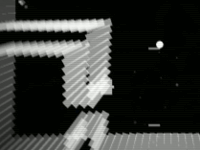 TimeStill (Windows, 2.6MB, free) - Platform games are trying all sorts of new tricks these days, and TimeStill is no different. Featuring a unique visual style, you control a ball that's trying to work its way across each stage. You can freeze time use the world around you to make it through each level, such as halting moving objects in their path to create a handy platform. Later levels are quite challenging and feature a lot of clever puzzles to complete. If you are having trouble with the visual style, press [1] while playing to disable it.
TimeStill (Windows, 2.6MB, free) - Platform games are trying all sorts of new tricks these days, and TimeStill is no different. Featuring a unique visual style, you control a ball that's trying to work its way across each stage. You can freeze time use the world around you to make it through each level, such as halting moving objects in their path to create a handy platform. Later levels are quite challenging and feature a lot of clever puzzles to complete. If you are having trouble with the visual style, press [1] while playing to disable it.
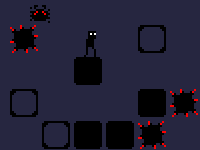 Probability Zero (Mac/Win, 13.3MB, free) - Combining downwards-moving platforming action, purchaseable/upgradeable abilities, and a whole lot of traps, Probability Zero is all about potential things you could do and the outcomes of the choices you make. Use the [Z] and [X] keys to jump and attack, while [space] opens up the shop menu where you can spend ability points. Randomly generated levels, a dynamic musical score, 20 talents to use, a dozen enemies to contend with, and some mild shooting aspects make this one a winner of epic proportions.
Probability Zero (Mac/Win, 13.3MB, free) - Combining downwards-moving platforming action, purchaseable/upgradeable abilities, and a whole lot of traps, Probability Zero is all about potential things you could do and the outcomes of the choices you make. Use the [Z] and [X] keys to jump and attack, while [space] opens up the shop menu where you can spend ability points. Randomly generated levels, a dynamic musical score, 20 talents to use, a dozen enemies to contend with, and some mild shooting aspects make this one a winner of epic proportions.
 This Is How Bees Work (Mac/Win, 4.4MB, free) - A game about nothing more than creating a beautiful moment in time. Using the mouse, move your little rain cloud around in three dimensional space, clicking the [left] mouse button to drop water. Where water goes, flowers grow. Where flowers grow, bees go. And where bees go, trees appear. It's a sweetly-simple experience with no real objective, just an excuse to pleasantly smile and create a few pleasing bits of scenery.
This Is How Bees Work (Mac/Win, 4.4MB, free) - A game about nothing more than creating a beautiful moment in time. Using the mouse, move your little rain cloud around in three dimensional space, clicking the [left] mouse button to drop water. Where water goes, flowers grow. Where flowers grow, bees go. And where bees go, trees appear. It's a sweetly-simple experience with no real objective, just an excuse to pleasantly smile and create a few pleasing bits of scenery.
Note: All games have been confirmed to run under Windows Vista and are virus-free. Mac users should try Boot Camp, Parallels, or CrossOver Games to play Windows titles, Linux users can use Wine. If you know of a great game we should feature, use the Submit link above to send it in!



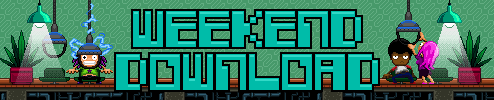


I haven't been able to go to tigsource (Where Probabilityy Zero is) in a long time. It doesn't seem to work in Chrome or IE (which I used as a last resort) for months.
I can't get pzero to run, It just shows a blank screen. :C
I was able to download Probability Zero.
I have not been compelled to try all of the downloads in a weekend download in a while.
I've yet to examine the bees, but the others are well executed examples of gaming.
Flood the Chamber reminded me of Journey to the Center of the Earth in terms of it's graphical layout. Having said that, Journey did a much better job of being visually clear than Flood the Chamber. The small size really makes it hard to figure out exactly what is going on at times in the game. I'll have to come back to it later for a completion.
TimeStill was graphically striking. However, I was surprised to find that some situations held very little margin of error on the special ability. I will have to come back to it as well for a completion.
Probability Zero is the clear winner for me. Having not yet looked at Bees but knowing that it is more of a free-form experience than the arcade atmosphere PZero offers, the comparison will be difficult.
The atmosphere that PZero maintains is quite excellent. I, for one, enjoy the soundtrack. I do submit that the actual point and mechanics of the game were very hard to figure out. But whether or not the game would benefit from the inclusion of instructions is ambiguous to me. The game takes pains to note that your probability of survival is quite small. Not quite knowing what is going on actually adds to the atmosphere. I enjoy the experience thoroughly.
Does anybody notice the red bees in This Is How Bees Work?
I played with bees for a while, and I ended up with a couple of unexplained happenstances:
1) bees of all colors -- 1 each of blue, red, pink, purple, green -- and a queen.
2) vanishing vegetation. Some grass/shrubs/trees would un-grow, then something else would re-grow near the spot where the un-grown plant used to be.
Is this a function of how many plants you've planted? Does the game only support so many plants at once? Does the ground *have* to be pink?
Xkc1: That's a bizzare problem, here is a mirror of the game:
http://gamejolt.com/freeware/games/platformer/probability-0/1415/
And probability 0 is wonderful, I could (and will) play it for hours.
Bees...
...how can something so simple, and having little or no objective/challenge, still be so amazing!?!
I think I played with "This is How Bees Work" waaay longer than I should have, for a game where all you do is make a forest with the same kind of tree.
I downloaded Probability Zero, and tried various things, but I can not get it to run. I'm using Mac OS X v10.6 (Snow Leopard).
I barely played This is How Bees Work, so I didn't get any multicolored bees (or a queen) yet, but I suppose it's alright.
I couldn't make probability0 run either and I REALLY wanted to play it.
Yeah, if any of the technologically savvy want to explain how to run Probability Zero on OS X (Leopard here), I'd be very grateful.
Flood the Chamber runs invisibly for me on Windows XP. I don't normally have a problem running any form of downloadable game.
What I see is either the menu screen (or the intro screen if I pressed space to skip). I can hear things going on, I can make myself move around I think, and I believe I can die. But I cannot see any of it :(
I second Buttons for an explanation on how to run Probability 0 on OS X...
Thanks a lot kloi! I can't get on tigsource in opera either. Clearly I can get on the internet, since you're reading this. But it's been at least five months since I could go on tigsource. I thought they closed down, but that doesn't seem to be the case. I'm on Windows XP if that makes a difference to anyone. Anyway, thanks. Tat's the game I wanted to try most.
This Is How Bees Work is amazing. I got this giant bee, and then multicoloured bees, and then multicoloured trees! Purple and Red and Orange!
The pixel flowers are adorable too.
It feels like the first level in a game - I wish there were more levels with more complex flora and fauna.
This is How Bees Work is pretty fun! I noticed the blue and red bees, too.
From the maker's post:
"Pyglet unfortunately is incompatible with Snow Leopard's system python.
Snow Leopard ships with a 64-bit build of python, and because pyglet depends
on the Carbon API, it cannot run in 64-bit environment.
You can download and install a 32-bit version of python from python.org,
which should allow pyglet to run."
I tried that. No luck.
Anyone getting a glitch in Probability Zero where numbers and text become "...-" or something similar?
I for one really want Probability Zero to get its own review.
Just thought it was worth bringing up.
I'm on windows, and Probability 0 won't work for me. When I try to boot, it gives me an error message, and the log says this:
Traceback (most recent call last):
File "pzero.py", line 4919, in
File "pyglet\window\win32\__init__.pyo", line 423, in __init__
File "pyglet\window\__init__.pyo", line 686, in __init__
File "pyglet\window\win32\__init__.pyo", line 518, in _create
File "pyglet\window\win32\__init__.pyo", line 364, in _set_window
pyglet.gl.ContextException: Unable to share contexts
Traceback (most recent call last):
File "pzero.py", line 4919, in
File "pyglet\window\win32\__init__.pyo", line 423, in __init__
File "pyglet\window\__init__.pyo", line 686, in __init__
File "pyglet\window\win32\__init__.pyo", line 518, in _create
File "pyglet\window\win32\__init__.pyo", line 364, in _set_window
pyglet.gl.ContextException: Unable to share contexts
What do I need to do?
Disappointed: Make sure your video drivers are up-to-date. Checked this link:
http://groups.google.com/group/pyglet-issues/browse_thread/thread/bab43f48370d3757
and you may also be able to get by "by setting the environment variable PYGLET_SHADOW_WINDOW to 0."
To run Probability 0 on OSX, you need to install a bunch of things and I'm rather sorry about it! But I don't have a mac to compile these things on.
You need to install: Python 2.6.4, Pyglet 1.1.4, as well as pyAudiere and numPy. I'm PRETTY sure they are all OSX-compatible. Once this is done, you need to have python set up properly (... somehow >
Love you guys for liking P0 and for trying your best to get it working -- come down the tigsource thread (I hope this doesn't count as link dropping ._.) if you need further assistance.
http://forums.tigsource.com/index.php?topic=9224.0
Update