![]() Greetings from the future, beloved Jiggernauts! That's right... this week's heart-pounding episode of Link Dump Friday comes from an unspecified point many years from now! And let us tell you, friend, the future is sweeeeeet. There are giant moths, giant robots, giant explosions... basically, the future is just like today, only bigger and more extreme. Also, everyone gets a metallic aqua jumpsuit that is both flattering and functional! How are we broadcasting from the future, you ask? Well, we could tell you, but your brain would explode. So just trust us and play these games instead! After all, have we ever lied to you? (Lately?)
Greetings from the future, beloved Jiggernauts! That's right... this week's heart-pounding episode of Link Dump Friday comes from an unspecified point many years from now! And let us tell you, friend, the future is sweeeeeet. There are giant moths, giant robots, giant explosions... basically, the future is just like today, only bigger and more extreme. Also, everyone gets a metallic aqua jumpsuit that is both flattering and functional! How are we broadcasting from the future, you ask? Well, we could tell you, but your brain would explode. So just trust us and play these games instead! After all, have we ever lied to you? (Lately?)
 Butterfly Fantasy 2 - In the future, everyone has "gone green" with the advent of the domesticated giant moth. Now, while riding around on the back of a giant, fat, wriggling bug-body may not sound appealing, it's actually the only way to avoid getting kidnapped by goo beasts. Sound familiar?
Butterfly Fantasy 2 - In the future, everyone has "gone green" with the advent of the domesticated giant moth. Now, while riding around on the back of a giant, fat, wriggling bug-body may not sound appealing, it's actually the only way to avoid getting kidnapped by goo beasts. Sound familiar? Valkyrie Battlefield - Pip-pip, old bean! In the future, real gentlemen and ladies of well breeding know the proper, dignified way to settle disputes is by battling giant, customizable mechs, arena-style! Just make sure to keep one hand on your monocle and the other on your missiles! Cheerio, balderdash, penny-farthing, and also wot-wot!
Valkyrie Battlefield - Pip-pip, old bean! In the future, real gentlemen and ladies of well breeding know the proper, dignified way to settle disputes is by battling giant, customizable mechs, arena-style! Just make sure to keep one hand on your monocle and the other on your missiles! Cheerio, balderdash, penny-farthing, and also wot-wot! Demolition City 2 - In the future, safety is not important! Expanding on an old idea, all buildings are now no longer carefully disassembled, but utterly obliterated with piles of unsafe explosives! Which, you know, would be awesome if the laws of physics were a bit more forgiving. Or predictable. Or natural.
Demolition City 2 - In the future, safety is not important! Expanding on an old idea, all buildings are now no longer carefully disassembled, but utterly obliterated with piles of unsafe explosives! Which, you know, would be awesome if the laws of physics were a bit more forgiving. Or predictable. Or natural. Escraft - In the future, we are all very busy doing important future things! So we like our escape games to be exceedingly short, and preferably vaguely nightmarish as well! Hmmm... everything seems to be in order here! Carry on, creepy belly monster.
Escraft - In the future, we are all very busy doing important future things! So we like our escape games to be exceedingly short, and preferably vaguely nightmarish as well! Hmmm... everything seems to be in order here! Carry on, creepy belly monster. Take Something Literally - In the future, we are all magnificently intellectual. (Yes, even me.) And so we prefer brainy pursuits, with puzzles and riddles we can feel annoyingly superior over. We buff our elegant nails on our waistcoats while solving such things and practice our condescending laughs. Mmmho-ho-ho-ho! That's right. In the future, everyone is annoying. But then, you probably already suspected that, didn't you?
Take Something Literally - In the future, we are all magnificently intellectual. (Yes, even me.) And so we prefer brainy pursuits, with puzzles and riddles we can feel annoyingly superior over. We buff our elegant nails on our waistcoats while solving such things and practice our condescending laughs. Mmmho-ho-ho-ho! That's right. In the future, everyone is annoying. But then, you probably already suspected that, didn't you?


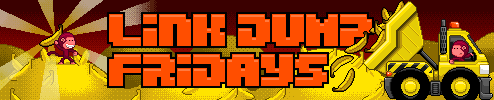


The new upgradable explosive is prety cool, and the ultimate 50,000 bomb actually disintergrates bars... but I don't think it is worth 40 dynamite points nor $50,000.
I really want to try Take Something Literally, but the "Agree and Start" button is not working. Or is it the first puzzle? I'm sick of clicking the button and I don't see any hints, so I'm assuming the game is just bugged.
The button works fine for me, in both firefox and internet explorer
You are having a problem. Button should work when you click on it. Clever little game, with some difficult puzzles. I like that you have to use speakers, camera, mic, and printer to get through it. It makes it worth having those things on my computer :)
WEll you dont -have- to have them. The note on the game says that they are all solvable without the use of hardware
Stuck on some levels of Take Something Literally and I think I may be really and truly stuck because I'm on a laptop. *frown* *puzzles over*
Is it okay to leave solutions for the ones I've figured out? I'm hoping that someone will post solutions for the ones I haven't :)
Level 1
drag the box labelled 'To Remove' out of the game screen
Level 3
right click then on the opening box click where it says "just here :)"
Level 5
click on the start button then move the cursor off the game screen without touching the grey area then come up from underneath and hit the 'push' button
Level 6
you may have to watch what happens a few times and take note of where the "safe zone" will be before you start. Try and keep your mouse cursor in the pre-empted safe zone spot
Level 7
your cursor becomes invisible so take your cursor off screen then move it in a straight line towards the "push" button until the button turns blue, then click. Moving slowly helps
Level 9
right click and click on "Zoom In" until you can read the instructions
Level 12
turn your volume up and follow the instructions using your arrow keys
Level 13
if you have a mouse wheel, turn it. If you don't I'm not sure how to solve it but I think there are alternative instructions on the game website
Level 15
scroll down past the game screen and you'll find the password under "Instructions"
nice game
Level 16
type blow
That's all I have for now. I really need help with Level 2, and all the rest :)
Take Something Literally
Level 11
hint
adjust brightness and contrast on your screen to 100%
another hint?
you may need to look at you screen from another angle to view the solution - i had to look from above, not sure why but it helped
solution?
the password is xcvbn, so type that in.
Level 4
holding down the shift key and then pressin caps lock a few times seems to do the trick
Loving "Take Something Literally"
Level 2
Move the cursor around until it turns into the little "I" that means text is there. Then highlight the text.
:)
Having the same problem as skoodge. Darn, it looked like a fun game. :(
Thnx Jacky :)
Heya JIGuest,
I tried all the ways you suggested, but still no dice 'cos
my screen seems to be at 100% brightness
Thanks for the key though :)
Take Something Literally is very fun. I'm 6 levels away from completeing!
Some levels (see left out ones in Chiktionary's comment)
Level 2: read that
a bit hard to notice, but in the center there's a place you can drag to show white letters. It reads
"hit spacebar 10 times"
Level 4: switch the light
there's a flickering light and a "lock" on the screen. You have a few lights that you can play with on your keyboard too.
press caps lock 5 times. No need to follow the light.
Level 8: My URL
just take it really literally. What do you usually do to an URL?
Copy the URL, and go to that website with the same web page. Play level 8 in the new website.
On the right hand side you should see a "secret place". Click it, and go back to your original gaming website.
Level 10: Get out
Quite straightforward. Refresh the page before...
boom". Oops. Just refresh or get out of the website before the bomb explodes, and come back to see that you've survived the explosion. Can only play (and suceed) once.
"
Level 14: smoother
I'm not sure about this one either. But so far by right clicking and selecting "high quality", I can clearly see the three lines of random letters on the keyboard. I'm not sure if you have to type it. I tried but I think I made a typing mistake :S
Level 16: Candle (fun way)
Allow acces to microphone. And literally blow. Takes about 5 seconds.
Level 17: My corners
As hinted, click the four corners.
click the corners of the game screen, not the box. If you got it right, the cursor should change into the usual cursor when something is available for clicking.
Level 18: Circle me
press and hold start to draw.
Circle the whole game. This means you draw is so big that you can't even see the lines you drew. The pen follows you off-screen but invisible. Don't let go unless you've completed the level.
Level 19: green light, red light
you can use your webcam to play for fun. Just make the webcam see things moving at green light (so the circle enlarges), and no movement on red (or else the circle shrinks). Once the green circle's white rim touches the box below, you win.
Alternative way is to move mouse inside the game screen (beyond the web-cam box still works).
That's all I have for now!
Take Something Literally:
Level 14
If you right click and adjust the quality to high you can read the text. Take no notice of the extraneous typing, just seek out the phrase in the middle
Click Twenty Times
Level 18
Press start but do not release the mouse button, Then, holding mouse button down, draw a circle around the entire game screen
Thnx Nickyh, sorry, did not see your solution for level 18 before i posted mine.
Level 16
You can also just type 'blow' to complete
@Chiktionary -
I can't seem to
scroll down
anywhere! How else can I do it?
The solution to level 16
type 'blow'
doesn't work for me. Other people on the forum of This Is Gameplay seem to have the same problem.
The candle goes out anyway, the button "I Give Up" doesn't work and neither "Game Over" nor "Completed" show op.
Very frustrating.
It's a very good and fun game though!
sebbie3000-
you don't have to scroll...;)
Level 20
refresh page until battery is full
Gah, it always bugs me when games use the microphone. My sound card drivers don't let me use one. :(
Level 25
use a printer
Level 21:
works in tandem with Level 22.
Is there a way to get Ping and Pong to cooperate?
Open a second browser window.
Level 23:
change computer date/time to something earlier, like yesterday
Wow, take something literally should really be called take half an hour to work out what browser and machine to play it on before it stops bugging the hell out. Nice. Checking out the forum for it suggests I'm not the only one who had that problem, either. Nothing quite like the sensation of giving in after ages banging your head against a puzzle, only to realise you had the right solution all along, it was just a software/hardware bug out fest.
Shame, because there aren't enough of those sorts of puzzles in flash.
You don't have to
use a printer
to complete level 25.
Just
right click:
menu > print > use 'Microsoft XPS Document Writer' and save it. Then, open it with IE.
hmm... I've
found the code
in Escraft, but can't work it out and keep
getting eaten
Oh. Huh. A-duh.
Stuck @ escraft :( i've got:
5 coulored balls,a stick(to reach the purple one),a key,the code on the wall.
what shall i do?
Crab:
I take that you have noticed that
you shouldn't poke the monster? :D
Mora:
The monster
is hungry.
Now
combine the balls with the code. What do they have in common?
If you're playing on a MacBook, make sure you use Safari and not Firefox! I spent 20 minutes trying to figure out the first level when I discovered it was a browser issue. Same with "Switch the light." Gah.
Take Something Literally:
Lvl 11 alternate solution
if you can't adjust your brightness any further
zoom in on the text
Lvl 21/22 question
So, I've done the two tab thing, but I have a problem others on the forum seem to -- the ball goes from ping to pong, starts to go back and never shows up on ping again. Help?
Level 23 question
Alternate solution NOT involving fiddling with the system clock? I CAN, but I do NOT like a game that forces me to do so.
Walkthrough for Escraft (very enjoyable, I thought!)
(I know this is a fairly complicated walkthrough for a very simple puzzle, but I've always felt that this is how walkthroughs should be written, giving hints instead of outright answers, and I so rarely solve a puzzle before the walkthrough is already written...)
Items you can find just by exploring:
4 coloured balls
Key
Stick
And something else:
There's something on the wall...
There's a code hidden on the wall above the table, just click on the corner of the paper covering it.
I can see another item... how do I get it?
The purple ball is too far away to reach with just your hands. You have an item that can help...
Click on the stick in your inventory, then click on the purple ball.
Help, I'm missing something from your list of items!
Blue ball
Try moving things around.
Like the chair on the left.
Red ball
Under the couch.
Yellow ball
Behind the rightmost chair.
Green ball
Bottom of the bookshelf.
Key
To the left of the bookshelf.
Stick
To the left of the couch.
Okay, I have everything. Now what about this monster?
He's hungry!
But make sure you feed him in the right order.
Check the code on the wall.
Each ball is the colour of one of the numbers.
So if red is one....
Give him the "1" (red) ball first, then the "2" (yellow).
The code is: Red, yellow, blue, green, purple.
I dealt with the monster, but something happened!
Your key broke, didn't it? How might you fix it?
You have an ally in the room now.
Give the key to the monster, and he'll fix it for you.
Okay, when you get the solution from a walkthrough and it STILL doesn't make any sense as to why it might actually be part of the solution, your game is no longer a puzzle game, it is a guessing game. Fail.
But, since JIG's been deleting every negative comment about every game I've seen lately, I guess nobody will see this...
[Edit: It's been the content of your negative comments lately that have earned them a 'delete' key press. Saying something negative about a game is fine, how you choose to deliver that message is key. Please be nice in your constructive criticism, or don't bother leaving the comment at all. -Jay]
I'm having the same issue as Isa WP when playing Take Something Literally. Anyone know what's going on?
Also, just to keep the mods busy, Demolition City 2 is one of the precious few physics games I've seen where running the exact same setup over and over again yields different results.
Sometimes that's good, and sometimes it's bad, but since it can technically be used to your advantage (when that one beam fragment sticks up 1 inch above the minimum height, for example), I can't really complain about it; it's just interesting to note.
Unfortunately, it's also one of the very many physics games where you can duplicate the solutions given in-game with pixel-perfect accuracy... and have them still not work. Constantly. Not nice.
Walkthrough: Take Something Literally
Level 1:
Move the block out of the screen
Level 2:
Find the spot where the mouse turns into an "I" and mark the white text.
Hit spacebar 10 times
Level 3:
Right-Click on mouse and click "Just here :)"
Level 4:
Click on Caps Lock a few times.
Level 5:
Click on "Start", move around the black block, (Outside screen duh) Click "Push"
Level 6:
Before the level starts move your mouse to the safe-spot.
Level 7:
Press start, move slowly against the center and click when the button is blue not when on it.
Level 8:
Go to the URL and click the secret button outside screen.
Level 9:
Zoom in and read the text.
Hit Spacebar x10 and Enter x10
Level 10:
Refresh the page before bomb explodes.
Level 11:
Set your screen brightness up and you just might see the secret text.
Type "xcvbn"
Level 12:
Turn you speakers louder.
Up, down, left, right on arrowkeys.
Level 13
Scroll forward on your scroll wheel.
Level 14
Zoom in on the game before you enter the level.
Just click alot on your mouse.
Level 15:
Scroll down the the instructions outside game on Kongregate.
Password is: "Nice Game"
Level 16:
Type: "Blow"
Level 17:
Click all four corners on the edge of the game.
Level 18:
Draw a circle around the hole game.
Level 19:
Move you mouse in the square while the light is green. Red is baaad! When the circle grows big enough you win.
Level 20:
Refresh the page a few times.
Level 21-22:
Open level 22 in a new window then start level 21. Keep shifting between the windows when the ball is near the edges.
Level 23:
Set back the clock on the PC, (I just changed the day to yesterday.)
Level 24:
Find a place you can write in outside game and press ctrl-v in it.
Type this password : ofcourse
Level 25:
Right-click on game and click "print". Choose Microsoft XPS Document Writer and press "Print". Give the file a name and save it. Now find the file and open it in Internet Explore.
Type this password: theend.
If take something literally isn't working for you, don't take it personally. The game creator apparently didn't test it on any computer but his own, so it appears that about 50% of its players will not be able to complete at least one of the puzzles.
Would anyone know why '58 Works' games may be inaccessible?
Escraft looks like a good game, but like all the other games by its creators it just won't load for me. :(
I couldn't even get past Level 1 of Taking Something Literally in Firefox 3.5 on a Mac; doing the appropriate action doesn't work. Fortunately it worked in Safari 4.
Then Level 2 didn't work in Safari, but did in Firefox.
Level 4 works in Safari, but not in Firefox.
When the levels work, the game is fun. When they don't, it's really, really frustrating. This game shouldn't have been released in its current state.
@ Gobsmacked - I hate it when physics aren't able to reproduce their own results. That should be a fundamental rule of physics game design. I mean, if a player creates a bad design, I want to encourage him to try something different, not tweak it and re-click it for ten minutes until it works by accident. Oh well, the music is cool though, and there's explosions. Points for that!
"Take Something Literally" is basically a less obnoxious, more thematically coherent version of "Impossible Quiz". Of course, there's no way to get rid of the inherent obnoxiousness of these games' own sense of smugness. You know, game, it's hard to be clever when you didn't even test yourself properly on Firefox.
Escraft was cool. I'm a fan of stop motion.
Butterfly Fantasy 2 was just as sweet as the first although not quite as moody. Seems there may be a Chapter 3 ~ nice. :)
In Demolition City 2, has anyone had any luck with the second level of Fortune City? With so few bomb points, and two long vertical steel bars to deal with, I'm not even getting close.
"Take something literally" is a fun game if you're on a pc with exactly the same hardware and software as the developer's. If you're not, forget about finishing it.
I would have liked to know that before I put several hours of my time in it...
I'm confused at people talking about browser versions/OS versions to describe their issues. This is a *flash* game. As such, the version of *flash* that you have installed is probably way more than anything else the source for issues you may find. The game is all running inside the plug-in, Firefox, Safari, IE don't see squat about it...
Bahbar - in this case, Flash is not the issue. Switching browsers and OS allowed me to play Take Something Literally all the way through without bugs, messing with Flash (always the first option) didn't. It's simply not true that the browser has squat to do with it in any given Flash game.
Walkthrough for Take Something Literally:
1. Drag the remove button out of the play area.
2. There is a white text in the middle, highlight it.
3. Right click, then click on the menu "just here".
4. Press the Caps Lock on your keyboard in time with the flashing light.
5. Click start then move out of the play area to click Push and dodge the gray area.
6. Anticipate where the next Safe Zone will appear. It should move into the next corner, clockwise. Move your cursor there just after pressing number 6.
7. After pressing start, imagine your mouse cursor as invisible and try to highlight the push with that invisible cursor. Click when the push button is highlighted.
8. If you enter that URL, you will see a new tab on the right side of the game. You found a secret place. Click that tab.
9. Right click then zoom in.
10. Close your browser. Then open the game again and see that the bomb has detonated.
11. Adjust your monitor's brightness.
12. Adjust your speakers' volume.
13. Scroll the wheel on your mouse.
14. Right click, then set the quality to high. Amidst the random letters, you should see ClickTwentyTimes.
15. If you browse to the very first comment on the Kongregate page, Badben (the author) commented.
16. Blow thru the mic (if you don't have a mic, just simply type in breathe.)
17. Click on the four corners of the play area .
18. Press start and hold it then draw a circle outside the play area.
19.Move your mouse (or you move on the camera) when it's green and stop when it's red.
20. Refresh the page over and over until it says Completed.
21. & 22. Solve these two at the same time. Open them in two browsers and let them play.
23. Open your PC's calendar and time settings, and change it to something earlier.
24. Copy or press Ctrl + C from the game then open your notepad and paste it there.
25. Print it on paper or if you don't have a printer, I just sent it on another program like Microsoft's One Note.
Take Something Literally
...
for ping , pong :
I've opened it in two Firefox windows and the ball goes from ping to pong but doesn't come back.
but when i tried in two tabs of Firefox it works perfectly.
...
hey, where does Take Something Literally save data?!
why "Take Something Literally"'s security is so strange?
Are games such as Take Something Literally on the web?
Didn't like Take Something Literally at all. They tried, but fell flat. It's more annoying and time-wasting than innovative. Refresh 20 times? Print out a password (and waste paper and ink for one word)? Require hardware that not everyone has access to? No. Just no. And the "reward" was just rubbing salt in your wounds.
Level 14: Smoother.........if you read carefully it says click twenty times
my Demolition City 2 score- $353,180- so far, on my second time through. Please kick my ass.
You get the most points by using less explosives, nevermind the demo height bonus score. There are many levels where you can completely destroy the building, keeping the collateral damage at 0, with only one stick of dynamite. Don't just idiotically blow the crap out of the thing up with your entire supply, like the walkthrough on youtube. It is so much more rewarding to watch your methodical destruction with minimal explosives- like domino effect. You'll catch on your second time through.
This game requires a clever mind. Be creative with your demolitions. Here's my favorite method of controlling a collapse on some of the levels where you need the taller buildings to fall to one side:
Place one small charge on the 2nd or 3rd story horizontal beam, just inside the wall, to separate the floor from the wall, creating a "lever". Then two charges on the floor above to drop that whole floor onto the "lever" to catapult the opposing wall, and thus, the whole building. You may have to adjust the size of the piece of floor being dropped, or send two floors down onto the lever. This may require som fine tuning. The idea is to gently shift the balance, not eject pieces of the building into the stratosphere.
Demolition City is a great game, and I hope to see a Demolition City 3, in 3D! - possibly with some other structures like bridges or dams, or even other objectives like mining minerals in mineshafts? I dunno.
Wow: After months and months of reading other gamers' browser suggestions, I finally downloaded Firefox a month or so ago and haven't looked back. Why did it take me so long...?
Anyways, I finally played Escraft - easy as pie and quite cute, but I think I'll have to replay just to see the monster's response to
being poked
:)
if you need to pass lvl 2 just go all the way to the left or right and see where the thing is for your cursor and click, drag and highlight
Update