![]()
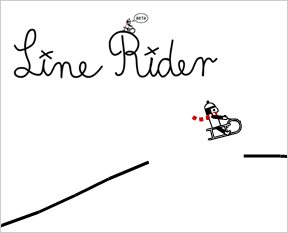 This strangely compelling and unique little webtoy was just released over at deviantArt, and a bunch of us were playing while chatting about it in our new irc chat room (if that link doesn't work for you, the chat room is always available via a Java client by clicking "Chat" in the menu above.)
This strangely compelling and unique little webtoy was just released over at deviantArt, and a bunch of us were playing while chatting about it in our new irc chat room (if that link doesn't work for you, the chat room is always available via a Java client by clicking "Chat" in the menu above.)
The idea behind Line Rider is a simple one: You are given an interface with which to draw a surface for a little character on a sled to slide upon. Once the surface is drawn, just click the play button (triangle pointing to the right) to watch the ride.
Although still a work in progress, there is a lot of fun to be had with this little toy. In fact, you can even save and load tracks that you build, which are saved locally on your own computer.
The author, FSK, has also made available a downloadable version that promises to have a better frame rate and is resizable, though it is in .exe format and therefore will only run on Windows.
Tiralmo and Blauwbaard (author of Panic) suggested the toy needs a few objectives to make it more enjoyable, so here is a list of tasks to get you started:- Create a ramp to slide down without crashing.
- Create a ramp with a jump, and a smooth landing.
- Create a loop-de-loop.
- Create a backwards loop-de-loop.
Any other objectives you'd like to add? Let us know in the comments.
If you loved Line Rider but were frustrated by its limitations, then be sure to check out the new updated version, Line Rider Beta 2!!.




Pretty fun, can't wait for the finished version
Loop-de-loop doesn't work in the current version: You crash into the starting ramp. (Or maybe there's some trick to it that I haven't figured out yet?) I am, of course, drawing the loop from left to right.
Really cool! But needs some kind of smoothing mechanism for drawing, and an eraser tool.
Peter- Try making a break in the track right before the loop.
Also, I agree with technograff, this needs an eraser tool.
Another challenge we came up with on IRC:
Make the rider do a loop-the-loop backwards.
'that promises to have a better frame rate and is realizable'. realizable? Resixable perhaps? Also, if anyone is interested, the downloadable version runs nicely under wine
> "Resixable perhaps?"
Of course you meant "resizable", which is the same thing I meant. =p Thanks, I've fixated it.
Just for the fun of it, try to make a slope that he goes down pretty fast then one that eventually stops him and makes him go backwards.
I forgot to mention- my objective suggestion is to have him do a flip without crashing.
This game is harder than it seems :)
I was able to make him to a backflip without crashing, then crash him on purpose and still have him do a jump. Great potential in this game, I must say!
I'm confused... I tried a loop-de-loop, but he got stuck in it. How do I not do that?
I had a lot of fun splitting the sled and the rider and having them race through obstacle courses--but in the 'objectives' you list above, ....what's a backwards loop-de-loop? a standard loop is pretty easy to do if you break up the course, but backwards?
Victory! :o I managed to create a loop-de-loop but just by trial and error. The loop has to have a break at the beginning and at the end otherwise the sleder will hit the ground after going through the loop. The only issue I had was that, well, the boy cant hang on very well so while the sled did the loop, the boy ate it. A vector-like point tool would work very well here, as well as an eraser. Maybe a bobsled?
to make a loop it has to be like this
/---\
| |
\ /
-------/\----------------------
its pretty hard to draw it using those but it should have a ramp leading up to a semicircle. then at the end of the semi circle it should hav a kink, then land on a ramp and back on track.
hope that helps
Has anyone been able to successfully make him stay on the sled after a loop?
Try making a series of unconnected ramps, that appear like a fragmented zig zag. If the sled keeps falling through the line, try drawing it from the left side of the screen.
Ha! Finally got it!
That was...oddly satisfying. Hopefully they'll add a few more features to this soon, it's a lot watching that poor little guy fly around and crash.
I've found an interesting glitch in this game. Doubtless, other have discovered it too, but no one has posted it here. There are a number of ways to activate it:
1. Make a vertical fall that narrows into a chasm, and at the bottom of the chasm put a lot of near-vertical lines really close together.
2. Make a ramp and build up some speed, level out the track and place a whole bunch of vertical lines really close together at the end of the track.
3. Put a bunch of intersecting lines overtop of where the sled will spawn, and then scribble a bunch of tight circles around it.
Any of these methods should result in the rider and the sled flying very quickly in random directions, sometimes through walls.
Hey, Mike. I cannot get it to work. Could you post a screen shot of this please.
if you get the slope just right, they go up it, and almost tip over, but then the sled pulls them back! very entertaining
Funny little game!
I managed to create a loop the first time I tried, and then couldn't repeat... I tried something like 20 times... LOL I made him have epilepsy though!
I think that would be a great upgrade to put a zoom in for when you draw, and an eraser...
How did you do to make him go backwards? I tried, and he wouldn't want to get on the line...
Ha, I just found a really fun thing to do: Make a series of descending slopes (10 will work), spacing them a little farther apart each time. This will make the guy go really fast. At the end of the last slope, make a little bump. The sled guy will hit it, and get sent flying. It's really funny to watch!
Thing this needs:
An easier straight edge tool
An eraser
An undo button, I make way to many mistakes...
A way to share your tracks with other people
Zooming in.
Other types of terriain/objects, maybe?
This seems like a good game to play on the Wii broswer.
Not my video, but check out what one guy made with this game:
http://youtube.com/watch?v=qzBaUgqOl0E
new objective
make a ramp with a jump at the end but the jump jumping back and try to get him to land after doing the flip
\
\
\ \
\ |
---/
kinda like that
You peeps can't make ascii art in HTML unless you use to create your spaces.
HTML strips extra white space beyond a single space character.
new objective
make a ramp with a jump at the end but the jump jumping back and try to get him to land after doing the flip
\
\
\ \
\ |
---/
kinda like that
check out these videos (not mine)
Line Rider Helicopter Escape:
http://youtube.com/watch?v=LeBO8y5nRYU
Line Rider Ultimate Flip:
http://youtube.com/profile_favorites?user=rerunx5
Is there a tool to capture Flash movies?
Thomas - you can try SWF2Video
OMG. I just made a couple of INSANE loops, about double the size of that "ultimate" one tre posted. How do I get it to you guys?? SWF2Video is not free, unfortunately...
For screen capture of a particular window, Capuchin just suggested Camtasia, which comes with a fully functional 30-day trial. =)
Vid soon.
Wee, I managed not only to capture the video, but also to upload it to youtube.
I apologize for the very bad quality, but my machine wasn't up for anything better. Maybe when I have some more experience with the capturing tool (I used CamStudio 2.0 now)...
This is a fun toy, though I echo the need for more tools. In the mean time, there are workarounds:
-Straight Edge-
Hold your mouse against a book.
-Undo-
Repeatedly Save/Load your drawing.
Thomas, awesome job! I was impressed just being able to do some jumps and loops, but then I did have the added difficulty of doing it on a laptop touchpad.
A book? Very ingenious. Too bad you can just right click, then left click and drag a bit to make lines. :)
Here's my video. Biggest loop yet?
http://www.youtube.com/watch?v=u4E8P1RwqAE
I hardly think it counts if you don't stick the landing! I hope to have a video up in a while with some neat tricks.
i LOVE this game!
i really cant stop playing it!!
i really do enjoy the little glitches like making the guy jump off the sled and like 20ft in the air. great fun
cant wait for an eraser!!
For that glitch that throws you around when you use lots of lines: http://www.youtube.com/watch?v=hVLO1fdlXlo&mode=related&search=
Mine, done with the added difficulty of using a laptop touchpad.
http://www.youtube.com/watch?v=777Dr6MCR-s
treble: hard to measure, but I think you have been bested:
http://www.youtube.com/watch?v=GD9DSa3fZf4&NR
Yeah, that karp guy is awesome. Give me credit for creating the tangent line method though, lol.
heres my video !
i got the linerider dude to do five backflips and land perfectly. but when i captured it. it got all crappy and dont know how to make it better
straight edge??
Click and hold left mouse button, then press the ALT button, move mouse to new position and left click. voila, straight line
It gets kind of annoying when the little guy falls off the sled
Has anyone managed to get this to do a infinite loop (get the rider back to the start in a way he repeats the course again)?
Very fun tool. I'd be great to make it into a game that gives a specific task for each level.
This is the greatest little Flash app I've seen in a very long time. The fact that the guy is so fragile is what makes it so addicting.
Check out my big air. I'm pretty confident this is tough to beat: http://www.youtube.com/watch?v=yUjvxBoK5ws
This is an amazing game. I agree that the challenge in him falling off so easy actually makes it better. The only thing I would add to it is a straight line tool since we're all cheating and doing it anyway, and it seems to make much more effective tracks. I've got a couple I might video but they're saved at work, so we'll see about that. Either way, I have spent hours playing this game and will probably come back again and again.
A version with some levels/goals would be neat (touch point A/B/C, stop in circle D, etc), but the free draw would have to be included or no dice :)
hey, can you repost that pic of line-rider you had on this page? thanks.
"anyway check back in a couple of days ill try to add undo and the easy stuff."
how long does he want us to wait
**bursts into tears**
I agree i cant wait !! maybe nintendo should get in touch with him hes hit a goldmine!!!
There's a much better video screen capture software that's absoultely free, which I use, called AviScreen. It can be downloaded here: http://www.bobyte.com/
Just scroll down to "AviScreen Classic". Downloading it is explained there. They also make some pretty good other software, too.
In the mid-late 90s there was a supper addicting motocross game just like this one. Does anyone remember what that was called or where I can find it?
Some cool creations here
http://www.youtube.com/profile?user=dxmagikarp
What is the point of drawing from right to left to make a ceiling? This should be taken out as I can't draw left to right when I NEED (NEED) to draw from right to left. It gets annoying.
I want more views on my third line rider video, so here have the link:
http://www.youtube.com/watch?v=0r4jB9Nbft4
feel free to check out my other ones as well, they arent as good though
IS HE EVER GONNA UPDATE?!?! **bursts into floods of tears**
i've been waiting for at least a week and a half!!
Just messing around... best vid so far.
that you can delete lines and that there is a straight line tool.and that he doesnt falls that much
this site is sweet.
one of the objectives should be make a series of canons and loop-d-loops.
"In the mid-late 90s there was a supper addicting motocross game just like this one. Does anyone remember what that was called or where I can find it?"
I remember it too! I wanna play it again. Have you remembered the name yet?
I've found it now! Only for Mac though.
It's called X-Moto. The name doesn't ring a bell for me, but it looks exactly the same. Maybe was called something else on PC:
http://www.apple.com/downloads/macosx/games/simulation_and_sports/xmoto.html
I feel a little scared of start playing it again, I know I hooked I got the last time. But if you don't know about this game and you're a Line rider addict, you gotta try it!
im really sorry for the delay on the update:/. my motherboard broke and i got ill, so its still not finished .i cant promise any dates because whenever i do that it turns out i cant do it in time:).
about the celling stuff:
that is because the way you draw the line determines the directions of the normal of that line. god knows i tried to make the lines colide both ways but coudnt.
in the update you can hold down shift to reverse the direction of the normals (a crappy workaround).
other stuff in the update:
-eraser
-straight line drawing
-deleting saved tracks
-zoom
-flag (this lets you mark the curent position of the rider while simulating so you can later simulate from that point on)
glad you like linerider so much and please be patient im giving it all i got:).
forgot to mention:
i think the motorcicle game your looking for is called elastomania:)
heres my vid [LINK]
and fsk, as long as there will be an update, i don't care how long i have to wait! :]
i need help, i cant save more then 6 tracks in the downloadable version and i dont want those 6 tracks anymore, how do i erase them?
how do you get your saved tracks
Tip: Click, then press right mouse button then click somewhere else to make a line.
Hey they made another version of this called [name removed] Its basically the same thing but in this one he's on a motorcycle.
It bothers me to see all these sites popping up exploiting the work of someone that came up with a creative idea. Those other sites more than likely have taken FSK's work, decompiled it, changed it, and recompiled it all without permission from the author.
To make matters worse, they are profiting off the ads and traffic their sites are generating, which FSK sees none of.
Ask yourself if that is something you value the next time you choose to support one of those other sites by visiting it.
I've seen the other versions of the great linerider, and to be honest, they are poor. I think its kinda lame how people can't wait a few _weeks_ for the update so have to go and completly take advantage of what this guy must of spent alot of his time making! Nothing will beat the original, no matter how many little lame ad-ons and etc. they add to it
rant over :P
can't wait till monday (proposed date for updates!)
okay, not mine, but this has to be the best track i have seen so far! it is just wicked! and the guy has way to much time on hand :-)
http://www.youtube.com/watch?v=2SVMFCZgvNM
When is the updated version coming out!!!!!
loops are possible i've done one
how do u make a strait line?
i made 9 loop de loops in a row...beat that
I made the guy get 30 seconds of air-time. he went about 2 miles down-hill.
if you want to make a straight line her is what u do
-right click on the part of the page where u want the line to begin
-then find where u want the line to end on the page and left click and hold it
-while you are holding the left click drag it a bit and it chould create a staight line
does anyone know how or what are the ppl doin to make the lines so so so so straight?
how do i make straight lines?
Do you guys read the posts before you type in a question? How many questions about straight lines need to be asked? I've seen at least 5 different ways. PICK ONE!
UPDATE SUGGESTION.
SPEEDOMETER.... I wanna know how fast that crazy little dude is going when he hits a wall.....
Sweet Game.... Stylized and Upgraded Retail Version would sell...
I used to play both X-moto and elastomania but I finally found the mid 90s moto line rider I was talking about. I think It was the first version of Dirt Bike or maybe it was called Moterbike. I dont have a Mac so I cant check which version it was but i remember the Brad Quick name. It was much like line rider graphics wise only you had throttle and could control the tilt. Also you could chose a type of bike or even build your own. It came with pre made tracks or you could build your own and trade them online. He later made more 8bit Nintendo-ish versions of the game, but the simple one was always the best.
http://members.aol.com/bradquick/dirtbike.html
Sad part is this site says
"Note that Motorbike doesn't run properly on today's fast macs."
It's been posted before but this is easily the coolest thing ever
http://www.youtube.com/watch?v=2SVMFCZgvNM
Borderline sad
it had to be said
i agree with the speedometer but at least a background would do so you could tell how quick they're goin
please add a fast forward to the new version so every time you add a new section you don't have to wait for 2 minutes until it gets there
I don't know why there isn't more info on how to make straight lines in linerider. This is how:
left-click where you want the line to start, right-click (still holding left mouse-button), release both buttons, left-click where you want the line to end. That's it.
Also, I would pay money for a version of this where you could erase and adjust speed (or friction factor, or both).
Is anyone having problems making straight lines with the downloadable version of LineRider? I can make them easily on the linerider.com, but with the downloadable version it seems the method does not work consistently.
i did 50 back to back loops with out using the straight line cheat.. i have found out a way to make loops kind of like the way u can make straight lines it takes like 2 seconds a loop!!
Beat that yall
Hey guys,
This game is quite a really enjoyable game, espicially at school it keeps you entertainded. Figured out how to draw straight lines, this makes for a much better track as it is 10 times the size, thanks to the creators; thats gold. cheers lindsay
Yeah, school... well untill the school blocked it... and the proxy server :P Real fun, straight lines are a perfect way to make ramps.
I know how to draw a straight line
go to youtube and type in Line Rider Die at the slopes
i have been waiting for ever for the new linerider can we all please have a lil info on its progress
line rider keeps on crashing when i do a big jump.: (
when is that new line rider coming out!!!!!!!!!:(
Straight line trick... (THE CORRECT WAY) Someone had already typed it almost perfectly. There are two ways.
1st.
Right click WHERE you WANT the line to start. THEN... move to where you want the line to end... left click and hold, then drag your mouse a little bit. Voila! It drew a line. NOW... for number 2.
2nd. Some exact steps... EXCEPT... after the first right click... YOU CAN RIGHT CLICK ELSEWHERE on the drawing board to move the damn window for flash settings that pop up! It will not affect the direction of your straight on that second right click. Then after that second right click to get that damn flash settings pop up window out of your way.. left click like above, hold and drag.
It is really, really, really easy if you do exactly as told. You can draw straight lines ALL DAY LONG. It isn't some "hack". It is more like a glitch! A cool one at that.
Psycho Mike
2nd.
How do you draw straight lines for this linerider. I am free handing everything and its bumpy. How do you make curves and straight lines perfectly. email me
I don't think anyone's linked to this yet...
this video is by far the most impressive I've seen. A work of art.
Nevermind... I just found it at least twice on my second time through the comments :oops:
hey how do u find your saved tracks
Found out that the downloaded version has a cap of 35 saved tracks, at least on my computer which isnt working very well overall. The problem is that I cant find out how to delete saved tracks. Any ideas on how to do this?
it would be good if u could also get an eraser tool etc for when u mess up so u dont need to delete the track :P
Hey! There is a new version that credits fsk... called Line Rider Zada.
http://linerider.ca/wrap.swf
Enjoy.
All right everyone... it's time to vote:
a. http://www.youtube.com/watch?v=bcu8ZdJ2dQo&NR
b. http://www.youtube.com/watch?v=2SVMFCZgvNM
choose one... or submit a even better video.
By the way... I vote "a"
This is one of the most fun things I've ever done!
this game is sweet but i wish there was an eraser. they should add that it would make the game more fun. I have got lots of my school friends into the game!
This one aint bad...
THe eraser idea would make the game GOLD just make sure you put that in and maybe if you could be able to select a circle picture to make automatic looooops but that would probably make it to easy. OH YEA AND A STRAIT LINE BUTTON , YOU NEED THAT.
A Wii version Line Rider track made by me:
http://www.youtube.com/watch?v=N_qSAsRNGMs
The Straight Line Tutorial V.1 by Mikey Mike
If you right click somewhere then quickly left click where you right clicked without clicking the pop-ups, you will draw a straight line! cool eh?
The pros use this to get their ramps and loop-de-loops alot easier to curve perfectly and smoothly.
Here is an example of the trick (shown below)
-------.-_
-_
-_
-.
Now, say you drew that first line normally so that your mouse was at the first dot ready to draw another line. This is when the Straight Line Trick comes in. You right click where that second dot is so that some options come up but MAKE SURE you avoid left clicking any of those options, just quickly left click where you want your straight line to end.
This straight line process has to be drawn in under a second or two AT LEAST or the trick won't work.
Just choose your starting point by left clicking anywhere (or maybe it already has been chosen)then right click where you want the line to end then QUICKLY left click to draw your straight line.
how do you use cannons?
How do you save more than 6 tracks on line rider ZaDa!!!!!!!!!!!!!!!!!!!!
The best way to make straight edges pre beta 2 is to click with the left, then the right so a little box appears (with options on it), then move the cursor away and click with the left. it should remove the box and leave a straight line from point a to point b.
To save as many Line Rider files as you want follow these steps.
1. Right click the mouse while in the game.
2. Go to 'Settings'.
3. Click on the icon of the arrow pointing into the folder.
4. Where it says 'Local Storage' and there is a sliding bar, move that bar up to unlimited (or however much you want LR to save on your computer)
Have Fun!
I don't know how to make a cannon!
OMG i'm stuck on this game!!i nead help with loops,filps and landing smothly,going fast without dieing,and nose rides hellp me ppl!!
If this is about LineRider then you need to go see this LineRider track. I created it and It's more ruthless than any other LineRider track I've seen so far. Either go to the Url I posted http://www.reveile.org/LineRider or go to Google Video and search for "Vectorius". You can even download the actual track file and get instructions for how to load it on your own computer.
dude that track was awesome! ive got a few of my own, but they arent nearly as good as yours.
kool track WDReveile xD
and has anyone heard about line rider going on the Wii and DS????
see this for wii and ds info
http://www.official-linerider.com/news.html
For screen capture,use HyperCam 2.
This game needs a pause so when you go off a killer jump and he's doing a backflip and levels out to keep going you can pause it to continue the track!
Pause Button...
Pause Button...
Pause Button...
try and do a nose manual
New Objective
Nose Manual
One word for you
free rider
Hmm, interesting.
Uh, not really.
Seriously, I find this webtoy completely impossible and frustrating, for three reasons.
1. If, after leaving the track on a jump, he hits the track at any angle, any angle whatsoever except for straight parallel, he will instantly fly off the sled.
Which brings me to my second problem:
2. Every time he leaves the track, be it via a jump or a steep slope, the sled immediately starts twisting to face downwards, so less than a second of airtime is necessary to CREATE the offending angle and crash the sled.
Which brings me to my THIRD problem:
3. Literally any deviation in the track causes him to hop up and down as he drives over it. Even going down the slightest of slopes will cause him to fly upwards as he goes over the edge, thus giving him an opportunity to twist the sled downwards and crash into the stupid track as he goes.
So in conclusion, anything other than a completely straight line or a curve so gradual that it can't be drawn precisely by human hands will cause an immediate crash.
Every time I try and make a jump half as high or a slope half as steep as even the TINIEST of the ones that you guys claim to be able to create with ease, the little guy goes flying off the sled the instant he even touches it. I can literally not do ANYTHING, nothing at all, zero, zip, nada, with this stupid webtoy.
Have a nice day, I'm off to play on the d of i blog.
How do you steer the thing? i've looked it up all over but cant find it please tell me.
Because when i watch videos they get him to stop and go flying the other way and oh how do you get him to flip i'm so mad!!!!!
please tell.
chocolate is the best track evermade
There are tons of cool tracks up at youtube.
Check out the dragon one and jagged peak.
i think they should now put in a line that forms into a jump or circle
i figured out how to make a never ending track
make a loop that ends right where it started.
p like that
Hey guys im kinda new at this line rider thing but this is my first vid on youtube please watch it and please comment and rate ty!
http://www.youtube.com/watch?v=PJsDHIVb0-M
you and me together can create the best line rider there ever will be.have you ever done 3 loops u should try it.Well looks like its up to you to make da best eva.
Hello. I was wondering if someone would be kind enough to lend a bit of help: on youtube you see videos where people are using the drawing tool to help make perfect loops & so on. How do you get the drawing tool? thanks
I seem to remember playing a Santa Claus game where there was a similar idea to this, you had to make a slope to guide him through obstacles collecting presents.
Found it;
http://www.miniclip.com/games/snow-line/en/
not as good as this though
This is the best game ever created!!!!!!!!!! This is the best game ever!Much beter than ski battle.You can do loop-de-loops,make awesome jumps and even save your track.If you do not like this game,you do not know what you are loosing.
i can not stop playing it. I play this game almost every day you should make another game like this lol!!!!
-I think that Line Rider Beta 1 is the worst thing ever made.
-- I think Line Rider Beta 2 is the bestest coolest dang thing that was e'er imagined by the humaniodal cranium. 'Nuf said.
Oh, and i've come up with a trick - I call it a Straw. Best done with the Line Tool in Beta2. Not something really big like Cannons, Elevators, or Nose/Tail Manuals, but it's just if you want to watch Line Rider get squished. Or if you're out of tricks that haven't been done before.
Make Line Rider go down a line at high speed.
Curve the end of that line upwards
Draw a parallel set of lines right above, but as a ceiling. Make this line so that it gets more squished at the end.
Test it. Fix it. Repeat until it works. Line rider should be vibrating madly between the lines, more so as he get's the the end of the "straw", and then when he finaly comes out he should pop out quickly yet remain on his sled. Oh the suspense!
erm... how do you upload line rider vids to youtube???
Try doing a fling chain and than a manual S on the nose with the last half of the S some gravity bars
it's very cool
to create a loop the loop:
1- create a tiny ramp that is capable of making your guy land like 1 cm away from the end of the ramp.
2-from the landing continue the loop until he goes threw the blank 1cm space
3- to make it look like he ain't jumping use the green lines to make the relation between the ramp and the landing
by the way:
im the best at linerider
Hey ermm i just started playing this game but i seriously do not know how to make perfect curve lines and stuff and when i try free hand its SOOO bumpy. Does anyone know how and how do i do a loop the loop ... Need serious help =S
Update