![]()
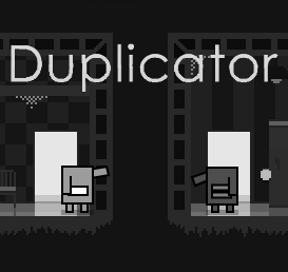 Here's an argument in favour of cloning... Your pet has gone missing and you need help to locate it. Wait, hear me out. I mean, who would know your pet as well as you do? You, of course, and having another you to help out could be pretty handy. In Duplicator, a tricky platform puzzler by Z3lf, we find out just how useful a cloned copy of ourselves in the search for a wandering pet can be.
Here's an argument in favour of cloning... Your pet has gone missing and you need help to locate it. Wait, hear me out. I mean, who would know your pet as well as you do? You, of course, and having another you to help out could be pretty handy. In Duplicator, a tricky platform puzzler by Z3lf, we find out just how useful a cloned copy of ourselves in the search for a wandering pet can be.
In the tradition of the platform genre, use the [WASD] keys, or if you're left-handed use the [arrow] keys to move the character around, using the mouse to interact with objects in the environment, and to create your duplicates and checkpoints. The platform element is smooth and relatively easy, and interacting with objects is also smoothly achieved with a left-click of the mouse. It's the puzzle elements that prove to be the most challenging aspect of the game.
Duplicator presents beautifully, with simple gray-toned graphics, sublime gameplay and moody music. The premise is fairly basic; manouvre the character through a myriad of rooms, using lifts, collecting coins and avoiding some annoying and vicious little televisions, to locate a missing pet. Where the game falls a little short, is that it's essentially an unforgiving game. Once you enter a room, there's no turning back which can be frustrating. Duplicates can be made of the character itself and crates, and the duplicating mechanism requires energy points. Unfortunately, amassing energy is not an option. As you enter each room, the energy level resets providing a limited amount of energy to be used for each puzzling situation. This too is limiting as there are areas that could be explored but are largely superfluous to the game because of the energy constraints. Being able to collect energy points would have provided more scope for exploring and attaining a higher score. There is an auto-save feature in the game, which is generally a blessing but making a mistake may mean having to start the game over.
Despite its shortcomings, Duplicator provides some challenging puzzles and an hour or more of ambient diversion. The appealing presentation combined with fluid platforming override the difficulties of the game, and the puzzles will get you thinking and may even test your patience.
So prepare for the world of duplication; it's a little bit weird, a little bit tricky, but well worth a look.
Thanks to Avinash, Donut, and Ruslan for sending this one in!





Walkthrough Guide
(Please allow page to fully load for spoiler tags to be functional.)
Duplicator Walkthrough
General Information
When the game starts, a message will display that the latest Flash player is required to play. This will occur even if your Flash player is up to date.
Mouse and keyboard are used.
Use either the [WASD] or [arrow] keys to move.
Left-click on the mouse to:
Click on items to interact with them.
Create duplicates of the character and crates.
Create checkpoints.
Hover over signposts for hints and directions.
To create a duplicate, click on the main character and select the right-hand option.
To play from the duplicate's point of view, click on the duplicate and select the down arrow. To go back to the main characer, simply click on the main character.
The duplicate can pick up crates, simply by clicking on the crates.
The duplicate can interact with switches.
Duplicates are destroyed by contact with light.
The duplicate cannot collect coins.
To switch between duplicate and main character, click on the duplicate and click the left-hand icon.
To delete a duplicate, click on it and select the right-hand option, [x].
When deleting a duplicate, ensure that the character is right next to the duplicate to recollect energy points, otherwise the energy points can be lost down treacherous pitfalls.
To create a checkpoint, click on the main character and select the blue left-hand option.
Make sure that all tasks are completed before moving into other rooms.
The game is automatically saved so you can restart a level at any time.
Free-play mode allows you to select levels that you have already completed.
There's an in-game strategy guide that takes you to a video walkthrough. But a text walkthrough is so much better, right?
The icons at the top left of the screen allow you to:
Turn the sound on/off.
Turn hints on/off.
Go back to the Main Menu.
Watch the video walkthrough.
Restart levels.
The number at the center-top of the screen is the amount of energy points you have to use at each level.
Items that can be interacted with are safes, crates and elevator power-switches.
To pick up a crate, click on it and select the up arrow that appears in the two options. To drop a crate, click where you want it to go.
Crates can also be duplicated to help you move up higher ledges.
In later levels, avoid the vicious television sets that roam back and forth. You can hide behind crates to avoid their attacks.
In some levels a tiny bat-creature will follow you if you go near it. The bats emit a radius of light which can interfere with duplicates, as duplicates disintegrate when they come into contact with light.
Energy requirements:
Duplicates require 10 energy points, which you can get back when you delete them.
Crates require 5 energy points to duplicate, which can also be regained by deleting them.
Checkpoints require 5 energy points. To delete a checkpoint just click on it, but you won't regain the energy points.
**Major Cheat Alert**
Don't read this if you want to be challenged by the puzzles. Only read this if you're fed up with trying to solve puzzles or have already had to restart the game numerous times.
Are you sure you want to read this spoiler?
Ok then...
Clicking Skip will give you a massive energy boost allowing you to make mistakes and explore areas that would be otherwise inaccessible because of low energy.
Walkthrough
Level 1
Mouse over the signposts to be informed of the controls and that a Pet Is Missed.
Go right, up the stairs, clicking on a safe on the way, to the door.
Level 2
Go right, being sure to jump over the first pit.
Mouse over the signpost to learn that lifts require a switch to operate.
Continue right until you get to the switch and click on it to activate the lift.
Head back to the elevator at the far-left and when it's down, jump on it to take a ride up to the next door.
Level 3
Head left to the crate that's next to the signpost.
Click on the crate and select the duplicate option.
Click on top of and to the left of the original crate to place the duplicate crate and create steps.
Climb up and head left to the next door.
Level 4
Head to the right up the steps, and then jump left onto the upper platform.
Go to the far left of the platform and click on your character, selecting the right-hand option to create a duplicate.
Place the duplicate next to the crate on the next ledge over.
Click on the duplicate to play from its point of view and use it to pick up the crate and move it to the left next to the step.
Click on the main character and then jump left and head up to the next door.
Level 5
First go to the right and jump onto the elevator.
While on the elevator, click on the main character and select the blue checkpoint option.
Go back all the way to the left, to the switch.
Do this quickly - click on the switch and then click on the checkpoint that's already on the elevator.
Ride the elevator up to the next door.
Level 6
Firstly, go left and open the safe to collect coins.
Go right, jumping over the pit, and up the steps to the crate.
Pick up the crate and move right, then drop the crate on the green switch to turn off the ligth barrier.
Jump over the crate and head right to the next door.
Level 7
There are three rooms visible.
Move the main character to the far right of the middle room and click to create a duplicate, placing the duplicate in the righthand side room.
Click on the duplicate and select the lefthand option to switch places.
Collect the coins and exit the room.
**Cheat Alert**
By clicking Skip, you can access the lefthand room and collect the floating coins as well as the coins from the safe.
Level 8
Move left, down and then left to pick up the crate.
Take the crate the to the right and drop it a bit left of the ledge, as you'll need to create a duplicate crate.
Place the duplicate crate on top of and to the right of the original crate.
Climb up the ledge and jump over the pits.
When you arrive at the next ledge, create a duplicate and place it on the ledge next to the crate.
Be careful if you've attracted the bat, as its light will destroy the duplicate.
If you have attracted the bat, move the main character left, away from the ledge.
Using the duplicate to pick up the crate, drop the crate left over the ledge next to the main character, and then drop the duplicate down to be next to the main character.
Delete the duplicate, ensuring the main character is close to collect the energy points.
Click on the crate and create a duplicate to place on top and to the right to create steps.
Climb up and go right to the next door.
Level 9
Pick up the crate that's near the door.
Go to the edge of the ledge, and click to throw the crate somewhere between the 2nd and 3rd floating coins.
Jump onto the crate, then click on it to create a duplicate crate.
Drop the duplicate crate somewhere underneath the 5th floating coin.
Before you jump to the second crate, click on the crate that the character is standing on to create a second duplicate. Keep the mouse close to the character and jump to the second crate. Then place the 3rd crate near the ledge.
Jump back to the original crate to create another duplicate, then jump to the crate near the ledge and place the last duplicate on top of to the right of the 3rd crate to create steps.
Jump up and go the to the right, jumping over the pit, to get to the next door.
**Cheat ALert**
By clicking skip, you can create more duplicate crates and enter the pit to access the safe. But that's entirely up to you.
Level 10
Start by heading up to the right, then going back left, jumping onto the upper ledges.
Go all the way left on the upper levels and click on the crate to pick it up.
Take the crate back left and drop down the first gap you get to, ensuring that you don't fall all the way to the bottom, but rather land on a mid-level ledge.
Move to the edge of the ledge and drop the crate down near the fridge, or even onto the red light-switch on the floor if possible.
Create a duplicate and place it down next to where the crate is.
Click on the duplicate to play from its perspective, and if the crate isn't already on the red switch, move the duplicate over to the switch to activate it.
When the duplicate flicks the switch, two light beams will shine down. Make sure the duplicate is well clear of the lights.
Click on the main character to go back to it, and jump left onto the top of the right light beam ledge. When the moving platform is close enough, jump onto it, and then jump onto the lefthand ledge above the left light beam.
Click on the duplicate, use it to turn off the lights, and then pick up and drop the crate onto the lefthand red switch.
Use the duplicate to click the switch to turn the lights back on and then click on the main character to jump left, and go to the next door.
Level 11
The signpost indicates that by dropping boxes on television sets you gain 5 energy points. This is a little confusing as there are non-moving television sets in the room with static screens. The television sets mentioned on the signposts are the moving television sets.
Pick up the nearest crate, and when the walking TV moves close, drop the crate onto it and collect the blue energy points.
Once you've annihilated the walking television, pick up the crate again and take it to the lift and up to the next level.
Pick up the crate and use it on the next crate to make steps. You may have to move to the 2nd crate a little to the left to make room for 1st crate.
When you get to the light barrier, create a duplicate and place it on the other side of the ligth barrier.
Still playing as the main character, move onto the green floor switch.
Click on the duplicate to move it, and use it to pick up the crate that's to the right.
Take the crate back to the main character, being careful to avoid the light.
Drop the crate as close to the main character as possible.
Click on the main character and then click on the crate to pick it up.
You can move close to the duplicate now and let the light destroy it. Now drop the crate on the green floor switch and move right, jumping over the pit to get to the next door.
Level 12
Move left to the edge of the ledge near the 100kg weight.
Create a blue checkpoint at the edge.
Do this quickly - as the main character, jump down the chute and just before you hit the bottom click on the blue checkpoint.
Move left over the pit to the next door.
Level 13
Move to the right and create a duplicate to place up on the upper right ledge. Avoid going left, or you'll attract a bat which will jeapordize the duplicate.
Use the duplicate to pick up the crate and crush the walking television.
Still as the duplicate, take the crate back to the left and drop it down to the main character, then go back to the right and fetch the second crate and take it back to where the main character is.
As the main character, use the crates to climb up and delete the duplicate in the process to get the energy points back.
Before moving to the right, click on the top crate to make a duplicate crate.
Go to the right to the light barrier and getting as close to the light barrier and possible, drop the duplicate crate on the red light switch on the floor, to the right of the light barrier.
Create another duplicate and place it to the right of the light barrier.
Use the duplicate to turn off the light switch to the right.
Click on the main character to move right, picking up the crate in the process. The duplicate may disintegrate, but that's okay.
Use the crate to climb up the ledge to get to the next door.
Level 14
Move right and pick up the crate, dropping it back to the left, on the red floor switch.
Move to the right and on the way turn the wall switch on and then off again, and then create a checkpoint on the right of the second floor switch.
Move back to the left, pick up the crate, and drop it on the righthand side floor switch.
Go back to the wall-switch and turn it on.
Click on the blue checkpoint figure to convert back to the main character and move to the next door.
Level 15
Move left and jump onto the floating platform.
Go the far left edge of the platform and create a duplicate, placing it left on the next ledge where it can activate the wall switch.
Click back on the main character and go left to the elevator, destroying the duplicate and getting the energy points back.
Go up the elevator and step off to the crate.
Pick up the crate and drop it on the moving television.
Collect the energy points and move to the right, dropping down behind the 2nd crate.
When the moving television is facing away from the main character, pick up the crate and then drop it on the television to crush it, taking the energy points.
Use the two crates to go back and up the ledge to the left.
On the way back to the elevator, pick up the single crate and carry it onto the elevator and down to the next level.
Throw the crate as far to the right in the pit as possible then jump onto it.
Create a duplicate crate to make steps to go up to the right.
At the far right there's another separate room. Create a duplicate and place it in the righthand room.
Click on the duplicate and switch places with the main character, then head to the next door.
Level 16
Move right to the ledge, create a duplicate and place it up on the ledge to the right.
Use the duplicate to move the crate back left and drop it down for the main character to use.
When the main character is up on the ledge with the duplicate, delete the duplicate to give the energy back to the main character.
Move the main character over the two pits to the far right and create another duplicate in the room on the righthand side of the elevator shaft.
Use the duplicate to turn on the wall switch, then use it again to pick up the crate and drop it to the right under the weight.
The weight should drop down; then you can take the duplicate down and right to the elevator.
Take the elevator up, go left, and then take the next elevator to the right, up.
At the next level, pick up the crate and go left.
Take the crate left and drop it on the green floor switch.
Jump over the crate and go left to the next lift.
Take the lift down to the main character, and while next to the main character, delete the duplicate to give the character energy points back.
Wait for the lift and jump on it to go back up, then at the top go right.
Go to the crate and create a duplicate of the crate, placing it on the level below, directly on the green switch.
Jump back left over the pit and to the the next door.
Level 17
Go right to the edge of the ledge and create a checkpoint.
Jump down into the chute and go right to the wall switch and turn it on.
GO back left, and click on the checkpoint to trade places.
Go right to the light barrier, step on the green switch and create a duplicate, placing it on the right side of the light barrier.
Playing as the duplicate, pick up the crate and take it back to the main character.
Drop it near the main character so that it will land on the green floor switch.
Move the mian character and annihilate the duplicate to get the energy points.
Move to the right, and jump down the elevator shaft, then go to the left.
At the edge of the ledge, create a checkpoint, then when the moving televisions are not looking, jump down and go left to hide behind the crate.
When the televisions are at a safe distance, pick up the crate to crush the first, then repeat to crush the second. You need to do this to collect the energy points.
Click on the checkpoint to switch places and head back right to wait for the elevator.
Jump on the elevator to get to the next ledge.
At the ledge, create a duplicate and place it on the uppermost righthand ledge.
Switch places with the duplicate and move right to find...
Your Missing Pet!!! YAY!!!
Thanks, chiktionary, for the walkthrough!
Posted by: Mike |
February 28, 2011 1:42 PM
|
February 28, 2011 1:42 PM