Escape from the
Snowman's Room
![]() Some escape games are short, sweet, and sentimental. Let's go for cold logic this week, shall we? Really cold. Snow cold. Snowman cold. How's about we try to Escape from the Snowman's Room? Designed by Tesshi-e, this is about as cold and logical as it gets. It's escaping time!
Some escape games are short, sweet, and sentimental. Let's go for cold logic this week, shall we? Really cold. Snow cold. Snowman cold. How's about we try to Escape from the Snowman's Room? Designed by Tesshi-e, this is about as cold and logical as it gets. It's escaping time!
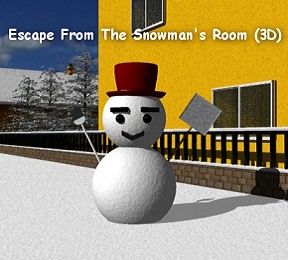 The first thing you might notice is that you can look out the window, but can't get out that way. Why? Is it because of the snow? For whatever reason, you'll need to find another way out. Or, because this is Tesshi-e after all, more than one way out. A way out that involves not one but five coins, a broken toy, and a rather angry looking snowman. Maybe he's mad that you left his room. After all, he must have spent a lot of time and effort locking you in there.
The first thing you might notice is that you can look out the window, but can't get out that way. Why? Is it because of the snow? For whatever reason, you'll need to find another way out. Or, because this is Tesshi-e after all, more than one way out. A way out that involves not one but five coins, a broken toy, and a rather angry looking snowman. Maybe he's mad that you left his room. After all, he must have spent a lot of time and effort locking you in there.
Navigation is accomplished with bars at the sides and bottom of the screen to turn left, right, and move backwards. Most objects that you can click on are in plain sight, but not everything is, so be prepared for some pixel hunting. And with all of Tesshi-e's games, be prepared to examine everything you pick up, because they can hold surprises. There's also a bit of object combining necessary to solve one of the central puzzles, so see what can fit together to make a handy, improvised tool. Inventory control is simple; just click on an object in the inventory, then click the "about item" button to bring it into close up. The game is in Japanese, but once in a while you will see an English phrase pop up. Don't worry, you don't need to be able to read Japanese to play. The solutions are all pure logic.
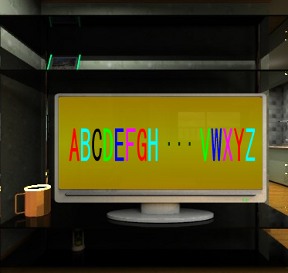 Analysis: Tesshi-e has once again given us a room escape that is not quite like all the others. The puzzles are logical for the most part and fairly easy. There's a little bit of construction of found objects, but nothing terribly non-intuitive. The fun part, once you understand the main puzzle, is figuring out all the little variables that give you the alternate endings. Can you find the happy coin escape in a room full of coins? Only time will tell.
Analysis: Tesshi-e has once again given us a room escape that is not quite like all the others. The puzzles are logical for the most part and fairly easy. There's a little bit of construction of found objects, but nothing terribly non-intuitive. The fun part, once you understand the main puzzle, is figuring out all the little variables that give you the alternate endings. Can you find the happy coin escape in a room full of coins? Only time will tell.
The visuals are lovely, rendered 3D. Warm hardwood floors, comfortable looking furniture, strange objects that have no apparent use, all classic Tesshi-e. The jazzy musical accompaniment will sound very familiar to anyone who has ever played one of these games, but fortunately it can be muted. It would have been nice to have a save button, though, considering this game has been graced with not one, not two, but four different escape scenarios to be found. That's a lot of replaying if you really want to see them all. Fortunately, once you discover the main dynamic to escaping, replaying will go quite quickly.
There are a few downsides, of course. Pixel-hunting for one. At least two of the puzzles (including the main one) are color based, which can make the game difficult for the color blind. The game could also have been a bit longer. And a full English version would be really nice, wouldn't it?
However, don't let the minor flaws chase you away from what is fun, engaging casual gameplay. With four different escape scenarios to find, Escape From the Snowman's Room will happily engage your logic circuits and transport you to a place where snowmen get really angry if you break their toys in the process of escape. Bundle up, and be prepared to Escape From the Snowman's Room.






Walkthrough Guide
(Please allow page to fully load for spoiler tags to be functional.)
WALKTHROUGH
FINDING THINGS
Bed View
Click on the bed to zoom in, then click on the covers to flip them back. Take the key.
Flip the covers back and forth a few times until a yellow coin rolls out. You'll come back to that coin later.
With the covers flipped open, click on the bottom corner of the white part, revealing the word "first" in green. Remember that.
To the right of the bed is a table. Click to zoom in. On the table is a hippo statue. You can open and close the hippo's mouth by clicking the yellow button. Note that there's a slot inside the mouth for something to go into.
Bench View
On the glass table is a blue box with a three-digit code you'll have to enter later on.
Click under the bench. Take the Umbrella.
Notice that in the view under the bench, you can see the word "fifth" in red.
Click on the window to look out. Look at all that snow, just barely out of reach.
Click on the door, then click again on the slippers below to zoom in on them. Notice the word "second" in yellow on the left-hand pair.
Chairs View
To the left of the chairs is a box with a toy duck on it. Click to zoom in, then click on the duck until it breaks. Oops!
Take the duck's hat, then flip the hat over and take the green coin within.
Open up the box the duck was sitting on and take the tape.
TV View
Click on the TV to zoom in. Click on the right-hand side of the shelf just above the TV. Notice a purple piece of paper with the word "third" on it.
Take the cup and the hourglass to the left of the TV.
Click the TV to turn it on. Notice the letters, their colors, and the sequence of the colors. You're going to need that in a second.
Kitchen View
Notice that you can't turn on the water or open the freezer. In the top left corner above the sink there's a box that says "HOT COLD".
Click the area between the refrigerator and the cabinets. There's the yellow coin from before, but you can't reach it. Use the umbrella to get the coin out.
Below the sink there's a locked cabinet with a kitty on it. Next to the kitty are three blocks whose color you can change. This is where the TV comes in. Using the information from the TV, you should be able to spell out a three-letter word using colors. The word is
CAT
The sequence of colors is
black, red, light blue
After you've opened the cabinet, click on the pot. Rather than going into your inventory, the pot goes onto the stove. Look inside the pot to find a metal grill.
USING ITEMS
Bench View
Now that you have a pot, you should put some water in it. But the tap's not working. Looking out the window, you see nothing but snow. You'll need to combine a few items to get at that snow so you can melt it.
Bring up the umbrella in your inventory by clicking the umbrella, then "about item". Then combine the metal grill with the umbrella by clicking the grill and them the umbrella. Next, use the tape to tie the two together.
Take your newly-made shovel to the window and use it to scoop some snow.
Kitchen View
Put the snow you just got into the pot. Back up and turn the stove on with the dial below the pot. Wait a few seconds, then look in the pot to see that the snow has melted. There's a red coin inside, but you can't take it because the water is too hot.
Scoop up some of the hot water with your cup. Now go to the box above the sink and dump the water in. You should see a number on the box now. Write down that number exactly as it appears, like the numbers on a digital clock.
If you try to use the number from the kitchen box on the blue box in the living room, you'll find it doesn't work. You're still missing something. Make sure you've taken a good look (maybe click on it) at the number on the kitchen box, then click the dial on the bottom right to dump the water out.
Get some more snow from the window. Put this into the pot of hot water, and it becomes cold. You can now take the red coin.
Scoop up some cold water from the pot with your cup. Put this cold water into the now-empty box above the sink. You now see some marks that look like a malfunctioning digital clock. Mentally or physically draw these marks over the corresponding parts of the number you wrote down from before. You now have the real number for opening the box. (If you want to know that number, I'll tell you in the next part.)
Bench View
Use the number you got from the hot/cold box in the kitchen on the blue box sitting on the glass table. The number is
869
You now have a blue coin. Notice the word "forth" in blue.
You now have four coins. Or do you? Bring up the hourglass in your inventory and click near the bottom to flip it on its side. There's a keyhole on the bottom. Use the key you got from the bed on the hourglass and get the purple coin. Now you should have five coins.
Bed View
Go back to the hippo statue, which is actually a little hippo piggy-bank. You need to put the coins into his mouth in a specific order. Remember all those colorful words you've been seeing around? This is where they come in. Put the colored coins into the hippo in the order dictated by the words. Solution:
First - green
Second - yellow
Third - purple
Fourth - blue
Fifth - red
Remember that after you put each coin into the mouth, you have to hit the button so the hippo swallows it.
After the hippo swallows the last coin, hit the yellow button again. A compartment opens, and now you have another key.
ENDINGS
Ending 1 - Violence!
Open the front door with the key you just got. Oh no! He knocked you over.
Ending 2 - Threatening Postures!
Take the key you got from the hippo and open the freezer with it. Take the snowman.
Put the snowman on the box where the toy duck was (before you broke it).
Use the same key to open the front door, and you're out. But someone isn't pleased.
Ending 3 - A Happy Ending
Take the key from the hippo and use it to open the freezer. Take the snowman.
Put the snowman in the pot and turn on the heat. Wait a few seconds, then look in the pot again. Take the new duck.
Put the new duck on top of the box where you broke the other one.
Use the hippo key to open the front door. Aw, he's happy.
Ending 4 - Happy Coin Ending
Follow the instructions for Ending 3, however do not leave the room. Instead, after you've put the duck in place, click on his hat to get a closer look. You see the letters byRPG. These letters represent the colored coins.
Go back to the hippo and click the yellow button once more to open up his back. Take back your coins. Now, put the coins back in based on the clue you found on the duck. Solution:
Blue, yellow, red, purple, green
After you've put in the coins, the back will open again. Take out your coins, and surprise! There's another coin underneath. Take the gold Happy Coin.
Use the hippo key on the front door. You're out, and with a delicious snack!
Thanks to grinnyp and nikikinz for their help!
Posted by: nerdypants |
February 3, 2010 9:04 AM
|
February 3, 2010 9:04 AM
Escape from the Snowman's Room (3D) Walkthrough
General Information
Be sure to examine all the objects you pick up, they may be hiding something.
If you find an object that can be manipulated, play around with it a lot. You never know what may happen.
There are four different endings, based on what you do inside the room.
Try to combine objects, it may be useful.
Don't forget to feed the hungry, hungry hippo.
Main Room
You start facing a bed, with a small round table at the foot of the bed.
Click on the table for a close up.
Nice, a wooden hippo. Click on the yellow button at the base of the hippo statue.
Okay, there's a slot in his mouth. Nothing we can put in there right now, so back up.
Click on the bed for a close up.
Click on the covers to pull them back. There's something on the mattress! Take the object.
You now have a spade key. wonder if the bed is hiding anything else?
Click on the white part of the pulled back covers where they hang over the bed. Okay, it says first (with green letters).
Pull the covers up and down several times and you will notice something (yellow coin) falls out and rolls away.
Back up.
Turn left.
Nice wide screen TV! There's a little room beyond the TV, but let's ignore it for now.
Click on the TV for a close up.
Take the mug that is sitting next to the TV.
Underneath the TV is an object, take it (hourglass).
Once the hourglass is in close up, click on the top of it to turn it over. Hey, there's something on the bottom!
Use the spade key on the hourglass bottom. Take the revealed object (pink happy coin).
Notice on the top shelf above the TV there's a little picture in a green frame on the left.
Click on that top shelf, on the far right of the shelf, where a matching picture would be.
Okay, there's a card that says "third" in pink.
Back up.
Now click on the TV screen.
Okay, it looks like the alphabet, or at least, part of the alphabet. And the letters are in color.
For the colorblind: A is red, B is light blue, C is black, D is green, E is dark blue, F is pink, G is red, H is light blue, then there's a ... symbol, then V in green, W in dark blue, X in pink, Y in red, and Z in light blue.
Back up.
Turn left.
To the left of two nice chairs is a table with a toy duck on it. Click on the table for a close up.
Click on the duck. Hey, it moves! Keep clicking on it at least several times.
Awww, you broke the ducky! Once the duck is broken pick up its hat.
Click on the top of the hat to turn it over. Cool, a green lucky coin!
Open the cabinet and take the tape. I'm sure it will come in handy.
Back up and turn left.
Hey, let's look out the window!
Click on the window for a close up.
Lots of snow out there. Click on the snow and it will tell you you can't escape that way. Darn!
Back up.
Click on the door for a close up.
Yep, it's locked. Hey, check out the shoes!
Click on the yellow pair of shoes (on the left) for a close up. The clickable area is very close to the bottom navigation bar, so be careful.
Okay, inside the shoe you will find "second" in yellow. Nice to know.
Back up twice.
Click on the blue box on the glass coffee table for a close up.
We obviously need a three digit code which we don't have right now. Back up.
Click on the area between the top of the glass table and the bottom of the red couch.
There's something underneath the couch! Take the object (umbrella).
Also, notice on the couch that "fifth" is in red.
Back up.
Turn left twice.
Let's check out that little room behind the TV, shall we?
Kitchenette
Click on the doorway between the bed and the TV.
Okay, we have a refrigerator we can't open, a cabinet we can't open, a stove we can't operate, a faucet that doesn't work, and something strange above the sink.
Click on the shelf above the sink for a close up.
Okay, looks like a water tank of some sort, with a switch, and the words hot and cold.
If only we could put water in there. But the faucet doesn't work!
Back up.
Click on the cabinet for a close up.
Nice picture of a kitty cat there, with a color code next to it.
Okay, the buttons can be switched to red, black, green, light blue, dark blue, and pink. Where have we seen those colors before?
We've seen the colors on the TV screen, the alphabet.
Although we didn't see the whole alphabet, we saw enough to know that the numbers cycle through from red (A) through pink (F) continuously.
So, there's a picture of a cat here, so what colors would spell cat?
The C is black, and the A is red, but we don't see the T.
However, we can infer the color of the T by the pattern.
T is two letters before V (green), and two colors before green is light blue.
So the code must be black, red, light blue.
For the colorblind: Click on the first button (on the left) twice to turn it black. Don't click on the middle button, it should already be red. Click on the third button (on the right) once to turn it light blue.
The cabinet will now open if you entered the code correctly.
Click on the cabinet to open it, then click on the large stock pot inside.
Back up.
Nice of the stock pot to put itself on the stove.
Click on the pot for a close up. Take the steamer rack from the pot. Back up.
Click on the area between the stove and the refrigerator.
There's something back there! Maybe it's that yellow coin that rolled away from the bed.
Unfortunately, it's too far back to reach.
We do have a handy umbrella, though, maybe it can reach.
Use the umbrella to retrieve the coin. You should now have three (pink, green, and yellow).
Back up.
End Game
Okay, let's think about this.
We need water, both hot and cold for the tank.
We have a pot on the stove, but no running water.
Where could we get water?
Hey, how about the snow outside?
Back up, turn right twice, and click on the window.
If only we had something that could reach down there and pick up the snow!
Construction time.
Pull up the umbrella from your inventory.
Put the steamer rack on the umbrella. Hey, this might just work! but it needs to be secure.
Use the tape on the umbrella/rack assembly. You now have a snow shovel.
Close down the snow shovel, then use it on the snow. Yay, a giant snowball!
Back up, turn right twice, and go back to the kitchenette.
Click on the pot for a close up.
Put the snow in the pot then back up.
Click on the stove dial beneath the pot. Now it works!
Wait a minute, then click on the pot for a close up.
Nice, boiling water, and there appears to be a red coin in there!
Ouch, it's too hot to take the coin, though.
We can use the handy coffee cup to get some water, though.
Use the coffee mug on the water then back up.
Click on the water tank for a close up.
Pour the hot water into the tank. Hey, a number!
It looks like 753 in very blocky numbers.
Click on the numbers.
Okay, that didn't do anything.
Maybe this is the code for the blue box?
But the tank says both hot and cold.
What would happen if we put cold water in?
Turn the switch on the tank to drain the water.
Back up and click on the pot for a close up.
Okay, the water is still boiling hot.
How about some more snow?
Back up, turn right twice, and go back to the window to get more snow using your handy improvised snow shovel.
Back up, turn right twice, and go back to the kitchenette.
Click on the pot for a close up and add the snow.
Yay, now we have cold water!
Take the red happy coin from the pot, then use the coffee mug to get the cold water.
Back up, then click on the tank for a close up.
Add the cold water and see what happens.
That's not a code, that looks like parts of numbers.
To get the code for the blue box, you must add the parts to the first number you saw. This turns 753 into 869 in block numbers.
Back up twice, then turn right twice.
Click on the blue box and enter the code (see above spoiler), then push the button below the numbers.
Cool, a blue happy coin and "forth" in blue (fourth).
Take the coin and back up.
Turn left.
Click on the hippo for a close up.
When you click on the yellow button on the hippo base, his mouth opens and you see a slot.
Maybe a slot for putting things, like coins?
But what order do you put the coins in?
The clues are all around the room: first - green, second - yellow, third - pink, fourth - blue, fifth - red.
Put the coins in the hippo in that order. Close the hippo's mouth after each coin is put in and you will see a light come on on the base.
For the colorblind: you have five coins, two in the top row of the inventory, three on the bottom row.
The top row (from left to right) is green, pink.
The bottom row (from left to right) is red, yellow, then blue.
Drop the coins into the hippo in this order: top left, bottom middle, top right, bottom right, bottom left.
When all five coins are put in the hippo, click the yellow button again.
Yay, it just gave us a key!
At this point there are four different escape scenarios, all proceeding from getting the heart shaped key.
Ending 1
Take the key from the hippo, back up, turn right, and use the key (heart shaped) on the door.
You escaped, but you also fell down. Ouch!
Ending 2
Take the key, then back up.
Instead of going out the door, go back to the kitchenette.
Use the heart key on the refrigerator to open it.
Look, a snowman!
Take the snowman, back up, then turn left.
Place the snowman on the table where the duck was.
Now use the key to escape.
Well, you don't fall down this time, but now the snowman seems angry. Maybe because you broke his duck?
Ending 3
Take the key from the hippo, back up, and go to the kitchenette.
Open the refrigerator and get the snowman.
Click on the pot for a close up and put the snowman in the water.
Back up and turn on the burner. Die snowman, die!
Wait a minute, then click on the pot.
Well, the snowman has melted, and left behind a duck. Take the duck.
Back up twice, turn left, then place the duck on the small table to replace the one you broke.
Back up and use the key to escape.
Now the snowman seems happy, and the duck comes flying in as well.
Ending 4 (happy coin)
Take the key from the hippo, then push the yellow button again.
The top of the hippo opens up. Click on it for a close up and take the coins.
Back up and head to the kitchenette.
Use the key to open the refrigerator and take the snowman.
Boil the snowman to get the duck, then get the duck.
Head back to the room and place the duck on the table to replace the broken duck.
Once the duck is placed click on his hat to see the top.
It says byRPG.
Maybe it's a new order for the coins?
blue, yellow, red, pink, green.
Turn around and feed the coins to the hippo in the new order.
For the colorblind: (from the inventory) bottom row right, bottom row middle, bottom row left, top row right, top row left.
After feeding the coins click the yellow button again and the top of the hippo will open up again.
Take the coins.
Look, underneath the coins, there's the real gold happy coin!
Take the gold happy coin and escape using the heart key.
Enjoy the tasty snack and beverage the snowman provides to you. It's the least he could do after locking you in his house.
Happy coin will bring happiness to you!
Posted by: grinnyp |
February 3, 2010 9:58 AM
|
February 3, 2010 9:58 AM